I have tried everything mentioned above and then some. I’ve uninstalled and reinstalled the program. Pitch trim is 4.5. Standby battery switch is armed. What I have noticed however when I checked aircraft systems it looks like the speed break is deployed and I cannot get it turned off. Parking brake was checked and is off. I’ve tried renaming the community folder as well as copy the entire contents of the steam folder onto my desktop then do a reinstall. None of the stuff above is turning off the no takeoff message. I am stumped at this point and I have looked everywhere for an answer. Is there any way to reset the plane back to defaults?
I’ve got the same problem and the trim is all messed up, I can move it down to get it in the green zone but it immediately starts rising back up above the green. I’ve tried everything and can’t seem to get it fixed. ![]()
Do you use Auto Trim by the Assistance-Options?
Very good question, I don’t know, will check when I get home!
This is starting to get ridiculous. In addition to the above I have already tried deleting the rolling cache as well as turn the auto trim off in the assistance options. The no takeoff warning I have continued to receive with this aircraft has been there since the February 2023 update came out.
You shouldn’t have to do anything except load the plane, release the brake and push the throttle! That’s the way it used to be! I’m starting to think it might be an error within one of the configuration files. I will also mention here that none of the other planes to my knowledge have this problem.
I had a No takeoff warning the other day. It turned out that the Speed-Brake wasn’t stowed properly. The way I picked it up was the top of the Flap indicator indicated the airbrakes were slightly extended.
Another thing to watch out for.
Hello! This is Garmin G5000, but it is for Citation XLS. I checked it out and there are quite a few differences to C700. For example, Yaw damper is automated in C700 and not in XLS, etc. Might not make any difference to som tho. Anybody have G5000 manual for C700? Please post a link. Thanks
I recommend the C700 op manual floating around.
Where is the home page of the Garmin? I cant figure out why the Longitude Cessna wont throttle up either.
Hi there. For the No Takeoff warning to go away. 3 things to do.
- Check your trim wheel setting to 4.5
- Set flaps to 1
- Release parking brake.
Also make sure that your speed break is stowed. Should be by default.
I was the same after the update thinking why do I have the no takeoff warning always on but someone here helped me out. Hope this advise will help you too and good luck ![]()
It is called Home on the touch screen. If it is not visible you might have to tap on Back until it is.
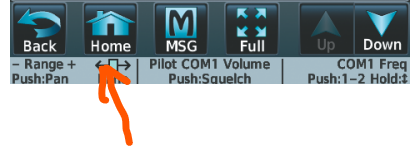
To help also to see what is wrong open the Aircraft Systems Summary Page.

look for

Also look for the Pre-Flight Synoptic page, very useful as well for seeing what the problems are.
Anything in yellow is a problem.
Also to add to @Artist343 post you must also look at Aileron Trim and Rudder Trim. It must be in the green zone. The Elevator trim must be in the green zone.
Also if you setup Flaps to Up or 2 in your Take-Off Performance page, your actual Flaps setting needs to match that.
In summary:
- Park brake - Released
- Pitch, Roll and Rudder Trims - In green zone
- Speed Brake stowed
- Flaps set (to what was specified in Take-Off Performance page)
What I also noticed is that if you switch the Autopilot On when on the ground the Pitch trim moves out of the green arc due to the auto trimming by the autopilot. Make sure AP is off and then reset the pitch trim in the green again. (You should test the Autopilot on the ground for the first flight of the day.)
Thanks, another thing learned!
Please make sure your flaps are configured for takeoff (first position), your trim is set in the green area, your park brake is off, and your standby battery is on.
This should clear your No Takeoff warnings.