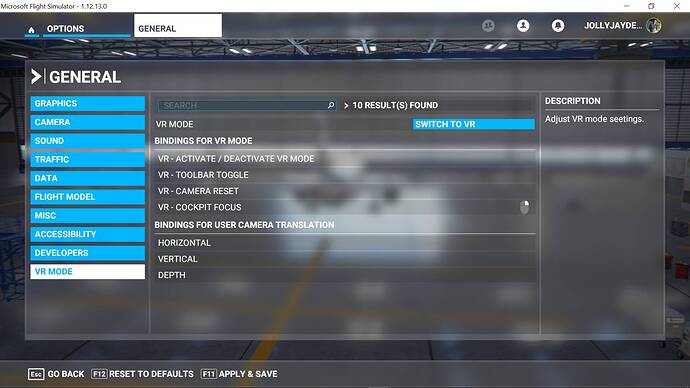Downloaded the sim twice but the vr menu is missing sections. Can’t activate VR. Any hints. I think I’m the only one with this issue. Thanks.
Perhaps you could post a screen shot to explain a little clearer what the issue is for you. ![]()
Thanks. Attached is a snip shot of the VR Menu. Notice for example that there are no assigned activation keys to activate vr or camera reset for example. I uninstalled the game and installed it again with the same results. My rig is Intel I7 4930, 16 mb ram, Win 10 Pro, GTX 1080 Ti, Oculus Rift S, Quest 2. Hope I attached it right.
You need to set those bindings under controls.
That screen is a bit misleading really, think of it more as a reminder for what keys have been specifically set up for those VR functions. Go into the controller settings and then keyboard (for example) and make the assignments manually. There are some good YouTube vids out there for this if you still run into difficulties. HTH. ![]()
From memory the ‘default’ settings are…
Activate/deactivate = CTRL+TAB
Toolbar toggle = TAB
Camera reset = SPACE BAR
The camera ones I’m not sure, I think I set those myself.
Thanks bro. I could have flown VR since release. All this time wasted. Like you said, very misleading page. Why not setting up VR bindings as default?
Since we are at it, I noticed that the sim won’t display the vr function on the Quest 2 using Virtual Desktop. Only using the Oculus Link cable. Any work around to display it using VD. Thanks again for your much appreciated assistance.
This topic was automatically closed 30 days after the last reply. New replies are no longer allowed.