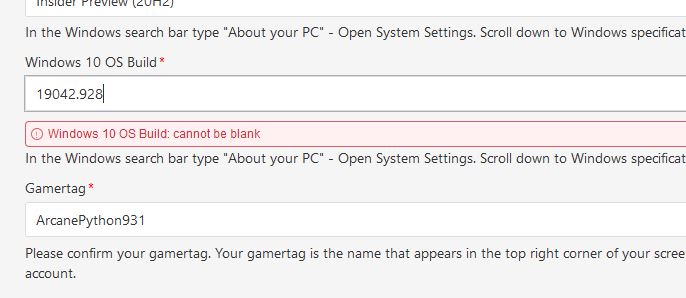Do you have any add-ons in your Community folder? If yes, please remove and retest before posting.
Only 3 atm.. and far away.. some fancy airplane, one airport and Alaska orca’s.
Are you using Developer Mode or made changes in it?
Nope..
Brief description of the issue:
Right next to Adolphe Bridge in Luxemburg City (a POI) there has been a bypass bridge for car traffic, used in 2015-2017 while Adolphe Bridge was in restauration. Info about these works can be found in this article in the Luxembourg Times. MSFS still shows the bypass bridge (road only !) right next to the reopened Adolphe Bridge. The restoration situation - with the bypass - is fully shown in Google Earth, the MSFS shows some situation halfway. Without the works, but with the bypass.
Provide Screenshot(s)/video(s) of the issue encountered:
The temporary bypass bridge looked like this:
In MSFS 2021 we find this, the bypass is visible as a huge road right next to Adolphe.. through the trees!
Detail steps to reproduce the issue encountered:
it’s not local.. many posted images on this forum, because Adolphe Bridge is “flyable”, you can pass under it. This ugly bumpy road next to Adolphe is visible for everyone.
PC specs for those who want to assist (if not entered in your profile)
See profile
Build Version # when you first started experiencing this issue:
1.15.8.0
Are you on the Steam or Microsoft Store version?
N/A
Did you submit this to Zendesk? If so, what is your ticket #?
N/A (they refer here for this kind of issue)