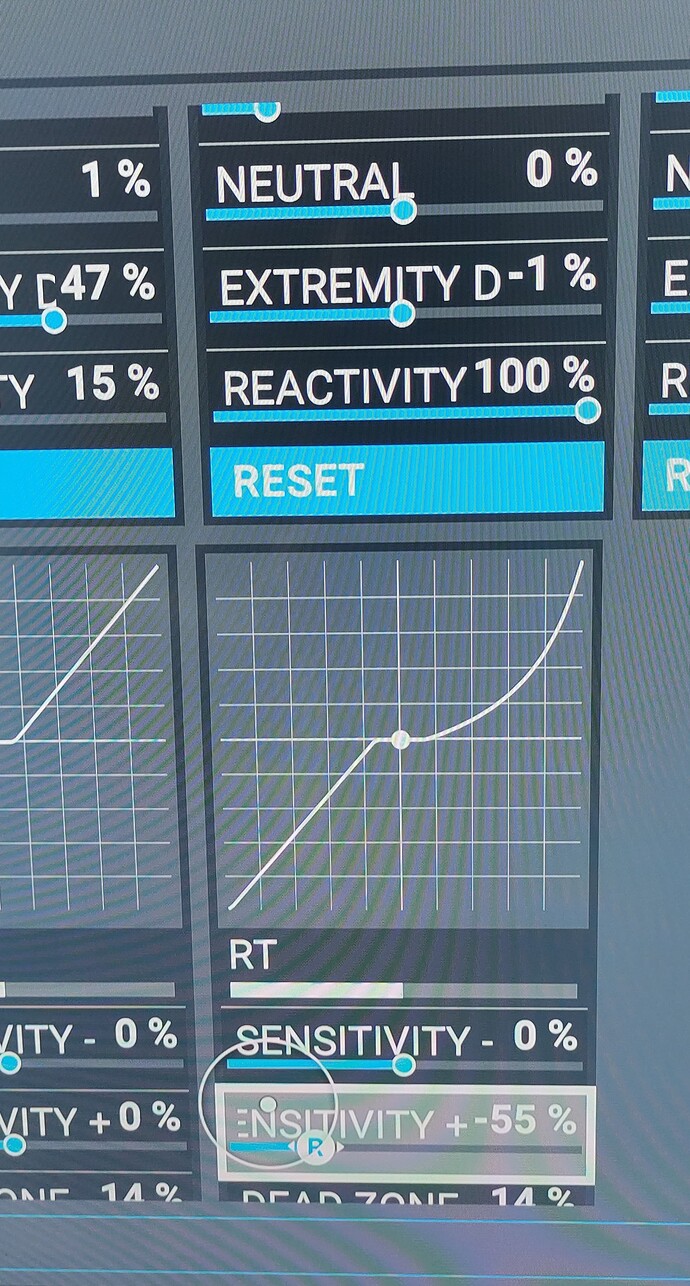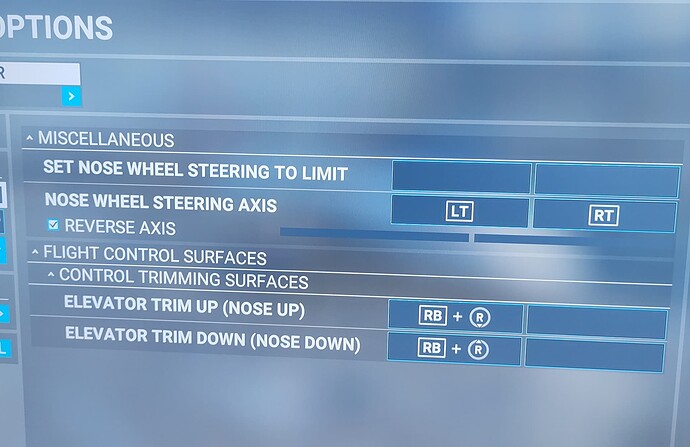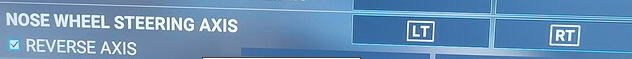Xbox series x. I have bound the nosewheel steering to the same controller settings as rudder.
Am using Xbox controller.
I can see it clearly on the ground say with an A320, at slow speed I can turn the nosewheel a noticeable direction left but none right.
What am I doing wrong pls?
I’ve attached my nosewheel settings
And rudder (Lt and rt)
So, I don’t have a controller to test this, but you appear to have the LT, and RT triggers bound to the same control:
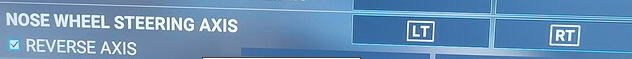
Are you perhaps thinking that if you press LT you will turn left, and RT to turn right? The two columns just allow you to have two separate inputs for the same function, they aren’t a left or right binding.
What you should bind to nose wheel steering is an actual axis, nut an on/off button.
Even if those triggers are analogue, they won’t rest in the middle of their axis like a set of rudder pedals would. They will both either be full left or full right. If they are swapped i.e. both are centrered, but one only deflects left, and the other only deflects right, there might be a way to get that to work, but I think you would probably need a different binding, like two separete bindings for nose left, and nose right.
When you press those buttons what do you see on the little bar below them. When you squeeze one trigger you might see a white bar deflect one way, and the other trigger would deflect the other way.
Thanks, I’m obviously doing something wrong. The rudder is default setting which is the Lt rt buttons so all I wanted to do was ensure nosewheel turned with same input so at low speeds eg big jets I can still manoevre where air flow over rudder is ineffective.
Anyone got Xbox rudder /nosewheel setting recommendations?
Possibly not, and its just my inexperience of that particular bit of hardware.
In the bindings screen where you see "NOSE WHEEL STEERING AXIS, underneath this, and to the right of where it says “REVERSE AXIS”, you should see a horizontal bar with a grey line. That line should represent the centre position for that axis.
When you pull the LT, and RT triggers, what do you see in that box? You should see that bar fill up white in either direction.
Will check, but the rudder using same control seems to work ok
1 Like
Something weird here. Now I’ve deleted the nosewheel bindings, left rudder (analogue button) turns both rudder and nosewheel left.
Right button rt, turns rudder only!
Sorry for the bump, but does anyone else with Xbox controller for main input have issues with nosewheel only turning one direction?
Anyone care to share their Xbox controller rudder/nosewheel settings? Mainly fly Cessna 172/ Airbus A320 /C337
There’s no other axis available for nosewheel with controller unless you lose the rather helpful move view thumbstick control
I don’t know if this is related, but yesterday I was trying to taxi in the 172 and I could only steer one way. (Can’t remember which though)
It did work fine until recently. I haven’t changed any key binding
1 Like
Maybe it’s not me then - you on the Beta xbeerbellyx?
Yes on the SU10 beta on Xbox
Do we think it’s a beta bug then that needs reporting? Wasn’t just today apparently my lad’s been unable to do right turns on the a320 the other day.
I could reset my controls and lose some settings like the spoilers etc, I’m sure nothing conflicts though.
Don’t know if it did this under SU9
Hmm I’m not sure now. Just loaded up a random aircraft the beechcraft king air, and it worked as it should.
I had the same issue last night with both C172s and just to try something else it happened on the Carenado C182. I couldn’t taxi any of them to save my life from the parking space to the runway. I checked my control bindings and found that nose wheel steering wasn’t bound (not sure if it ever was since I’ve never set it) but steering has always worked up until last night. I bound the nose wheel steering to my joystick axis Z which is also my rudder axis but it didn’t help. I wonder if the big 2nd beta update broke it?
Think I’ll raise this as a potential Beta bug and see if it gains traction. Does seem odd.
Closed as a bug report has now been made in the beta forum section:
https://forums.flightsimulator.com/t/full-or-partial-loss-of-nosewheel-controllability/532287
Feel free to continue the discussion over on that thread.
1 Like