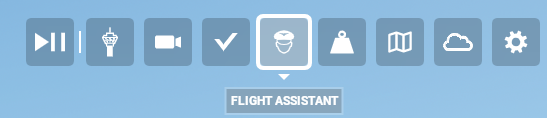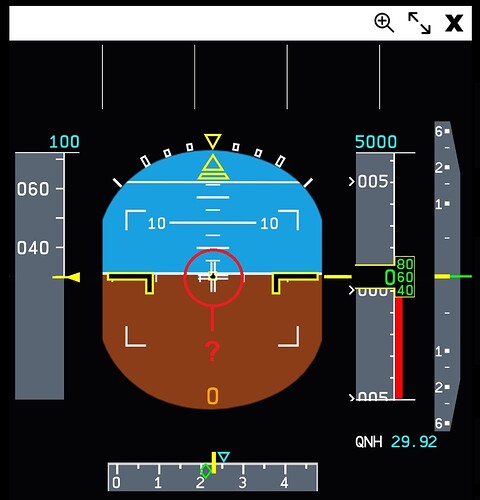Having landed my aircraft, I am unable to ‘steer’ the aircraft safely off the runway to the taxi ways and apron to the gate. It’s so annoying after making a satisfactory landing, you then get steered-off the runway, against your will(!).
At the moment, I do not have the Honeycomb ‘Charlie’ Rudder Pedals to go with my Alpha and Bravo set-up.
Is there a way I could link the nosewheel to the ailerons and if so, what configuration in FS2020, Controls?
1 Like
Moved to self-service, Peripherals for better visibility.
Hey there,
To overcome this u til my rudder pedals arrived I turned on the rudder assist so turning the yolk turns the nose wheel.
I hope that helps.
2 Likes
Where is this ‘rudder assist’ setting? I cannot find it anywhere!!
It can be found in Options → Assistant Options → Piloting → “Takeoff Auto Rudder”
I know it says takeoff but assists for all ground steering.
1 Like
It was already turned ON.
Do I not need to turn it off?
No, that is all I turned on to help before I got pedals.
I believe the enter and 0 key will also help.
It appears that when I land and slow down, the computer steers me on the yellow lines off the runway. Can this be disabled, somewhere?
1 If autoland mode selected (A32NX) - turn off autopilot 2/5 sec before touchdown.
2 Go to > options > assistance options > piloting.
Turn off
- assisted yoke - off
- assisted landing - off
- assisted takeoff - off
Apply and save
3 In flight - click flight assistant and turn off AI
4 After that - turn off flight assistant via custom toolbar settings
The problem I appear to be having seems evident on the PFD. The ‘white cross’ in the centre goes up if I pull the yoke backwards and goes down when I push the yoke forwards - both normal.
However, when I turn my yoke left or right, the white cross is jumping all over the place, often sitting at one side - and hence manoeuvring their aircraft in that direction - regardless of what I am telling my yoke to do, to move the aircraft direction.
It must be something simple causing this!
Go to > options > controls options > yoke profile > sensitivity
Increase dead zone.
Start with 15 or 20% dead zone and save changes.
BTW.
A320 FBW from marketplace?
If yes - delete via content manager and quit to desktop.
After that - go to
C:\Users\YourUserName\AppData\Local\Packages\Microsoft.FlightSimulator_8wekyb3d8bbwe\LocalState\packages
Delete folder named flybywire-aircraft-a320-neo
Install experimental version via FBW installer.
https://flybywiresim.com/