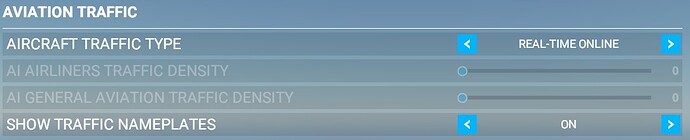Love the “MUST HAVE” posts when something works for one person. Sorry bud, but this driver performs like ■■■■ on my system. Another must have new driver post that is useless for most.
Thanks for the tip. Look forward to how my 3090 does with this. HAGS and the performance preference weren’t on my radar.
Wow that is odd, so is this like 100% this driver will crash P3D on any system ?
Does someone knows how is the performance of this new driver in VR? Better than the 457.30?
Yup. It’s all over P3D forum, AVSIM, everything. Version 5.1 CTDs to desktop on launch with this driver. Thankfully I found out RIGHT before I was about to update. 
Love the 'USELESS FOR MOST" posts when something doesn’t work for one person.
- Criticises OP for making a generalising title.
- Generalises in response.
You can’t have your cake and eat it lmao.
Also the “must have” when it works well for one person. 
I’ll try it out and see though.
Works well for me, 4K ultra both LOD set to 4
Steady 30fps on ground, and 35 in the air over London, HAGS on
System
i9 10850K
Rtx 3080
32GB ram
All on m.2 drive
60mpbs net
Yes, that’s exactly it. Smoother, less micro-stutter. Almost none actually.
Just enabled HAGS and MSFS doesn’t start anymore.
Blender also takes now much longer to start rendering.
Yep I have the feature Resizable Bar activated from 2 days ago, thanks to an MSI bios update few weeks ago and the new vbios update published 3 days ago by Gigabyte for my RTX 3070 Gaming OC, and latest NVidia drivers 465.89 which seems good for us RTX30XXX users (not so great for RTX 2xxx and before according forums).
In MSFS the result is null, no more or less, the same. Not managed officially so that explain I guess.
EDIT : an advice : check forum for person with the same exact board than you before flashing your GPU. It’s not my case, but it seems manufacturers lowered TDP (watt) of some GPU so performance are worse after bios update. At least it happened to Aorus RTX 3090 cards on Gigabyte forums, and other complains too, and want to go back. Be warned, check first!
This driver might be great for MSFS and for some hardware configs, but it obviously breaks a lot of other things and games, just check the feedback thread in the nVIDIA forums. Example: P3Dv5.x is unusable with this driver and crashes right at the beginning…
can confirm this:
RTX 3090 and the I9 10900 K on this driver: FPS Boost and no Stutters!
I have a 1660 Super and I am happy with this driver, too. When I flew over sea, with the old driver 457.09 fps went down from 30s to 20s. Now I have around 35 fps in mode Ultra.
Even a long flight - this is 2 hours for me - works without CTD. I have HAGS on, but just because it is the default and does no harm - not because I get more fps with HAGS.
Off topic: Don’t use “AI Offline” in Aviation traffic. SOMETIMES the CPU needs a lot of time for this and because of “Limited by MainThread” the fps go down. I use “real-time online”, but “off” is fine, too.
See my video at https://youtu.be/aCmio01VKEk
Zendesk report Request #100190 AI offline degrades fps sometimes
What means HAGS?
HAGS = Hardware something GPU. See:
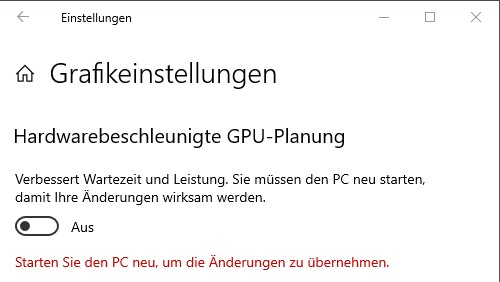
I read the on/off button is there, but you need MS-Windows 20H2 (the current beta) for more …
Ah ok … thx for the quick answer!!! Good Fly!!!
Thanks for this warning!
You’ve saved me some pain as I do still fly P3D v5
Yes 100% confirmed. Spent 2 hours trying to figure out why my p3d CTD every time I started it today when yesterday it was working perfectly. Last thing I imagined was a driver update issue. I am trying to love MSFS but the ILS problems are a big let down.