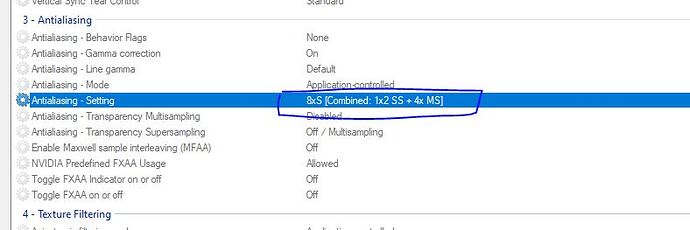Since SU5 I have suffered (like many others) with poor AA which gives a shimmering effect especially on the AI generated buildings.
I’m hoping they will get round to fixing this at some point in the future.
In the meantime I thought I would have a play with the Nvidia settings to see if I could reduce the severity of this shimmering by rendering at a higher resolution using the DSR factors.
I’m currently running at 1440p on my 2070 Super.
If my maths are correct setting a DSR factor of 2.25x will make the game render at 4K resolution before downscaling back to 1440p.
I have tried this setting and was expecting it to push my graphics card hard but it seems to have no effect. The sim still looks the same and is having no impact on my performance. Is there something else I need to activate in the sim or eleswhere in the Nvidia settings?
1 Like
If you properly enabled scaling on your GPU, you should have new resolutions available in in the sim graphical options menu. After setting it up, you gotta pick the resolution.
That’s how it works.
*EDIT
P.S.
And be prepaired for your GPU to get brutalized !
By the way. Has anyone tried sparse grid super sampling in the MSFS lately ???
Yeah, the old one we all know and used to love with P3D.
@XTCQuinn you might wanna take a look at that, rather than the DSR. Or eventually some forms of transparency super sampling. It’s all GPU intensive, but it is capable of removing the artifacts you wrote about.
Ah thanks, I didn’t realise that. I tried it at 1.5X which is I think approx. equivalent to 4K (not 2.25 as I said earlier). Unfortunately my 2070 super gets maxed out on that setting but it did look good.
Goint to try 1.2x see how that fares when I get a chance.
Not something I’ve heard of, where do I see that option?
Can confirm that 1.2x did reduce the shimmering and added about a 10% load on my GPU but as I run at a fixed 33fps it was only taking my gpu up to about 85% in all but the busiest areas.
Worth a look if you have any spare gpu capacity
2 Likes
Pleasure.
The sparse grid SS is the old technique from 2010-2012…ish…I mean nowerdays mostly deprecated it was created as part of research towards the nextgen forms of AA at nVidia labs. It never saw industry-wide implementation so it’s a kinda borked attempt…and the same might actually be said for the hugely praised yet short-lived TXAA that followed and, like, totally never shone…until they finally got where they wanted to be with DLSS.
Anyway, back back back then we saw SGSS exposed within nVidia Profile Editor. A small popular tool created and maintained by one of nVidia’s scientists, it is basically the default nVidia Control Panel on steroids as it provides insight into every pore of pretty much every CUDA-enabled GPU silicone by nVidia.
Folks quickly realized that SGSS is actually the ultimate undisputed form of AA for anyone with additional GPU horsepower…back back back at that time.
You mustn’t run it alongside MFAA, FXAA and a bunch of others cuz then it turns everything into ■■■■ - and it was famous for its ability to work fully solo across multitude of APIs within a huge number of titles, producing absolutely superb picture enhancing quality.
Run the nVI, select Microsoft Flight Simulator profile from the list, then you should be able to find SGSS among various other options under AA section.
Tool is just a simple standalone executable, and here is the original repository you can download it from —> Orbmu2k/nvidiaProfileInspector (github.com)
1 Like
I have just tried Inspector with the sim and can report that SparseGrid Supersampling will crash the sim before it even starts up. BUT setting 4x Supersampling eliminates almost ALL shimmering in the game at 1080p. Frame rates are excellent at 4x setting I haven’t tried 8x as I only have a GTX1060 but my god, what a difference it makes. The sim truly looks amazing now to me. So anyone running at 1080p should really try this.
1 Like
I’m running at 8x supersampling set from the ingame menu setting on my 1440p settings.
It doesn’t improve my shimmering AI buildings at all.
Do you mean it’s better if you set the supersampling from the nvidia inspector program?
I’ll wait and see what happens after the SU7 patch on Thursday, if they haven’t improved it I’ll have another play around.
The 1.2x DSR setting improves it for me but I have to go to 2x to eliminate it.
Unfortunately my 2070 super can’t handle that at much more than 15 fps.
Yes I mean 4x supersampling set in Nvidia inspector, though I tried 8x also and things look even better at that setting as it should and I don’t get any fps drops with it enabled.
This is interesting I assume you are trying this one…
No, I leave antialiasing setting as application controlled, and set transparency supersampling to 8x.
Anyone played with Nvidia Profiler Inspector some more for 1080P configs?