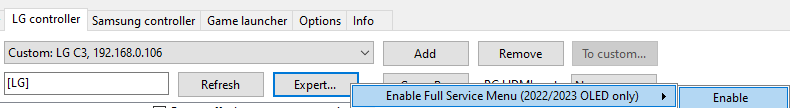Adding this for anyone using Tobii Tracker 5.
I lost tracking after the 556.12 install. I suspect it’s because there’s a driver component Tobii needs that I didn’t select when creating the NVCleanstall installer. I posted this on Tobii’s Discord, and may need to start a ticket with them.
I tried to get tracking working, but in the process lost the device altogether.
Restoring a full disk image from 3 days ago got everything working again.
But it also put me back on 536.67, which was also an NVCleaninstall (with GeForce Experience added later.) I did not install GFE with 556.12.
EDIT: I’m really confused about this one. I went back to the known good config (537.67) and uninstalled it. I installed the full version of 556.12 - not the NVCleanstall version - and had the same problem with Tobii.
Next I’m going to try a driver update without using DDU. Maybe it’s deleting something Tobii needs.
I don’t want to drift this into a Tobii thread, but the problem seems intimately tied to 556.12 - somehow. Maybe someone else with Tracker 5 and Win11 23H2, who has used DDU before installing 556.12 has something to add.
ETA: I solved the Tobii problem by rolling back KB5039302 (which Microsoft pulled and then revived) and by NOT using DDU. I don’t know whether DDU was deleting something Tobii needed. I instead just allowed the nVidia 556.12 driver installer to uninstall 536.67.
Eveything’s working fine now. The Tracker 5 works, and I’m on 556.12. I did not install GeForce Experience.
1 Like
Thanks for your feedback! I’m also using the Tobii Eye Tracker 5 on Win11 23H2 and never had problems luckily.
Better avoid those optional and preview updates in Windows as they can give you bugs sometimes 
I also like to pause updates for a couple of weeks just to make sure nothing gets broken (just in case!) 
I just paused updates for 4 weeks.
Do you use DDU before you update your driver?
Indeed, I always use DDU each time I switch drivers and I select the recommended components during setup (Display driver, PhysX, HD Audio via HDMI) and nothing else as I don’t use GeForce Experience.
1 Like
You use an OLED from LG, what about the auto-dimming? Does it bother you when flying? I read that LG immediately dims when it detects a still image. Do you use 120 Hz 4K with gsync? I’m asking because I want to get an OLED too, thanks in advance
1 Like
That’s a very good question and yes it does auto-dimm fairly quickly everytime the image is still and it’s the only annoying thing about this TV for me especially when flying at night for example and when browsing forums like just now! 
I somehow got used to it by changing view in the sim when the auto-dimm kicks in but that’s just not a proper solution.
I’ve just found out that it’s possible to disable auto-dimming completely but you need to buy an extra remote control (in order to access the hidden service menu). I’m thinking of buying it as it’s cheap enough. You obviously need to be very careful when accessing this “secret” menu 
Here’s a link for more info:
I use the TV at 4K 120 Hz with G-Sync on and that’s very pleasant, makes flying very smooth if you have a powerful enough PC.
Overall, I’m still amazed every single day by how beautifully the sim is displayed on this TV 
Hey, ok r
Thank you for your expierience!
1 Like
You can turn off TPC and GSR via Color Control app without LG Service remote control.
How to access LG Service Menu without the Service Remote : r/OLED_Gaming (reddit.com)
Important, you must also enable Full service menu via expert button.
Works on my LG C3.
1 Like
Oh nice one! 
Thanks for the link, I hadn’t seen that one.
I already went for the remote control option as it was dead cheap second hand. It works like a charm and no more dimming 
1 Like