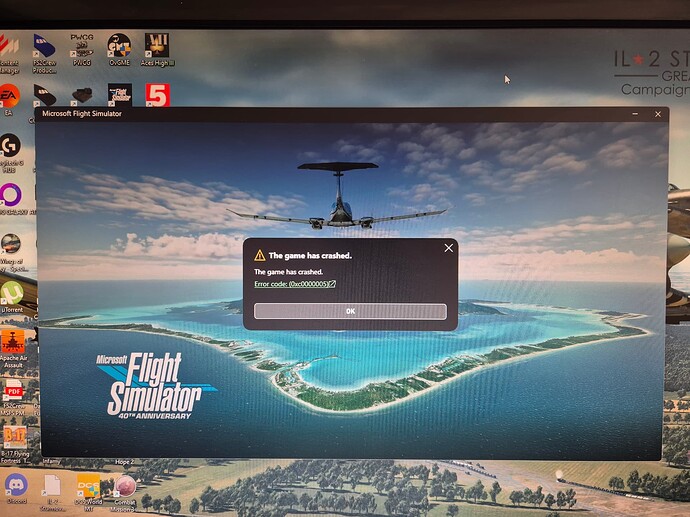Please use this thread to discuss the NVIDIA GeForce Game Ready Driver version 565.90.
Release Highlights
Game Ready for THRONE AND LIBERTY
This new Game Ready Driver provides the best gaming experience for the latest new games supporting DLSS 3 technology including THRONE AND LIBERTY, MechWarrior 5: Clans, and Starship Troopers: Extermination. In addition, this Game Ready Driver enables RTX HDR multi-monitor support within the latest NVIDIA App beta update.
Fixed Gaming Bugs
- [Final Fantasy XV]. Turning on Turf Effects causes texture flickering with drivers newer than 546.65 [4745646]
- [Dying Light 2 Stay Human] Game launch shows frozen white screen then crashes to desktop [4738045]
Fixed General Bugs
- Enabling MSAA globally causes corruption to Steamlink streaming [4741818]
- Slight monitor backlight panel flicker when FPS drops below 60FPS. [4785222]
Known Issues
- Short 3 second black screen on alt-tab from game to desktop in Windows 11 24H2. [4722079]
2 Likes
Well, that’s better than a long 3 seconds I suppose!
15 Likes
Well I seldom have issues with nVidia drivers, but i have tried this latest one and had BSODS on the odd occasion. Uninstalled and re-installed twice, but having the same results, Moved back to 561.09, no problems at all.
It could also have something to do with the latest Win 24H2 update… heard there were some issues with the latest upgrade…
i911900K
64Gb RAM
RTX3080
2 Likes
Same here. Just got a BSOD as well.
1 Like
I installed driver version 565.90 on October 3. I haven’t noticed any problems with MSFS on Windows 11 23H2 and with Windows 11 24H2 either.
MSI MAG X670e Tomahawk WIFI
Ryzen 7 8700X3D
RTX 4090 Gaming OC
32GB ram DDR5 @6200 tweaked
1 Like
I haven’t seen the opportunity to move over to 24H2 yet (and I’m in no rush), but I did update Nvidia driver to 565.90 on 05 October and have seen no issues with it. MSFS runs very smoothly with it for me.
13900 KS S
MSI Z790 Carbon wifi
64GB DDR5 @ 6400
MSI RTX 4090 Gaming Trio
1 Like
This driver works fine for me in MSFS and DCS but for some reason it doesn’t like XP 12 (random Vulkan loss crashes) so I rolled back. First time this has happened to me. Maybe something to consider if you use XP 12 also.
1 Like
This looks to be the new driver: nvwgf2umx.dll, version: 32.0.15.6590 is Nvidia aware of this?
Log Name: Application
Source: Application Error
Date: 10/7/2024 9:32:21 AM
Event ID: 1000
Task Category: Application Crashing Events
Level: Error
Keywords:
User:
Computer:
Description:
Faulting application name: FlightSimulator.exe, version: 1.38.2.0, time stamp: 0x00000000
Faulting module name: nvwgf2umx.dll, version: 32.0.15.6590, time stamp: 0x66f5ae08
With this new driver are people having issues with the sim not even starting up?
What is happening and where in the startup does your issue occur?
I double click the exe it gets to about 35 seconds of loading and gives me this
I tried this driver, for some reason it caused my system to BSOD. Never even tried playing the game with it. Moved back to 561.09, all good again.
Experiencing CTDs after being AFK for ~20 minutes. Initially happens when I move the cursor, but has only appeared after updating to this driver. No mouse configuration has worked either. Will revert to the previous one.
Had two flights freeze in game (but not CTD or error) mid way through cruise with this driver, rolled back and two flights without issues now. Seems like bad driver release.
1 Like
I took - for me - the BIG step of updating to 565.90 yesterday. Why a big step? Because I have been perfectly happy with my by now very old 528.49! That driver was getting on towards two years old, but hey, seeing that it wasn’t broken I did not try to fix it. But I installed a new video editing programme that required a (much!) newer CUDA version to work, so I took a deep breath and took the plunge.
Did nothing special or extra, just downloaded and installed the driver and all seems to be fine. Cannot really see a difference in the sim one way or the other. I was happy with the old and the new seems fine as well.
Wish I could say the same for me. Even a full sim reinstall didn’t help it
Was this after you rolled the driver back from 565.90?
Does this improve MSFS2020?
1 – did you use DDU to remove all traces of 565.90 before installing the previous driver?
2 – Did you try reinstalling 565.90?