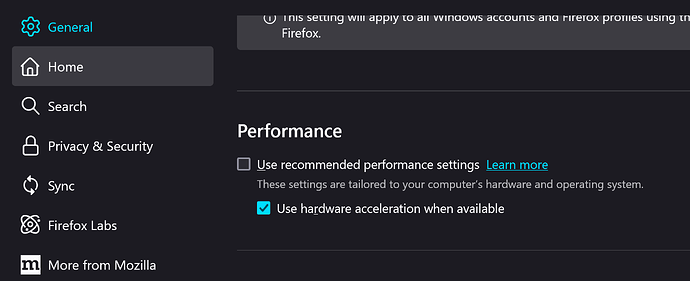for me working fine rtx 2070
Unfortunately, I have Corsair iCue installed and after installing this driver, CPU temps raised dramatically. CPU running maxed out continuously. I know it did mention this as a bug in the driver info, but thought I’d give it a bash anyway.
Re-installed 561.09, all good again.
Win 11Pro 24H2
Samsung 2Tb 980 Pro
i911900k all cores @ 5.1Ghz
64Gb Ram
ASUS RTX3080
Samsung 28" 4k Monitor (old one at that) - but does the job
No one use nvidia app beta to update driver? Now there is even roll back option. I’m aware about clean installation by DDU program but all the GPU and filter set up are cancelled. All the previous set up must be cross checked and set up again. Please give me your suggestions
unfortunately I was wrong, I had not solved it.
I have done several tests, and in my case the error (0xc0000005) appears when you select the DX12 mode
I don’t use Nvidia application and or Nvidia Geforce Experience. Nvidia drivers and Nvidia Control Panel are sufficient for my needs.
You can restore global settings and the settings for each game from the files nvdrsdb0.bin and nvdrsdb1.bin
c:\ProgramData\NVIDIA Corporation\Drs\
I believe that you can similarly save and restore filter settings - there’s likely an application or a guide online that explains how to do this manually. Don’t hesitate to use Google - it won’t bite ![]()
Working well, also tested with DLSS 3.7.20 and is perfect, no stutters no crashes so far. Win11 24H2 latest updates and the new driver seems to work well together. Smooth !
PS. since Win11 24H2 I’ve been cleaning the 3d caches before start FS2020.
Not sure if it’s this driver, (it’s about the only thing I’ve changed recently) but I’m seeing LONG pauses with the sim from time to time. Like 8-9 seconds long before it resumes. It’s bad. I’m about to roll back the driver. (3090)
I did uninstall icue 1 month ago and my cpu temps did drop 10%. I prefer nvidia driver instead of icue.
Hi!
I also started seeing long freezes in the sim and did not install the latest driver.
I’m still testing since I started using GSX recently and between the recent windows update, new gpu drivers new planes and new addons, a lot can cause the freezes.
The last thing I did was, since I often change to Google Chrome, was disabling hardware acceleration in Chrome and it seems it solved the freezes.
I read it somewhere.
Chrome also received a few updates recently.
Try that and seems if it works.
Cheers
I don’t use chrome at all (I’m using Firefox). But that’s interesting.
I’ve certainly never seen this sim pause as long without CTDing before.
It’s like a full 8 second freeze then it starts running again. Hard to pin down as you say. With windows 11 updates, aircraft updates and GSX updates (but GSX is turned off when you are airborn) and the freezes happen both on the ground and in flight. At no single point in flight, so on ground, in air, on final, just after touchdown. All very annoying (and new).
Yes it is.
Also windows update introduced its take on VRR and throtling down the refresh rate of monitors for energy savings that may affect the sim.
GSX is not the culprit I think. As you said I also turn it off when airborn.
The freezes for me took a lot longer and some ocasions that I tought it CTD. Minutes. Were a lot more frequent with CPU heavy plane like Fenix.
Anyway. It’s been a few days since I disabled harware accelaration in Chrome and everything seems stable again.
Check if Firefox has a similar setting and check the new windows settings for refresh rate monitors.
Interestingly I’ve had my pausing happen at various times but i just took the ATR into EGPH V2 which is a bit CPU & resource heavy and I saw 6 or 7 long (8 second) sim pauses at all various stages from landing until I got parked at the gate. So it does seem to be related to resources somehow.
Interesting to know about windows update and monitors I will go check that too. I’m still on W11 23H2. I think I have VRR currently switched on so I’ll try turning it off. HAGS is also OFF on my system. Firefox H/W Acceleration is ON so I’ll give turning that off a try too. It’s a minefield isn’t it?
@ppocmrmojo @BragRaindrop933
If Nvidia driver is not the cause of long pauses (freezes) in MSFS, I suggest you continue the discussion in the linked thread below.
https://forums.flightsimulator.com/t/looking-for-tips-to-improve-long-pause-stutters/660882
The pauses we are seeing are longer than described in that thread (this isn’t the usual sim pauses/stutters that everyone sees this is full on freezes for up to 8 seconds) and have only been happening since I updated the driver this week, but windows has been updated too so it’s anyone’s guess. Anyhow I’ve rolled back the driver now so will check again tonight to see if the issue is still happening.
If reverting to an older version doesn’t help, you can create a new topic.
Don’t forget to clear Nvidia and MSFS cache.
My MSFS cache is OFF all the time, and I also clear my direct X shader cache after every driver update.
Post rollback to 565.90 I’ve had two flights in the same aircraft (ATR) on similar routes/airports to this morning and zero pauses of any kind. All very smooth. I have to conclude it was the driver at fault with my frequent long pauses. I’ve not changed anything else on my system since this morning apart from rolling the driver back.
I also had crashes with the game ready driver. Mostly outside MSFS.
Several times I got a Windows message like “an error occured and Windows will shut down in 1 minute, so save your work”.
My gut feeling is the ring 0 driver did something wrong, and Windows realised the Blue Screen of Death was imminent, hence the 1 minute shut down with a huge number of gui commands disabled.
And it did shut down in one minute, several times..
The October studio version was not great. Things went wrong when I decided to upgrade the driver in October.
I manually rolled back to the September studio release. System is stable now.
I did use the NVidia app beta. Why does it exist?
I stopped using it when I discovered the driver errors. Also avoided GeExperience.
It’s safer to stay in control and install manually.
I don’t. The PC I game on is as bare bones as possible. That app is totally unnecessary for me. I can do everything myself.
After win11 24h2, the previous version 565.90 gave me these strange pauses, I went back to the previous driver too and it seemed fixed. In fact what fixed it was deleting the 3d caches. There is a .bat file that does that. After cleaning all the 3 drivers including this one worked well. Win 11 24h2 was updated twice too. Try the cleaning trick.