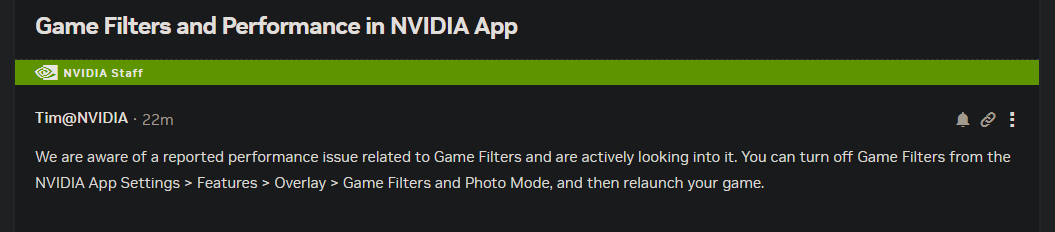great new stuff!
The driver install should include the updated DLSS, it did during my install.
No, you still need to check your msfs folder to check on this. The nvidia update doesn’t have any effect on what msfs2020/2024 uses.
I tried 566.36 but for better/smoother results (in VR) I ended up rolling back to 560.94 using DDU in safe mode (google how to do this).
After installing 566.36, I have a strange feeling when scrolling through the forum, specifically the thread titles appear to wave - Microsoft Edge
edit
I must be getting old because I completely forgot that after every driver update, it’s recommended (and I’ve been recommending it for ages) to restart the PC. I have no idea how I could forget that – but hey, the problem’s solved now ![]()
Sorry but even restarting after installing, like I always do, did not help. Maybe the mew nvidia app has something to do with this?
It is very likely because I also don’t have the NVIDIA app and I’m still using the NVIDIA Control Panel with the default global settings.
As I mentioned earlier the DLSS 3.8.1 was installed on my computer when I updated the driver. Yes, I did check.
Earlier in the year there were a few videos on YouTube talking about the benefits of deleting the shader cache after updating the GPU driver.
Is that something that’s still recommended, does it make any difference?
Driver 566.36 gave me severe stuttering in VR, with a 3060TI GPU. Went back to 566.14 and all is good again, no stutters in VR.
This is the first time I noticed a dialog asking me if this “website” can have my info. I said “yes”, but I had selected Custom install, so I could select Clean install, but it went ahead with an express install. I immediately installed again, but refused the request for info, and I got my Clean install option.