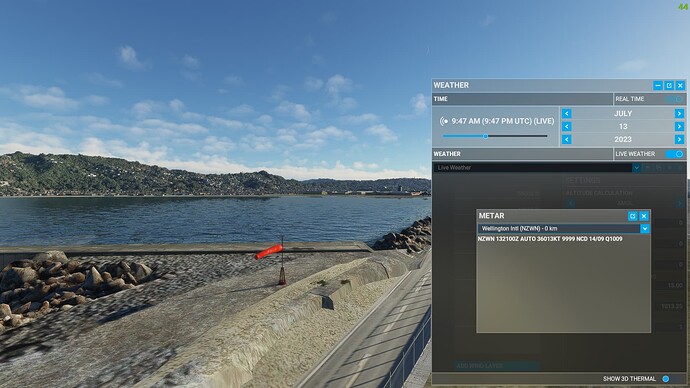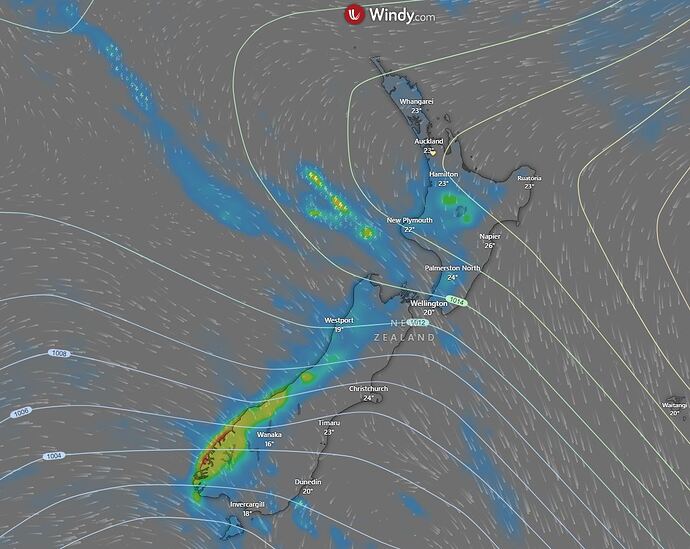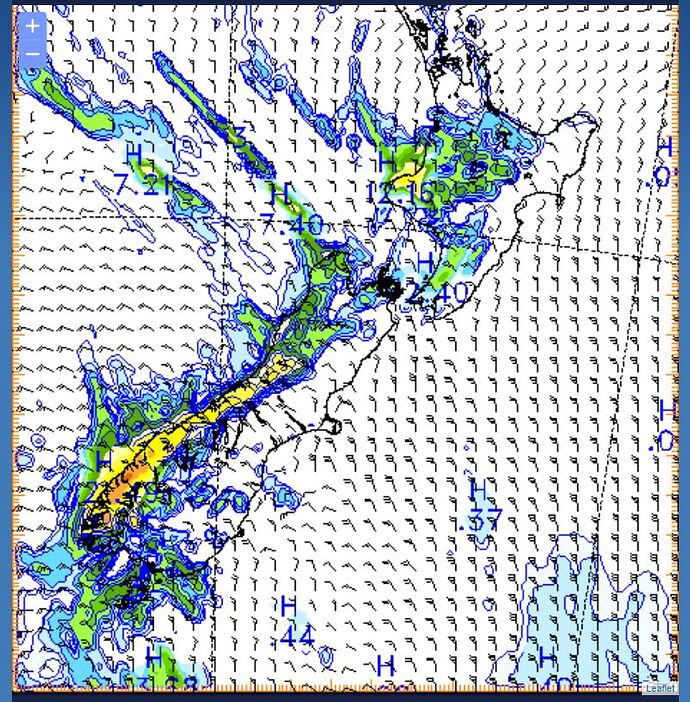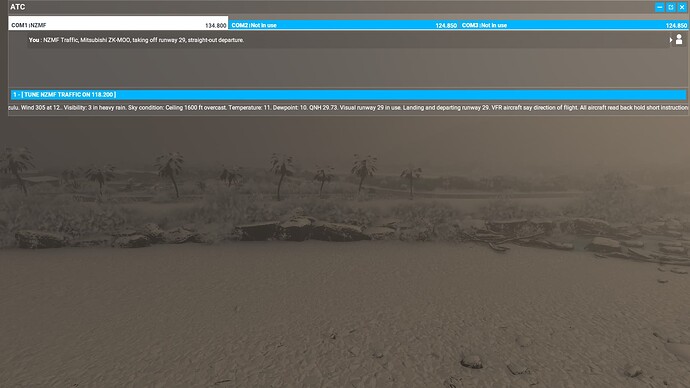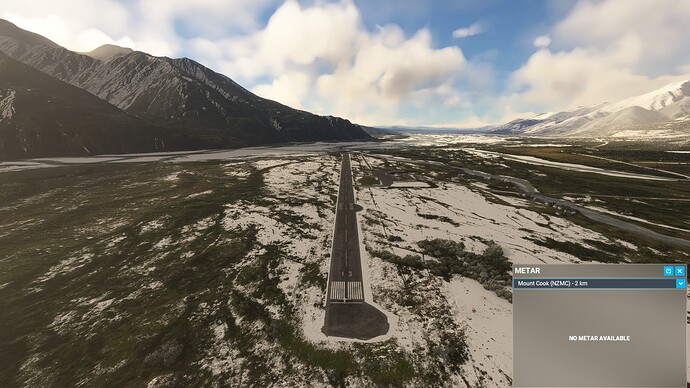Just wanted to reraise the issue of inaccurate live weather in NZ ahead of the end of the month live developer stream.
4 months ago, Jorg addressed the live weather inaccuracy in New Zealand specifically in a TechRaptor interview (https://youtu.be/qVxbwHRrqU0?si=mV0hwjmSKG2QWVkD&t=1308), yet as of today, the 20th January 2024, we do not seem to have any improvements implemented in the sim.
Using this morning’s current conditions as an example. The South Island currently has a typical summer westerly flow over it, with a state of emergency declared on the west coast due to flooding, and wildfires burning on the east coast due to the hot dry fohn wind that comes down from the Southern Alps that divide the two regions.
However, with live weather in MSFS, we see the following this morning:
Milford Sound (south Westland) with snow on the palm trees at the airport, the fiord itself frozen solid, and the ATIS reporting a temperature of 11 degrees centigrate. The matching time real world METAR for NZMF is:
METAR NZMF 192000Z 32007G18KT 230V140 2000 +RA FEW015 SCT025 OVC035 16/14 Q1005
(No snow! 16 degrees centigrade. Certainly no frozen sea water, ever!)
Mount Cook- also snow on the ground, in the middle of summer:
Current real world METAR for NZMC is a very strong wind and temperature of 17 degrees centigrade.
METAR NZMC 192030Z AUTO 36022G45KT -RA 17/09 Q1007
Even Christchurch, which is one of three METAR sources MSFS pulls weather data from has clear skies as shown on the METAR tab (NCD = No Cloud Detected) but has some low level cloud depicted.
I realise there are several issues here- restricted METAR data sources that MSFS has access to, and also the snow coverage data provided to MSFS rendering incorrectly to the end user. I wonder if it would be as simple as adding a code condition where if OAT > 2 or 3 degrees centigrade = remove any snow/ice from surface textures?
I think I have missed the window to submit this as a direct line of questioning for the upcoming January 24 dev stream, but I will try bring it to Jorg’s attention via email. It would make a world of difference for us Kiwi simmers to see the different microclimates of the country depicted as other countries are, creating vastly different flight environments during different segments of cross country flying. Cheers!