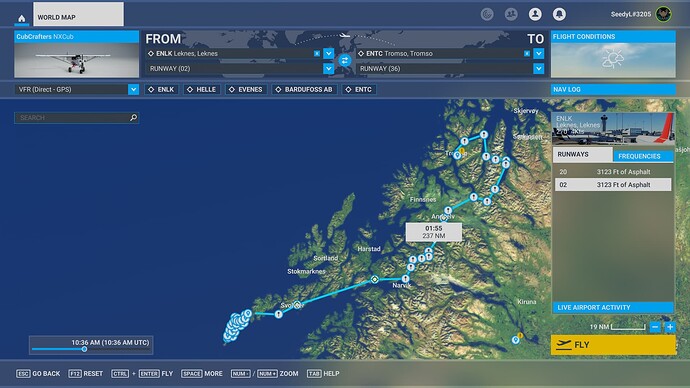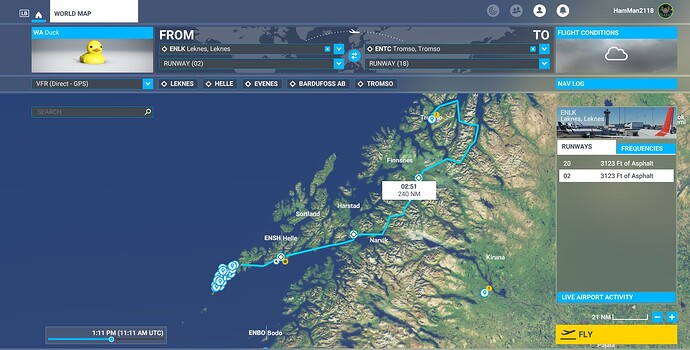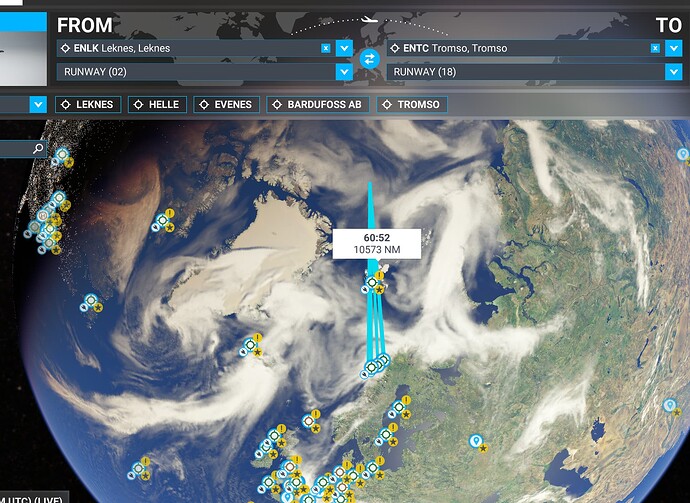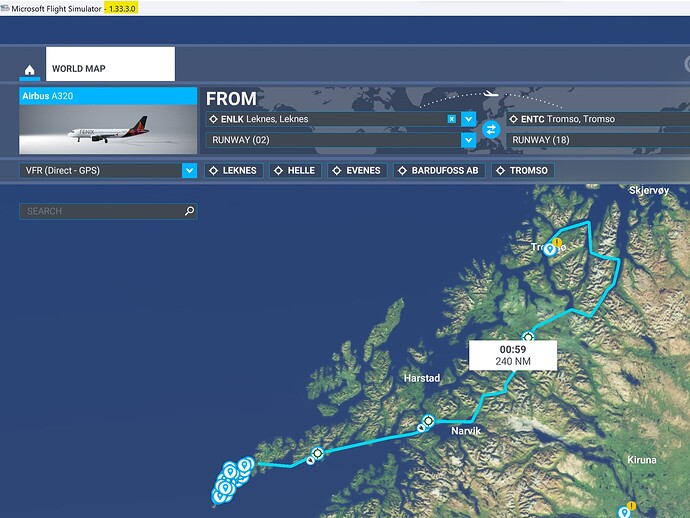We will be hosting an Official Fly-in alongside a group of community members (you!) on Twitch. This is an open event, free to all who would like to fly along with us and available to pilots of all skill levels. The goal is to have a great time, explore new locations of the world, and make new friends. This event is open to pilots on both the PC and Xbox platforms.
Hosted by @SeedyL3205, @Jummivana, @Pieter2427, @simtom2, and @WombiiActual
When: Friday, May 12 @ 1800Z for two hours.
2023-05-12T18:00:00Z
Where: The Official Twitch Channel of MSFS
There will also be a Discord event channel open for those who want to voice chat with other members of the community.
Please see below for details on the upcoming Fly-In Event:
FLIGHT DETAILS
In May of 1925, two competing expeditions were attempting to become the first humans to reach the North Pole by air. One expedition, led by the Norwegian explorer Roald Amundsen, used the rigid airship Norge (N-1). The other expedition, led by American Richard Byrd, attempted the feat in the Fokker F.VII “Josephine Ford”. The crews of the two expeditions linked up and met each other in Northern Norway in mid May, 1925.
On May 9, Byrd claims to have flown over the North Pole, although the feat has been shrouded in controversy ever since. Historical researchers claim that evidence shows Byrd did not actually reach the pole. Just a few days later, on May 12, Amundsen’s expedition conclusively reached the pole in the Norge.
In recognition of the anniversary of these two adventurous feats from aviation history, this week’s Community Fly-In will be to the beautiful fjords of Northern Norway. ![]()
Pilots on PC can download the .pln file below:
2023-05-12 Norway.PLN (8.2 KB)
We will be starting at ENLK. Please load your aircraft 10 minutes prior to take off and taxi over to the runway in preparation for departure.
AIRCRAFT
Recommended aircraft: Diamond DA40, Cirrus SR22, or any plane of your choice that can maintain a cruise speed of around 135 knots.
MULTIPLAYER SETTINGS
Please adhere to the following settings so you can see everyone / be seen by everyone.
| Variable | Setting |
|---|---|
| Server | SE Asia |
| Multiplayer | All Players |
| Live traffic | As preferred |
| Weather | Few Clouds |
| Time of Day | Daytime |
It is advised in this flight to turn off both aircraft collisions and terrain collisions. If you do crash, you can use “slew” mode to join the pack. If the pack will be too scattered before the first stop, we will use slew on a defined point to regroup.
COMMUNICATION
To communicate with others, a voice channel on the "Official Microsoft Flight Simulator Discord” at https://discord.gg/msfs will be available to join.
LET’S FLY
This is meant to be a fun and informal flight. Everybody is welcome, no matter the amount of experience.