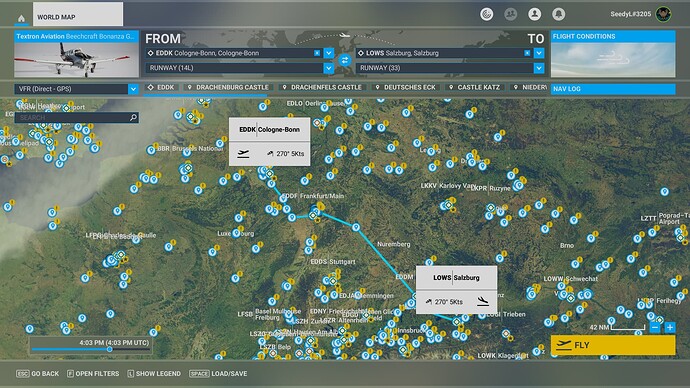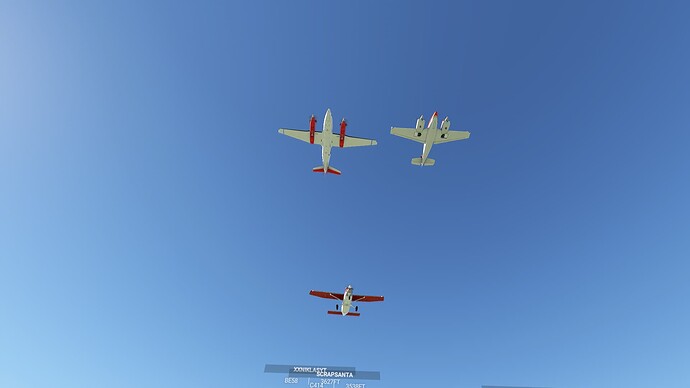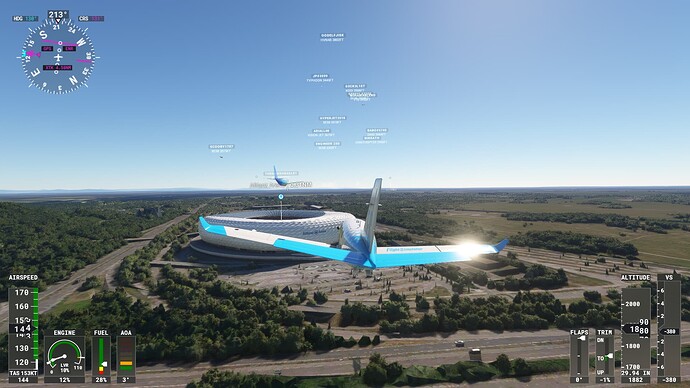We will be hosting an Official Fly-in alongside a group of community members (you!) on Twitch. This is an open event, free to all who would like to fly along with us and available to pilots of all skill levels. The goal is to have a great time, explore new locations of the world, and make new friends. This event is open to pilots on both the PC and Xbox platforms.
Hosted by @SeedyL3205 and @FlightsWJoel
When: Friday, August 23 @ 1800Z for two hours.
2024-08-23T18:00:00Z
Where: The Official Twitch Channel of MSFS
There will also be a Discord event channel open for those who want to voice chat with other members of the community.
Please see below for details on the upcoming Fly-In Event:
FLIGHT DETAILS
World Update XVIII: Germany, Austria, and Switzerland is out now!
To celebrate its release, our Fly-In this week will see us tour several of the cities and POIs enhanced by this latest free World Update. Our voyage begins in Cologne, Germany ![]() , home to the currently on-going Gamescom event. From there, we will head on a generally southeasterly heading to the cities of Frankfurt and Munich before crossing the border into Austria
, home to the currently on-going Gamescom event. From there, we will head on a generally southeasterly heading to the cities of Frankfurt and Munich before crossing the border into Austria ![]() and landing in Salzburg. En route, we’ll enjoy aerial sightseeing of many of the new POIs!
and landing in Salzburg. En route, we’ll enjoy aerial sightseeing of many of the new POIs!
For the best experience, be sure to download the FREE World Update XVIII: Germany, Austria, and Switzerland from the in-sim Marketplace.
Pilots on PC can download the .pln file here:
2024-08-23 World Update 18 Showcase.PLN (5.5 KB)
We will be starting at EDDK. Please load your aircraft 10 minutes prior to take off and taxi over to the runway in preparation for departure.
AIRCRAFT
Recommended aircraft: Beechcraft Bonanza, Beechcraft Baron, Diamond DA62, or any aircraft of your choice with a cruise speed of ~170 knots.
MULTIPLAYER SETTINGS
Please adhere to the following settings so you can see everyone / be seen by everyone.
| Variable | Setting |
|---|---|
| Server | SE Asia |
| Multiplayer | All Players |
| Live traffic | As preferred |
| Weather | Few Clouds |
| Time of Day | Daytime |
It is advised in this flight to turn off both aircraft collisions and terrain collisions. If you do crash, you can use “slew” mode to join the pack. If the pack will be too scattered before the first stop, we will use slew on a defined point to regroup.
COMMUNICATION
To communicate with others, a voice channel on the "Official Microsoft Flight Simulator Discord” at https://discord.gg/msfs will be available to join.
LET’S FLY
This is meant to be a fun and informal flight. Everybody is welcome, no matter the amount of experience.