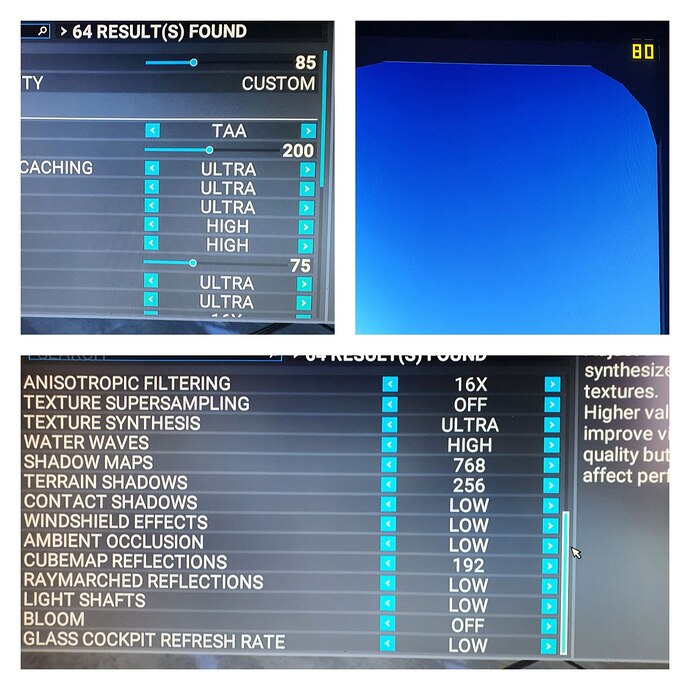Yup. Just toggling it on and off removes the stutters for me especially on the ground including that annoying white circle
I have zero issues after the hotfix. No lag, no frame drops, no CTD. World menu still a bit jumpy but nothing that disturbs me
You don’t have the window sizing issue in VR then? Or is that your definition of “Working Well”?
I mean, its OK to be happy with what you have, but to say it is working well with no issues is quite a stretch.
One core gets hung up and the rest wait patiently

I just cropped a random screen top line says I’m only using 49% of my CPU
Second line is my #8 core and it’s the one that hits 100% here and there (80% shown).
I have no idea how 10th gens work but on my 9th gen I’ve always (because of FSX) turned off hyperthreading to get maximum per core performance YMMV, many here have tested and claim no change, I see a difference?
Please provide your hardware (with settings, OC etc), Win version (also updates) , VR? etc - since this can help to narrow down whats causing problems for others. Happy its working out for you. Thank you! =)
My own issues are on the grond with heavy stutters, uneven framerate etc. Not the best before, but got worse after the hotfix.
Ryzen 5600X (Stock), RTX 3060 Ti (+150 / +800), Win 10 (latest as of today), LG 27GL83a, Gaming in native 1440P. 16 Gb RAM.
Ive noticed this before SU9 as well as after the hotfix. You can go back to default view and things should work out for you again. Its annoying as…well…you know. =(
After su9 all ok. Stable 30 fps running vr in fairly high settings. After patch, 10-17 fps at same settings and scenario.
I’m seriously worried about the future of MSFS on Xbox. I have just tried three times to load up a flight and each one has resulted in a CTD.
I don’t feel Asobo or Microsoft really care either. They release a terrible “hotfix” that does absolutely nothing to fix the issues Xbox players are experiencing. I wonder if they will even address the problems in the upcoming Dev Q&A, probably not.
SU9 has completely made the Xbox version unplayable. For someone that enjoys escaping life’s stresses by flying, it’s sad that the sim has now become one of those stresses.
Sort it out Asobo/MS!!
a quest 2 , cabled
and with this setting i was able to run 80 fps in VR
but not since update 7 .
now with the same settings i reach 45 fps in VR
Sounds like a workaround for the time being. Thanks.
Which workaround did you utilize? =)
I figured out why I wasn’t getting the checking for updates screen on PC. I had to load up the game turn on multiplayer, sign out of my X Box account hit apply and then the game crashed. Loaded up the game again signed into my X Box account and then boom the checking for updates screen showed. I never had this before only since the last patch. Another bug I guess.
Hey guys - I was getting the same error after the 5/11 updates. Here is what I just did to fix it after 3 days of stress.
- Launch powershell as an administrator and enter
“get-appxpackage Microsoft.GamingServices | remove-AppxPackage -allusers”
Once it’s done: - In the same powershell window, enter “start ms-windows-store://pdp/?productid=9MWPM2CQNLHN”
Microsoft Windows Store should open: - Install the app on that page, including accepting the UAC prompt when shown.
- Try launching the game again.
Support wanted me to reinstall Windows and I am not doing that. Hope this helps.
That procedure is in the FAQ.
I think you’re onto something there for PC users. Having a look at the KB article’s known issues not only lists the .Net 3.5 issues but also notes a “devices that use certain GPUs might cause apps to close unexpectedly or cause intermittent issues that affect some apps that use Direct3D 9” and they’ve issued a rollback for that. So bad timing re. the SU9 hotfix and this MS update but some of the stability issues people are experiencing my not be related to MSFS or SU9hf at all.
https://support.microsoft.com/en-gb/topic/14aa767a-aa87-414e-8491-b6e845541755
I am experiencing a massive amount of stutters like never had anything like this before!
extremely frustrated…
Yes, exactly this - I had this update kinda late (yesterday) and noticed some issues with the PMDG 737s autopilot (going left/right on turning into a straight leg with LNAV active) and noticeable stutters compared to the days before.
I knew that before that happened I had two Windows updates this day and after some research this was the potential cause ![]()
Also one of my driver related applications failed with some error message - all this was fixed by reinstall of .Net
Most users on PC don’t take into account that stuff MSFS relates on may break too (Nvidia drivers, .Net framework, configuration of the OS) so I guess sharing this is good to raise the awareness ![]()
I can’t see any .Net content under Windows optional features. I’m in W11 latest version.
My hardware, running 1080, limited to 30 fps: 5600x stock on Asus Tuf Gaming X570 Pro Wifi, Gtx750 ti 2gb (below minimum gpu), 32gb, Win 11, MSFS on 7200 HD. I don’t have stutters except when a backup is also running. Otherwise, very smooth. Thought this might give you some ideas about where to change something to eliminate stutters completely.
Same boat. I’ve divested in it.
Not because of some esoteric reason. just no time.
A lot of us are guys who pour money into the hobby/sport.
a lot of us have been around since the early days of simming.
now, we just want to get in and take care of business without
having to babysit the simulator. the eye-candy just isn’t worth it,
time-wise.
I’m going to wait around and keep tabs on development before I
throw my lot back into this sim. xp12 is around the corner and perhaps
not as fancy, scenery-wise but, at least it should be more stable.
can’t we have both, Microsoft?