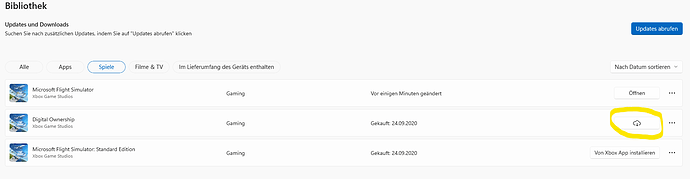I was wondering about the CDT and what I could have done wrong. I noticed that my Joystick was not pugged. Plugged the Joystick - Now the Update seems to be without CDT… So - if you have a CDT, plug in everything. I am on Windows 10.
Not saying it isn’t , but just something I felt I noticed. If they have done that they should tell us, so to stop the guessing.
Comes back after a restart of the sim
You were spot on.
I just took off near San Diego, CA and the reduced draw distance/pop-ins are gone.
WOW! Is that some whacky sim limitation?!
I’m sure glad CA, Mexico, Central America and the Caribbean are my stomping grounds.
Lightning still looks extremely weird. It’s been improved in many ways… we now have multiple strokes, and it’s not as slow as it used to be. But it shows up in front of objects it should be behind. It often even shows up INSIDE the cockpit… it’s the weirdest thing ever! Comeon Asobo, fix this! ![]()
VR menus still not fixed and the ground terrain is still low resolution. LOD length appears to be sorted though
Got the same error. Fixed it by re-downloading the “Digital Ownership” file in my microsoft library.
Nice areas to fly actually. I fly out of KSAN and KMYF a lot in winter (GA planes freeze up in my area of Canada in winter). Never had any draw distance issues there since SU5.
thank you! that fixed it!!
Hello,
did more than 1hr IFR flight on Vatsim now with Carenado PA34 Seneca, Navigraph, all is ok, no problems with stability, no CTDs, no disconnections. Somehow I see that stutters are little bit gone but need do more tests in next days. I’m still very satisfied, all looks fine.
Tomorrow I will try it.
Anyone on Microsoft store version, and cannot download the update? The sim starts up without prompting me to update??
Successfully landed at EKBI which before the patch caused CTDs. Great job!! ![]()
![]()
VFR map works on default 787. A320 still freezes broken not working. Haven’t tested other planes yet -Xbox series x
I just tried the fix with 787…ans A320Neo.
It still does not work. Always the same. this is not a fix!
Slow on the world map. Freeze, the little bell that appears for nothing…
I end up throwing the flight, black screen, back to Xbox home.
Very disappointed.
I think your expectations are too high. I have an i9-12900k, 32gb DDR5 RAM, Gen 4 PCI ssd and get a consistent 40-50fps max on Ultra 4k. Getting 80fps in a flight sim is just not reasonable.
Perfomance on Ground = Good
CTD = No more
Beta Team = better not say
Be glad we have lightning - it’s been missing, it seems, for months (even in the proper hemisphere where thunderstorms are). I just noticed a flash of lightning (not a strike) when flying over a thunderstorm in live weather and it was amazing. Glad it’s returned!
The stutter on takeoffs and landings that is only removed by toggling developer mode on and off is still there.
So the performance in your case is better than before the hotfix?