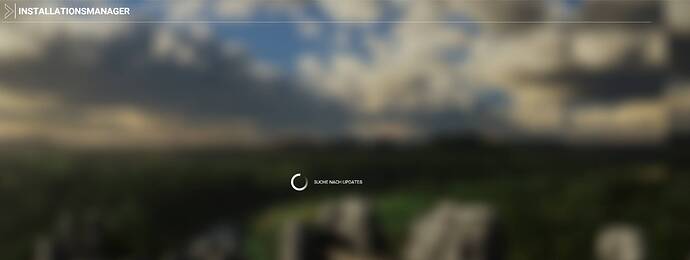perhaps this little 50kbyte or so update in msfs broke the store
Known issue on the microsoft store app that is affecting many games including msfs ![]()
Workaround.
Download and install xbox app
https://www.xbox.com/en-US/apps/xbox-app-for-windows-10
Restart PC
Launch xbox app and sign in.
Recheck for updates in microsoft store app
This is the thing. Our memories cannot be trusted, too many people are too sure how something was months ago. And simple logical things like this they claim never happened.
Did you start MSFS ? or did you start the Store program first ?
For me it works, every update: I never start the Store app. I start MSFS first, then… MSFS will run the store. Until now, I had no issues with that procedure.
Update went fine but I now get a consistent CTD upon returning to my flight from the menu after toggling VSync to enabled/disable and applying settings. 
ok i can be glad not to get the update, in the Fight simulator you can be happy not to have updates i guess.
That’s positive.
Any idea if Vatsim traffic has the aircraft lights back?
Not using Vatsim, in-game ATC. With all its issues, I manage 
I checked during the download, and check the creation date and time of the file. The hotfix was not a ment to be a simupdate.
Works for me, fast download, no problems at all.
Did a short 45mins VFR flight with the C152, the stability is so far so good.
However, I noticed a lot of issues with trees and that suddenly small areas are missing aerial images (looks like small towns are covered by default FSX style terrain). Those areas were fine, I am sure, I used to fly a lot in that area. Probably has nothing to do with the hot fix, but with SU5WU6. Did not really fly a lot after the sim got somewhat messy, and probably that’s why I did not notice those areas.
You said this earlier,
What KBytes was that ? Can you start MSFS now and give us a screenshot ? Expected is a popup box with a message about a mandatory update. MSFS should not start updating out of itself. Store should come first. Your store is not triggered, for some reason.
Next to the TBM w/ WTG3000, the A32NX experimental work as usual, fortunately… so nothing broken so far. It is always like a lottery and one considers it a win when everything still works after an update.
i can MSFS start just like any other day. its looking for updates , find, nothing, thats all.
Now idea what it downloaded, small amount of KB
Ok no updates… so then you’re in the main menu now ? What is your version number ?
And if you’re not in the main menu, give us a screenshot ! What “find nothing” is shown…
Ok, I have to wait three cup of Tea  Now the update is working. Thx for your support, have a nice time
Now the update is working. Thx for your support, have a nice time
My pleasure.
Things with updates and Store… Wait… Zennnn… make tea. Servers are buzy  with SU-5 I waited 7 min or so
with SU-5 I waited 7 min or so
The two last question on the poll don’t work.
I just downloaded the exp version and I cant see the inop stickers? Have they removed them?