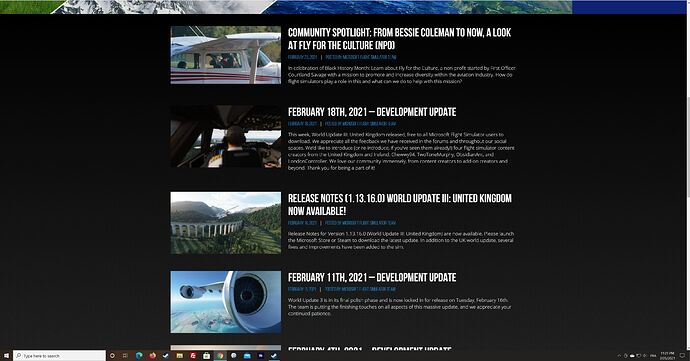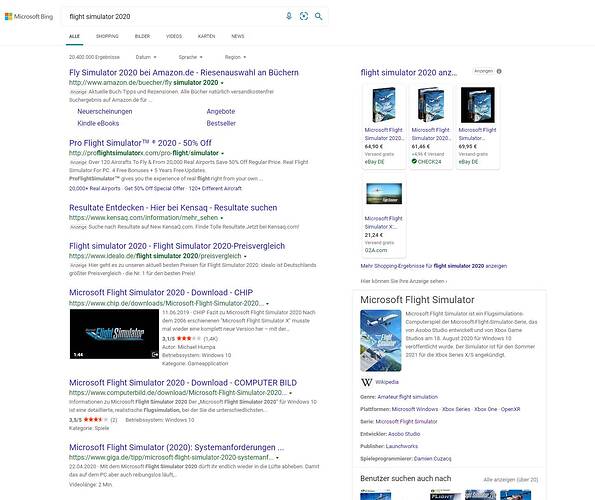for some time, I have the last communication that is displayed 1 time out of 10, there currently I have the visual of FEBRUARY 11TH, 2021 - DEVELOPMENT UPDATE but 1 time out of 10, otherwise the other 9 times I only see FEBRUARY 4TH, 2021 - DEVELOPMENT UPDATE. I didn’t have this problem 1 months ago, I’m all alone or other people have the same problem?
for information I use chrome.
for example :
Have the same problem.
So there seems to be an aggressive caching mechanism for the homepage. If you clear your browser cache you should be able to see the latest news on the homepage - the forum team have brought this up to the CM’s as well, so I believe the Web Team are aware. Hope that helps!
Thanks 
I’ve also found this issue, and sometimes it corrects itself if I log into that page. Otherwise, just clearing the cache as @Angernerve said works.
Regards
yes sometimes the last news appears as if by a miracle.
Thanks
Same “problem” here.
unfortunately the website shows this behaviour to me since launch…
I was a tech alpha insider too, I lost the title, but I never had that much of a problem.Strange!
A temporary fix is to add “?123” to the end of the URL, that will force a new cache. Has worked for me every time.
It has been like this for ages. It is hilarious and sad at the same time… Logging in helps - strangely enough that you still have to do this separately although you are already logged in at the forum (with the same account).
Another odd thing:
If you google “flight simulator 2020”, this site (flightsimulator.com) does not show up! The first two results are Microsoft Flight Simulator für Windows 10 | Xbox and https://www.microsoft.com/de-de/p/microsoft-flight-simulator-standard/9nxn8gf8n9ht?activetab=pivot:overviewtab . Both of these sites have no link to this site! I just can’t believe it.
But it gets even better. If you search with Bing, not even the two aforementioned sites show on top (and flightsimulator.com also not at all).
Why is flightsimulator.com hidden from the search engines??
I confirm, I always had trouble finding the site via search engines, now that I have it as a shortcut, no more problem, but at the time, impossible to find it without writing the url directly.
It’s partly the problem of modern technology - that Content Distribution Networks (which help load pages faster) sometimes cache older data by accident.
If you really are in doubt that the page you’re seeing is the latest version, simply hit CTRL-F5 or SHIFT-F5 (command varies for Windows based browsers) or Command-R on MacOS. That will force reload the cache on the web browser and theoretically show you the actual latest version of the page.
Oh wow…
I just opened the index page and inspected the metadata and it has this snippet:
<meta name="robots" content="noindex,nofollow">
This tells search engines including Google two things:
- noindex: Do not show this page in search results.
- nofollow: Do not follow the links on this page.
The first of which stops or severely limits the chance it will show up in search engine results, and the second hurts searchability within search engines.
Google Docs: Robots meta tag, data-nosnippet, and X-Robots-Tag specifications
Edit: Which seems odd given the amount of tags for Open Graph and Twitter social previews.
Thanks, also works for me with the shift+F5 command.
It’s cool, MFS has a lot of critics! from me too, but it has a quality! with the forum, we learn a lot of stuff, as well as about aviation, as well as computer science 
it’s war Bing (MS) VS google 

Ah that explains that even when you literally seach for the domain “flightsimulator.com” only the forum shows up.
Ah and just for another laugh, look at the bing-searchresults. Neither the Ads nor the normal search results make any sense. Strange that no one uses bing 
I’m quite shocked to be honest. Isn’t optimizing search results the very first thing you do nowadays?
CTRL+F5 or SHIFT+F5 sometimes work, but not always work (Firefox or Chrome).
But “?123” as the user simtom2 suggested works fine for me!
for me too, so I replaced in my favorites with ?123