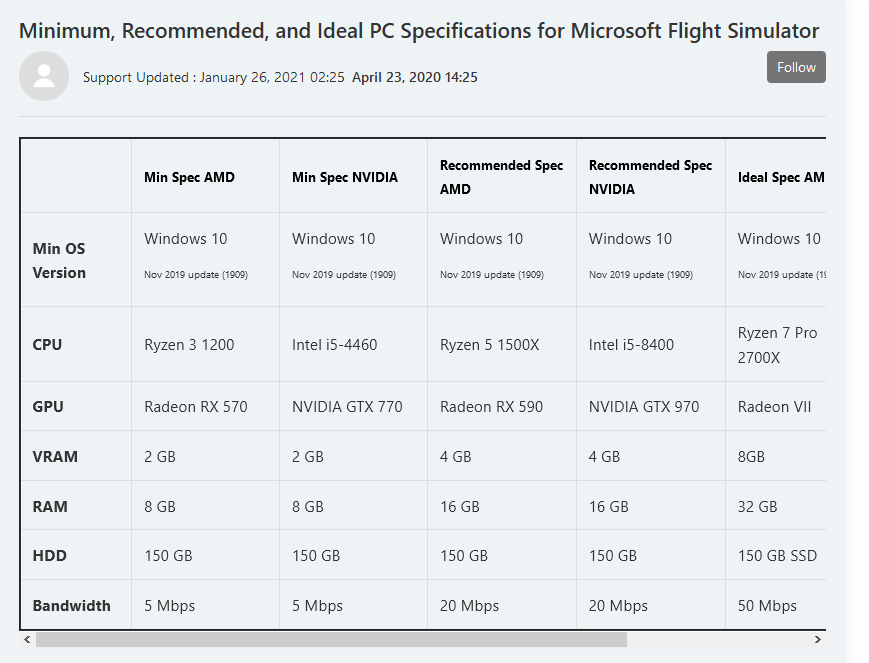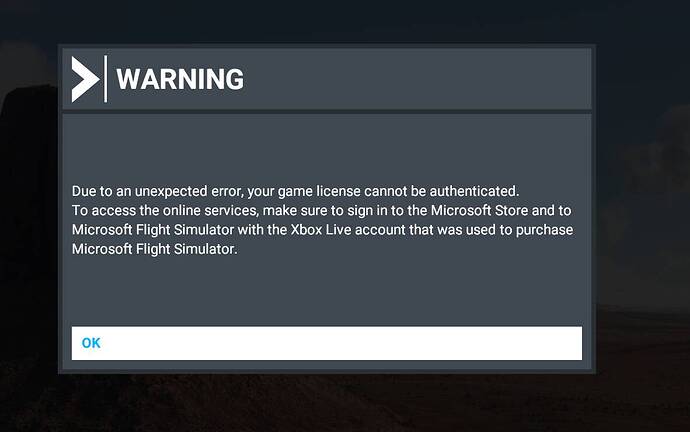Hi everyone, today most of us are not able to enter the game some hours earlier because of Microsoft server’s outrage. This brings me a question: Why this game requires an Internet connection to launch?
Why can’t I fly offline?
This game do have many awesome online features, such as live weather, multiplayer and high-quality scenery streaming, but none of these are core feature of a flight simulator. Look at Prepar3D, X-Plane and Microsoft Flight Simulator X, all of them can run without an internet connection after properly installed. This title did not change the way of playing as a flight simulator, so why this one requires Internet connection?
I understand that this might be a DRM issue, and I’m a XGP subscriber. But today Steam owners also reports the same issue. So you still can’t play this 150GB huge game offline even if you payed $60 or so to “own” the game? (if that’s really for DRM, Crackwatch.com says that this title is “cracked”. Not sure how that works but I guess cracked version should work without Internet, while legal owners are not able to play because Xbox service is down. How ironic!)
Therefore, I would like to request the sim to launch when offline, so that the sim works properly without Internet connection.
[Edit]
Let’s be clear about online features.
Firstly, this sim DOES have a offline mode AFTER you launch it with Internet connection. When I unplug my Internet cable in the welcome screen, I can choose anywhere to fly and fly without a problem (There will be a note saying that I’m in offline mode and there’s no offline scenery streaming, but the sim works.) Therefore it’s only requesting the sim to support offline mode at launch.
HIgh-quality scenery streaming. When your network is bad you can see the lower-quality “default” scenery in this sim. Therefore, this sim itself supports offline scenery, so you do NOT need a huge hard disk to store a lower-quality worldwide quality. FSX stores the whole world’s scenery (at a very low quality) in 8GB, but it works offline. My point here is that the sim should WORK with the default senery, while the online scenery streaming is only a plus.
Multiplayer. Flight SImulators are NOT multiplayer games. It’s not MMO. It’s a single-player game with multiplayer feature. For decades, flight simulators are played solo (with some limited multiplayer capabilities). Massive Multiplayer is a new feature of this sim, but it does not changes the fact that flight simulators should be able to solo play.