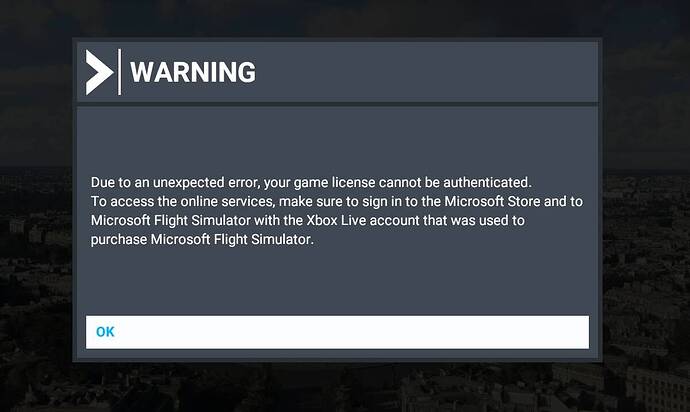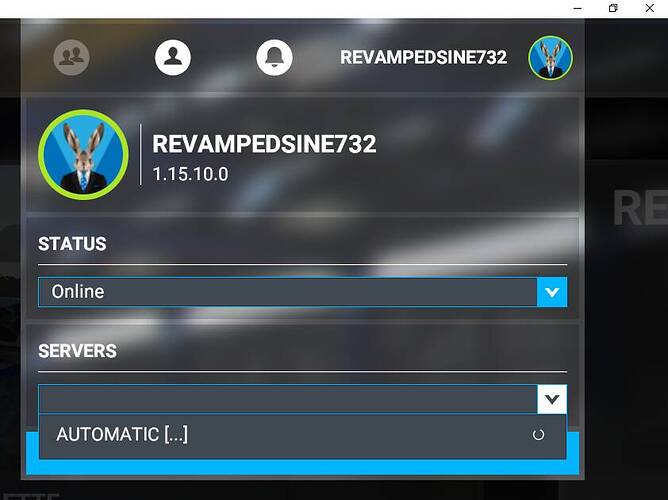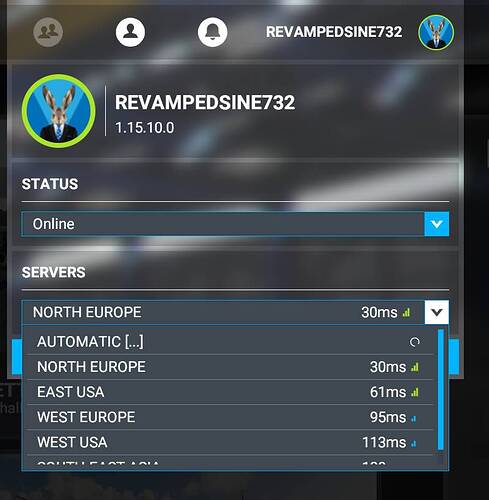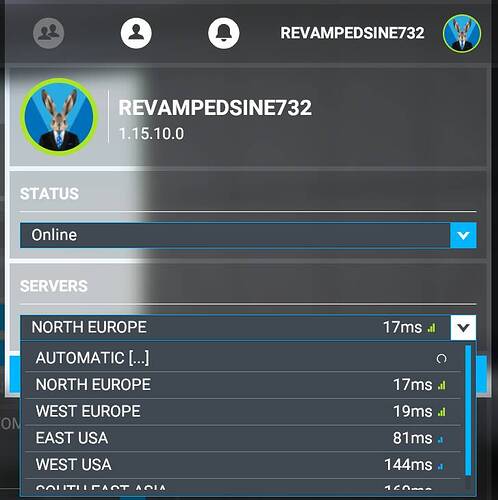Do you have any add-ons in your Community folder? If yes, please remove and retest before posting.
Yes, but it was all fine last time I used FS earlier today.
Are you using Developer Mode or made changes in it?
No.
Brief description of the issue:
I just started FS, and got the message below when FS was starting. I am signed in to the Microsoft store. I always sign to FS with the account used to buy FS.
After clicking OK, FS starts to the main menu. All appears as usual, but there are no servers at all:
Provide Screenshot(s)/video(s) of the issue encountered:
No servers:
Why does it say my game license cannot be authenticated, but knows my tag name?
Data connection is ON:
Detail steps to reproduce the issue encountered:
Don’t know more that just start FS.
PC specs for those who want to assist (if not entered in your profile)
Build Version # when you first started experiencing this issue:
1.15.10.0
Are you on the Steam or Microsoft Store version?
Microsoft store
Did you submit this to Zendesk? If so, what is your ticket #?
no, not yet.