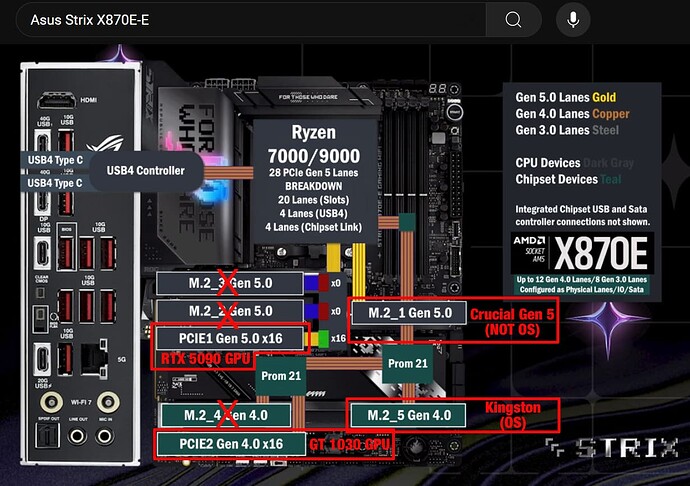I have a new PC build in the works, and have choices concerning where to load my OS vs the MSFS Official/Community files, and would appreciate your input.
My first slot is a M.2 Gen 5 with four direct Gen 5 PCIe lanes to the CPU. Will install a 2TB Crucial Gen 5 M.2. My inclination was to use this faster/broader bandwidth M.2 for my MSFS Official/Community files only. Despite it being the first slot on the mobo, this would be drive E.
My second slot is a M.2 Gen 4 with a 2TB Kingston Gen 4 M.2. The lanes here run through the chipset, so it’s slower. My plan is to partition this into C and D, loading the W11 OS and MSFS base program onto C drive.
My question, is relegating my OS & MSFS base onto my slower Gen 4 M.2 a bad trade?
X870E-E mobo
9800X3D CPU
5090FE GPU
64 Ram
Both will do, it’s pretty much the same. Gen 4 and Gen 5 speeds are ridiculously high both, and on top of that MSFS2024 streams everything, so drive speeds won’t be a limitation. Choose whatever makes you feel more comfortable. I dedicated a drive to MSFS 2024, but it’s a sata drive, and can’t see any bottleneck in drive speeds, and never saw even in 2020. Personally, I’d choose the faster for the OS and the slowest for MSFS.
1 Like
My one limitation is low internet bandwidth - perhaps 150Mbps on a good day (from a radio tower, no broadband) so Asobo’s move to the cloud didn’t do me any favors. Sticking with 2020 for now, so storing/accessing local scenery is still paramount, unfortunately.
Don’t worry the whole cloud thingy is a headache on its own. Change a livery or version and it takes five long seconds before it’s displayed. It’s nonsensical. I can understand streaming some scenery, but streaming even the hangas is just ridiculous.
As for your question, as I mentioned I would put the OS in the faster drive, and install MSFS to the slower one. I always five priority to the OS, then MSFS.
To clarify, you would load the OS and MSFS2020 (base install) to the faster M2; with the Official/Community files to the slower M2?
I’m inclined to agree. It’s a dedicated MSFS build, so I’m not asking the OS for much else. Still, I felt uneasy about having the base install on a slower M2.
I agree pretty much with posters above that both nvme’s are extremely fast and you probably won’t see any differences no matter where you load your apps/files.
The approach I would take is to get a good balance of I/O between the 2 nvme’s to get the best performance. More than likely this will mean loading the OS and MSFS (base install) to the faster nvme; with the Official/Community files on the slower nvme.
Keep in mind with this set up you will always have the option to either move the entire sim or just the rolling cache to the slower nvme to balance things out if needed.
You noted I probably wouldn’t notice a difference either way, and that seems to be the consensus from almost everyone. It begs the question, why not simply use two Gen4 M2s and sack the more expensive Gen5 Crucial M2? Not so much because of cost, more because that faster drive is a notorious over-heater. If I’m not going to see discernible benefits in MSFS with the Crucial, I’d rather save on thermals.
To me it’s not clear which nvme is really faster. There are just too many things that can vary with the sim and skew the results. The part at the end where he talks about the Gen 5 nvme thermally throttling due to excessive heat is very real. Didn’t seem like he was tracking the temps of the nvme’s either.
See below, note that the one dedicated Gen5 M2 slot will sit immediately adjacent to the 5090 rear exhaust fan. The M2 heat sink actually rises up and partially blocks the 5090 rear fan. They are so close they almost touch. So it’s going to be a furnace right there. Another reason to go with a Gen4 in that position. Perhaps without the M2 heat sink cover.
Does the nvme heatsink on your motherboard have an integrated fan by any chance?
Don’t know if this adds much value, but maybe. Looking at your first picture of the mobo, I have an MSI Z790 carbon wifi, but the layout is similar.
My MSI 4090 is in the PCIE1 slot obviously, and I have a Crucial Gen5 M2 (T700 2TB with own heatsink) in the M2_2 slot, and a Samsung Gen4 M2 in the M2_3 slot, using the heatsink cover supplied with the mobo. I have to set it up this way, as on my mobo only the M2_2 slot is also PCIE5 capable.
The Samsung Gen4 M2 has the O/S and drivers for every connected device on it, and the Crucial Gen5 M2 has MSFS 2020 & MSFS 2024 on it, plus their respective Community Folders for anything in active use.
I have a Backup Community folder for anything that isn’t currently being used on a separate 2.5 SATA SSD.
Compared to my previous PC, which had MSFS 2020 and the O/S on the same PCIE4 M2 SSD (a Corsair Force MP600), I don’t think there is much noticeable difference between M2 Gen4 and Gen5 speeds in the gaming use case.
HWMonitor shows that the Gen5 drive is faster than the Gen4, but loading and flight performance in 2020 between my new and old pc are largely the same.
For 2024, I think the streaming speeds are more of a limit than local drive performance.
In terms of temperature, neither of the drives in my new build ever get very warm, despite being in between the GPU and CPU. I generally manage the main components through fans and liquid cooling to go no higher than the mid-high 70’s consistently.
The 2 x M2 drives rarely even approach 50 degrees, and if they reach 55 degrees I have the Fan Control app set to boost the fans in the front and back of the case until they cool.
No fan in the Asus mobo slot 1 heatsink. It’s pictured further below. Slots 2/3 to the left (also Gen5) have a heat pipe, but they share bandwidth with GPU PCIe, so not an option.
Those are great thermals Magic.
With an air-cooled 4090, guessing your third fan (toward front of case) is the only side-to-side pass through of heat. In this config, maybe your ram sees more direct GPU blow back than your M.2s?
What avg wattage pull do you see from your GPU?
Magic, reviewing your mobo layout inspired me to take a closer look at my own config to scale. To be fair, my heatsink isn’t completely bathed in 600w of FE exhaust, just half of it…
1 Like
I appreciate everyone’s input. The overwhelming consensus seems to be I’d see little difference between GEN4 and GEN5 performance in the context of the sim. Given I have a hot spot brewing, I’m more comfortable with a cooler-running GEN4 M2 in that position, rather than the Crucial. It’s still 4 un-shared PCIe lanes direct to the CPU.
There’s no question the Official/Community files are best loaded on the non-OS drive, though I’ve heard differing opinions on where the base MSFS (2020) game install should reside - with the OS - or with the scenery.
Thank you! I have quite a large PC case, deliberately for the airflow. It’s the Be Quiet! Shadow base 800. It has 3 x 140mm fans in the front, 1 x 140mm at the back, 3 x 140mm fans on the cpu cooler, plus the 3 in the GPU and a 135mm fan in the PSU. The PC is off the floor an has plenty of air around it.
I also think the Fan Control app is a massive improvement in terms of overall control of temperatures and would highly recommend it, especially as it’s free.
Your pic of the MSI GPU is very similar to mine - I have the Gaming X Trio OC - but the upwards vent is in the same place. Hot air from the gpu doesn’t therefore go over the M2 SSD’s, which are above where the X-shaped cutout sits.
The RAM is also slightly offset from the vent, although one stick does get a bit warmer than the other - they both get to somewhere in the mid to high 40’s after a flight.
According to HWMonitor, the GPU peaks at about 440 - 450 watts, but I would assume that isn’t sustained. Usage according to the Nvidia app overlay for the GPU is normally over 85-90%. There’s less percentage usage for the CPU of course but that figure is misleading. The system is reasonably well balanced and stutter free so the CPU is pretty much maxed out as well, even if it only shows 35% utilisation.
Excellent build Magic. What display(s) are you driving with your 4090? VR?
Thank you again - I did build up to it over a number of pc’s since I started this hobby.
I use an MSI 32in 4k QD-OLED monitor, the MPG321URX with a tobii 5 head / eye tracker, although it’s only used for head tracking.
I really wanted to like VR, particularly with flight sims, and I have tried it multiple times. I had a Rift S headset originally, and I still have a Quest 2 (now donated to my son), an HP Reverb (now useless since Win 11 24H2) and a Varjo Aero, but it just isn’t for me.
I know a lot of people get very defensive / argumentative about display choices, but for me personally I much prefer the 4K monitor. Regardless of the headset in use, I always find the visuals a bit cartoon-ish compared to a monitor, and I really don’t like that I can’t see my own flight controls and panels.
I also found there was just too much tweaking and messing around with software for my liking but I could still never be quite satisfied, whichever headset I was using. Some need virtual desktop, then there’s Steam VR and other runtimes, toolkits and de-bugger apps to run etc etc., and eventually I found I was spending more time tweaking than flying.
Very happy with the quality of 4K visuals, and the head tracker gives a lot of the immersion you get from VR but without the downsides.