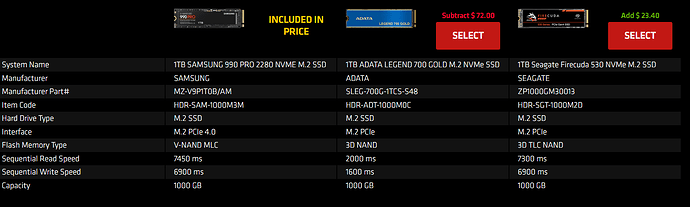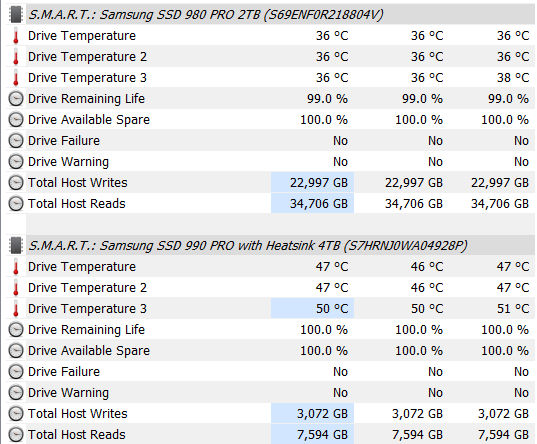Hi, I was wondering if there is any benefit to getting one or two SSDs installed on my new PC. I was originally going to get one mvme for my OS, addons, and non-flight sim stuff and one for the sim itself. but I’m wondering if I should just go with one 2 or 3 TB mvme instead.
MSFS loads the game in very small increments. I doubt you will see any benefit at all with this game. IMO, for MSFS, memory speeds and CPU ipc will be the biggest drivers to MSFS loading times.
Each SSD has its own cache to lean on. There is a slight benefit to running the OS from one and a game from another. But, the gains become less and less as the speeds of devices increase over time. Whereas in the past you could point to 15-20 seconds on some game loads, now you will only see a few seconds difference. And that very much depends on the game at hand.
My personal experience is that removing all my old SSDS and moving to only having M2 drives has been my biggest improvement to load times. Reviewers have shown in speed tests that the difference in load times is negligible between PCIe 4.0 drives Vs PCIe 5.0. I would argue all day long that PCIe 3.0 M2 drives are more than good enough these days.
You should check your motherboard manual. On some motherboards there are lots of NVMe slots but certain slots will have effects on other peripherals.
The NVMe slot closest to the CPU is generally able to run full speed no matter what, but using other slots can disable SATA ports, can lower the max speed of the PCI bus and slow down graphics, or maybe other functions.
There should be a matrix in the manual that shows which slots cause what else to be disabled or run slow if certain slots are occupied.
While i don’t have PC, Mac user & former xplane user here, I tried running/keeping parts of a program on a HDD and Os and main game on Ssd. In my opinion, it’s tedious and performance degrades. Sim linking, folder management, organization etc, all time spent not needed. I’m much of the opinion to use ssd only (or as much as possible per budget or technical limits). Makes it easier and faster. So get a 2tb ssd or higher.
I’ve done as close as that as possible on my Xbox X. I have a made for Xbox ssd expansion card that fits into the Xbox & is recognized right away & same ssd speeds. Plus it visually looks clean since it’s small and hidden in the back. Versus buying a slower ssd or had and connecting it via usb to Xbox and see wires and attachments. The “Apple” clean look route is my preference
Id go for two! One for your Win and maybe other stuff and one only for msfs. In this way, you can completely deleta and reinstall windows whenever you need, and can still keep your msfs / addon installation without reinstalling. This saved me lot if trouble/time just a few days ago. My win was on a very old ssd, which started to fail and therefore crash the whole pc. So i replaced it and had to reinstall windows, but my msfs installation was still save. Redundancy is the keyword here!
I always choose two. I can wipe the OS off the first drive and keep my data on the second drive. Makes life easy.
I have two nvme’s and I dual boot. That is I have two installations of windows 11 on the one PC. Windows recognises this automatically when you do the second install.
One installation I use exclusively for MSFS on which I spent an age removing all the crapware and unnecessary apps, then I installed the Flight Sim. I don’t have any AV other than the Microsoft defender and there is the bare minimum of background apps.
The other installation I use for everything else including flight planning, flightsim.to downloads etc. also AV software so I can scan the two installations.
It’s worked well so far for over three years.
I can also image the MSFS installation using macrium reflect very easily from the other OS and this has saved me from a complete reinstall of MSFS on a couple of occasions.
great advice, thank you. Would there be any noticeable advantage/difference to getting a slower m.2? these are the three I was looking at. I have the fastest as the boot drive and the cheapest as the second one that has the flight sim on it.
Given the choice and the budget, I’ll always choose a Samsung Pro.
The NVMe slot close to the CPU should always run at full speed (limited by the slower of the slot or the NVMe).
If you populate other slots that share data channels with other devices like PCIe slots or other disk drives, both the NVMe and video card (for example) will be limited in speed. (See your manual to know which NVMe slots impact which peripherals.)
So if you are installing extra NVMe drives in slots that will be slowed down by other peripherals in your computer, it would make sense to put the slower NVMe drive(s) in those locations.
Get Samsung pro only if it comes with a long guarantee. It was listed as having some durability issues earlier in the year. I think these may have been fixed with a bios update, but I have no credible info to back that up. I bought the 4TB 990 pro at an extremely cheap price of £250 because of the publicity around the drive. I really wished I had bought 2 of them at that price tbh.
I see no difference in load times between that and my other drive a 2 TB 980 pro. I have seen none of the degradation issues that were mentioned before I bought it. I am not a heavy user by any means.
HWinfo shows it as 100% life still:
The 980 pro is about 3 years old and the 990 pro 8 months old.
Interesting. I’m rethinking my opinion. This is from a 2023 Ars Technica article:
Puget, for instance, is “transitioning” away from Samsung when it comes to 1TB and 2TB NVMe drives in favor of Sabrent offerings “while this situation unfolds and we learn more,” it announced in a blog.
William George, with product development manager at Puget, wrote that, “if the endurance (and thus lifespan) of the [Samsung] drives is indeed dropping at this rate, it is very concerning.”
Puget is far from one of Samsung’s biggest partners, but the move and publicity of the statement illustrate the hit that Samsung’s SSD reputation has taken over the past year. Puget has been quite vocal in the past about Samsung SSDs and has gushed about their reliability. In 2016, it said Samsung’s SATA SSDs were “by far the most reliable PC component we have ever sold.”
![]()
I think in the last 15-20 years, from my personal purchases, I have only ever bought one drive that was not Samsung. What I did notice recently was that other suppliers have caught Samsung up with maximum speeds. Samsung speeds were always the main reason I bought into them.
In the 30 years I have built and repaired PCs, I have only ever seen one drive fail outside the initial few weeks. This was a 5-7 year old, so I can forgive the vendor, whoever that was. Drives either last for years or fail at first point of use. This is outside of accidental damage OFC. Don’t ever buy a PSU because it is cheap, or neglect bad thermal issues in your PC, and mostly things will run fine.
I would have no issue using another reputable supplier outside of Samsung. There are a few suppliers that I saw, where I would not touch them with a barge pole, so always check for recent reviews.
The market’s margins are suffering a drop off over the last few years. This has lead to some greedy decisions being taken and some vendors have changed their specs after reviews have taken place. This is very much reflective of what some suppliers have done in the PSU industry.
MSFS comes nowhere close to bottle-necking a modern NVMe SSD. Even with running MSFS and Windows on the same drive you will not bottleneck a NVMe SSD.
From a performance scenario I would not use two.
I’ve always liked having a separate OS and data(and some apps) drive. So I keep Windows and the MSFS application on one drive and then I have the MSFS content on a separate drive. In my current system this is spread over two NVMe SSIDs.
I ended up buying an AM5 setup from Amazon Prime Day Deals. I’m going to reinstall Windows onto a clean 2TB drive I also bought (Samsung 990 Pro M.2 2280 drive) since it was 43% off ($149.99)
That will replace my 500GB M.2 C: drive. I’ll leave the sim installed on the other 2TB M.2 drive, but my thought is to move my Addons_Linker folder (currently 380GB) to the new C: drive.) It’s currently on a SATA SSD. I haven’t had any issues with that config, but since I’ll have plenty of room on the new M.2 drive, it makes sense to take advantage of the speed.
After reading about the Samsung M.2 drive issues, it’s a bit of a risk, for sure. But I do daily backups, so if it fails I’ll have a plan to recover.
Congratulation on the new purchases.
Congrats on pulling the trigger to get your AM5 system as I know you’ve been contemplating it for some time! ![]() I saw that Amazon had some really great prices on AMD mobo’s & 7000 series CPU’s. The 7900x3d was the best deal at $328 which is cheaper than the 7800x3d!
I saw that Amazon had some really great prices on AMD mobo’s & 7000 series CPU’s. The 7900x3d was the best deal at $328 which is cheaper than the 7800x3d!
Thanks. I ended up buying a 7950X3D, Gigabyte Aorus X670E Pro X, and 2x32GB DDR5-6400/CL32
$795.00 (tax and shipping included) on a new Amazon VISA. Interest-free for 12 months, and I applied a $200 Gift Card I got for signing up for the card.
Now I need to forget about that credit card… ![]()
Lol that will make for a sweet rig! I got an Amazon VISA last year and it is very addictive when you get 5% off of everything, easy returns and have some Amazon fulfilment centers close by for quick delivery! ![]()
I can order some items on a Sat afternoon and get it delivered by 7am Sun morning… and at no extra cost! ![]()
Skip the 7900x3d at any price. 7800x3d on 650/670 or 7950x3d on 670
I will say the aluminum Prime cc itself is a pita. Rarely taps, finish splits off sharp as a razor and you can’t shred them. But I have $720 in rewards if that’s an indication of a slight addiction… And I thought I was cutting back this year