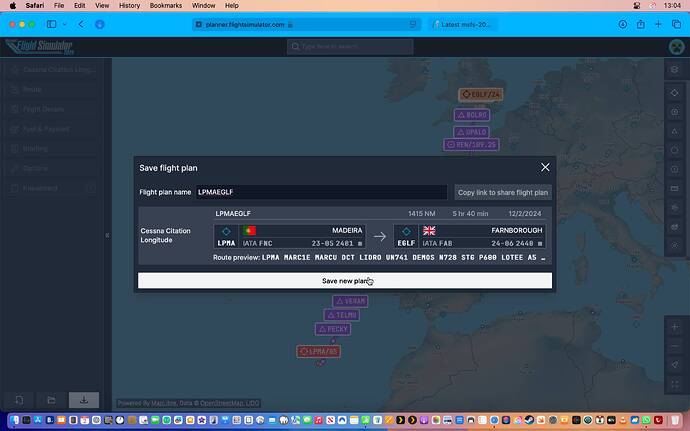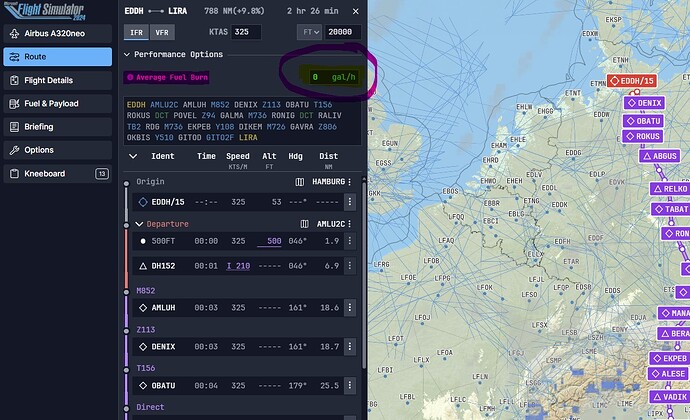With the online flight planner, when I click “Save new plan” it doesn’t do anything. Is anyone else experiencing this issue? I’m using Safari on MacOS Sequoia.
Hi @brucehumblehand ,
Thank you for your post! Your topic has been moved to a sub-category of the User Support Hub
The General Discussion category is meant for discussions that fall outside of our other sub-categories.
If you would like other users to help you with an issue you are experiencing in the sim, consider these User Support Hub categories for your future post:
User Support Hub > Aircraft & Systems
User Support Hub > ATC, Traffic & NAVAIDs
User Support Hub > Crashes (CTDs)
User Support Hub > Hardware & Peripherals
User Support Hub > Install, Performance & Graphics
User Support Hub > Scenery & Airports
User Support Hub > User Interface & Activities
User Support Hub > Virtual Reality (VR)
User Support Hub > Weather & Live Weather
User Support Hub > Miscellaneous
I have also tried the same thing in Google Chrome for MacOS. The same issue occurs.
I’ve only used the “save new plan” a couple of times which means I am not an expert.
The new EFB and flight planning process is completely different in MSFS2024. There are two different types of flight plans. The “traditional” flight plans are saved/loaded to/from pc/cloud storage using the button at the bottom of the EFB Flight Planner. The “new” (?) flight plans use the LOAD button at the top of the EFB Flight Planner. The “save new plan” only works with the “new” flight plans. When the flight plan is saved, don’t try to load it using the bottom button. Don’t try to use the top load button to retrieve a saved flight plan from the PC/cloud.
Confusing? YES!
Hi,
I had the same problem and I was able to solve it by deactivating my VPN broswer extension.
Browser: Firefox
Hi,
I’ve experienced a similar issue, however, I noticed a very quick error message in the upper right corner that indicated the failure to save the file.
If that’s your case, I have the fix for that.
The cause is simply you’ve exceeded the save limitation, and must start deleting the online flight plans you’ve been saving in order to get them into the game. So you’ll be able to save again once start deleting some flights plans to make room for new ones.
I didn’t count, but there are quite a few saves available until you hit the limit, could be close to 75-100 saves.
I suggested to support that it would be nice to have the ability to save the flight plans locally, or our MS Cloud Shares.
Good luck! Hope that helps ![]()
Let me know.
Thanks! ![]()
Hi I’m having the same issue, using Chrome.
For what its worth I have two users on my PC using the same Xbox and Flight Planner account, and this issue only happens with one of them. I tried completely uninstalling Chrome deleting all files and re-installing but it is still broken for my main windows users account. Just weird. Any ideas?
Try it with edge as a test. If it works, delete all caches and cookies that chrome uses and try again. A lot of people (including me) have had issues after the latest update of the planner and solved it this way.
Tried Edge, didn’t work. And I have never used Edge before on this PC.
Now that I have uninstalled and reinstalled Chrome its also not working on my other Windows users account, so that’s a pain.
Tried a fresh install of Firefox, that didn’t work either.
I’ll try deleting all browsing history & cashe from all browsers and see it that helps.
Would you believe making Chrome my default browser fixed the issue.
I’ve tried on Chrome and Firefox on a Macbook Pro. Chrome browser is the default. All cache and cookies have been deleted. I only have 27 plans saved. Still getting ‘could not save flight plan’ message from planner.flightsimulator.com.
I´ve tried on ARC, Chrome and Edge and i have no flight plans saved and getting "could not save flight plan, and I didn´t used it long time to plan flight plans. Pls help solve it or fix your Flight Planner Microsoft pls.
Hey everyone,
I noticed that if you leave “Average Fuel Burn” in the Route Tap empty (“0”) you can save the flightplan but once you fill something in it, it will fail to save.
Maybe it helps.
on Route page when entering a value for “Average Fuel Burn” I will get the “could not save file” in upper right corner. When default 0 GPH or enter 0 then then flight plan saves as expected. The “could not save file” msg was not related to number of saved flight plans as all had been deleted for the reproduction of the error.
Thank you very much.
You are my hero.
Greetings
This works! Thanks!
DxE0NE THANK YOU! I don’t know how you found that but it works, of course that means the web flight planner is useless as far as fuel consumption, takeoff weight, landing weight, and anything related that would make the sim resemble RL, is not happening with this flight planner tool.
So nobody at MS actually tried out this web planner before releasing it. Not surprised, it’s SOP for them.
Thank you very much BcBangemout. For me this was the solution ![]()
![]()
(all this fuel stuff etc. did not help at all).
Atleast for me the saving is broken again. I cannot save any flight plan. I have tried changing several fields but it will not work.
In SU4 beta 1.6.7.0 (idk on previous beta) I have this bug again but this time it’s with the Cruise Speed field instead of the Average Fuel Burn.
Clearing the browser cookies/cache didn’t help, the only way to save the flightplan is to leave the Cruise Speed field empty.