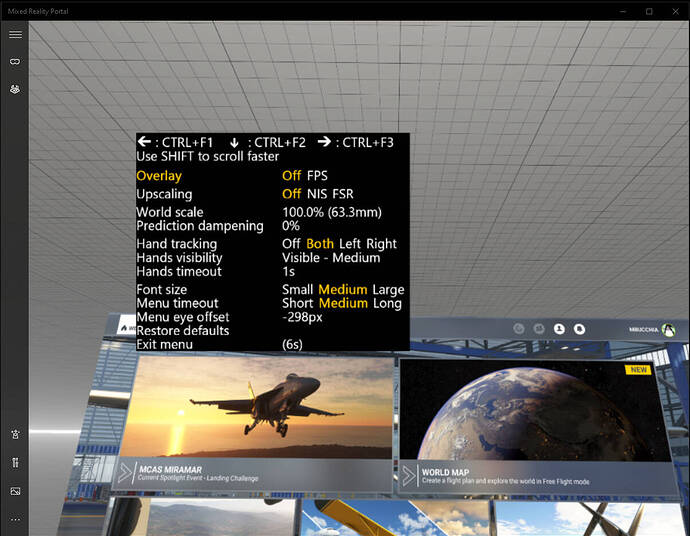Do you have a donate link because you deserve more than just a pat on the back.
The website will have detailed instructions. In the meantime this should give you an idea:
That’s a good idea, but out-of-scope for me. This requires to mod the game itself through the SDK (I think) in order to get this data. Also requires the GPU vendor SDK to access the driver settings (for both Nvidia and AMD). That’s more work outside of my OpenXR layer than in it. Probably a project for a Flight Simulator modder. if someone steps up to do it I am more than happy to show them how to read the upscaling settings etc. But tbh this is the only place my layer would be involved.
Matthieu, this all looks very very exciting. Just curious though, does the reverb G2 support hand tracking or do I have to get leap motion or something?
This is through Leap Motion yes. WMR does not support hand tracking outside of HoloLens products.
cool, thanks.
Makes sense–there’s always added complexity when multiple layers are involved like this. I’d settle for just benchmarking the NIS Config tool settings and spitting out the NIS config settings and performance stats in a CSV format for consumption/charting elsewhere since there’s enough complexity to what you’re adding such that quick comparisons of that may be easier with logged data given you have to constantly ctrl-tab in and out (which, on the Q2 at least, does not always seem to result in getting full performance back).
That’s more realistic. Technically there is already such mode in the OpenXR NIS Scaler project (it’s hidden behind an secret option). I dropped this code in the OpenXR Toolkit but I can consider re-adding it in a later version.
So very exciting for VR users. Thank you for your brilliant app. Now part of my essential VR toolkit! Really looking forward to the update. Will it be this week?
Can someone advise the best way to tell if I have the sharpening too high in NIS scaler? What would I be looking for? It is currently at 90% sharpening with sharpening at 0 in the MSFS config file.
Shimmering/aliasing edges. Probably best to tweak it up and down in game using ctrl F2 / ctrl F3 so you can see for yourself the effect, and see what settings looks best to your eye.
Got it, thanks!
this is a big improvement for me with a g2 however has anyone had any luck with fixng the cockpit microstuttering, i can look out the windows any everything is fine but looking around the cockpit its driving me mad,
You need motion reprojection for this. If you fly close enough to the ground you’ll notice that, without MR, everything is micro-stuttering, not just the cockpit.
Hah, I hope it needs a few days more because I am on business travel the whole week.
Next friday would be perfect day for the release 

Thank you, sounds so great, I cant wait for the cockpit rescale option. Good progress!
Please do! Would be really interesting to get some better organized data instead of all the random anecdata posts I see here, which, while helpful in a community sense, is really hard to make sense of given the disparate formats and configurations. Heck, you could even make an “autologger” mode checkbox that, when changes are detected, automatically spits out to a log file.
Do these changes take effect in realtime without needing to switch in and out of VR?
Yes they do
I’m still happy with the first version of your VR plugin  .
.
My question, how I uninstall the first plugin? … Tried once… Messed up msfs and went back to the first plugin, cause the new version caused problems
Has it been released, the new version?
Did you try disable CPU hyper treading?