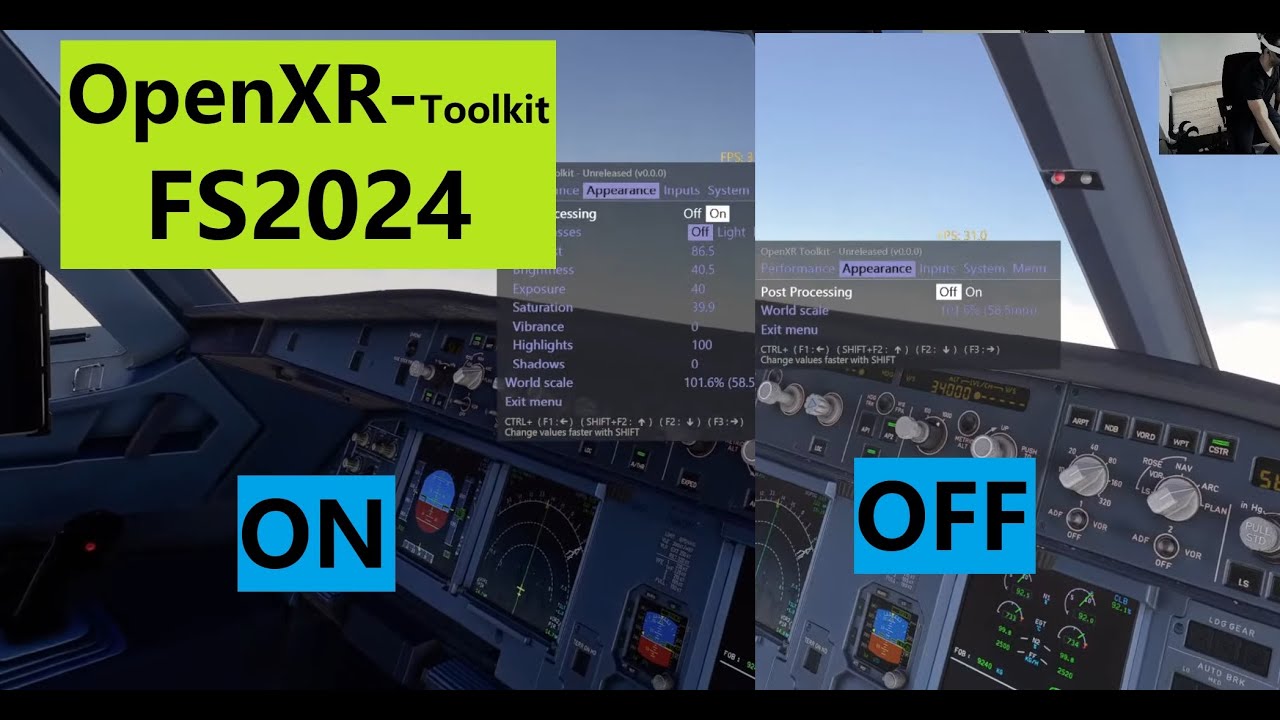I doesn’t crash with me what are your specss do you have the latest driver ? or maybe reinstall Openxr toolkit?
I have the exact same issue. With OXRTK it crashes after a while. With it disabled or in 2D mode it is stable.
What you mean by not working? .I’m using the version v0.0.0 with no issues. (I use this one because it works with X-Plane 12 too. ! Link on the video description and here https://drive.google.com/file/d/1PgCuIklLqPP6dHxd_giw_bLJ2O2cWdjq/view
I can’t stand the shimmering at the edges of the DFR rings following my gaze in my Crystal, so I can only use FFR.
Fortunately I don’t notice it, so it works a treat for me in FS2024.
I still have the problem. I tested this version 0.0.0 and it flies perfectly, but after a while it causes a CTD. It usually happens after 20 minutes or so. I can’t find the reason. I have tried versions of Nvidia drivers (566.14 and 552.44), versions of Virtual Desktop (1.32.13 and 1.33.20) and DLSS (2.4 - 3.7.10 - 3.8.10) All with the same result, after a while CTD
RTX 4070ti
Pico 4
Windows 11 24H2
I use TAA Only here, don’t know if this can be something to be analyzed.
Yes, the crashes are most likely linked to a specific setting of the sim combined with a setting in OpenXR Toolkit. Something like FR + DLSS wouldn’t surprise me. The problem again when doing these features outside the game engine and without hints from the game engine, is that you will often do something wrong, like applying FR to an unwanted pass (perhaps something done by DLSS). With D3D12, it’s much less forgiving when this happens.
I’ve been trying combinations all afternoon today with no good results. I’ve tried TAA at 100% and then NIS at 90% and also with FSR and CAS. The last thing I’ve tried is disabling HAGS and windowed game acceleration, but it still failed. I’ve even left OpenXR Toolkit completely on default, just installed but everything by default and it also failed. I don’t understand it.
Without OpenXR Toolkit FS2024, with last version of Virtual Desktop, works OK.
is the DFR lagging behind your eye movement? This was my experience with the Meta Pro and I found it too distracting. I couldn’t find a way to reduce the delay and think it is just the headset
Using OXRTK in FS24 with PCL on 3090, DLSS 3.8 and driver 566.14. FR on + CAS sharpening 90%. I think it essential to get clarity using PimaxXR atm. Have been testing resolution override settings. VRFlightSimGuy recommends 3500x4142 but I’m finding distant images slightly blurry. Getting clear images at 4312x4827 but comes with compromised FPS. Just need to find best balance for my system as higher setting getting 23-25 FPS. Relatively smooth but on edge of nauseating for me. Have had some CTDs in VR at certain airport/aircraft combinations but I think this is happening in 2D as well.
I have FOV turned on as well as resolution upscaled.
I know we are supposed to remove it but haven’t had a single CTD and performance is great. It’s about the only thing in MSFS 2024 that works for me, lol.
FR is frame rate throttling or FOV rendering?
I’m using frame rate throttling, FOV rendering (Performance, Wide), resolution override (4312x5102), and no sharpening.
I’ve been afraid to change anything as performance, visuals and stability have been so good in 2024.
Pimax Crystal, RTX 4090, DLSS 3.8.10 - Quality, no reprojection, Dynamic Off, TLOD 200.
Yeah sorry I meant Foveated Rendering.
There is no such thing as FOV Rendering btw, that was made up by a youtuber and unfortunately caught on. FOV (Field Of View) has nothing to do with Fovea (central region of your retina).
Foveated Rendering is the most difficult feature to inject in OpenXR Toolkit, especially with D3D12, so it’s the most likely to cause problems (especially “race conditions” aka non-deterministic behaviors resulting in rare or random issues).
Unfortunately, I can also confirm that the OpenXR Toolkit was the cause of my CTDs with MSFS2024. As @mbucchia stated, it does look like the combination of FFR + DLSS may be the culprit. I’ve disabled the Toolkit and have finally been able to play for the past 1.5 hours without a crash.
For those using Foveated Rendering (with or without eye tracking) without issues in MSFS2024, how effective is it?
Name and shame!
I haven’t tried without yet. I’m still on defaults I had for 2020. Performance has been so good I didn’t want to mess with anything.
I’ll do some testing now and let you know.
If you are concerned you can always use regedit to export the content of HKEY_CURRENT_USER\Software\OpenXR_Toolkit\FS2020. This will save your parameters. Yes it’s still 2020, Asobo forgot to update the name.
I just tested FR and I was surprised by the results. It may have added 2 fps on Quality wide vs. off but was just too close to call. I did see a max peak of 2 fps overall between the two.
When I tried performance narrow, it did not improve performance any and I could see artifacts in my peripheral.
This is with an RTX 4090, DLSS, Pimax Crystal, and eye tracking on