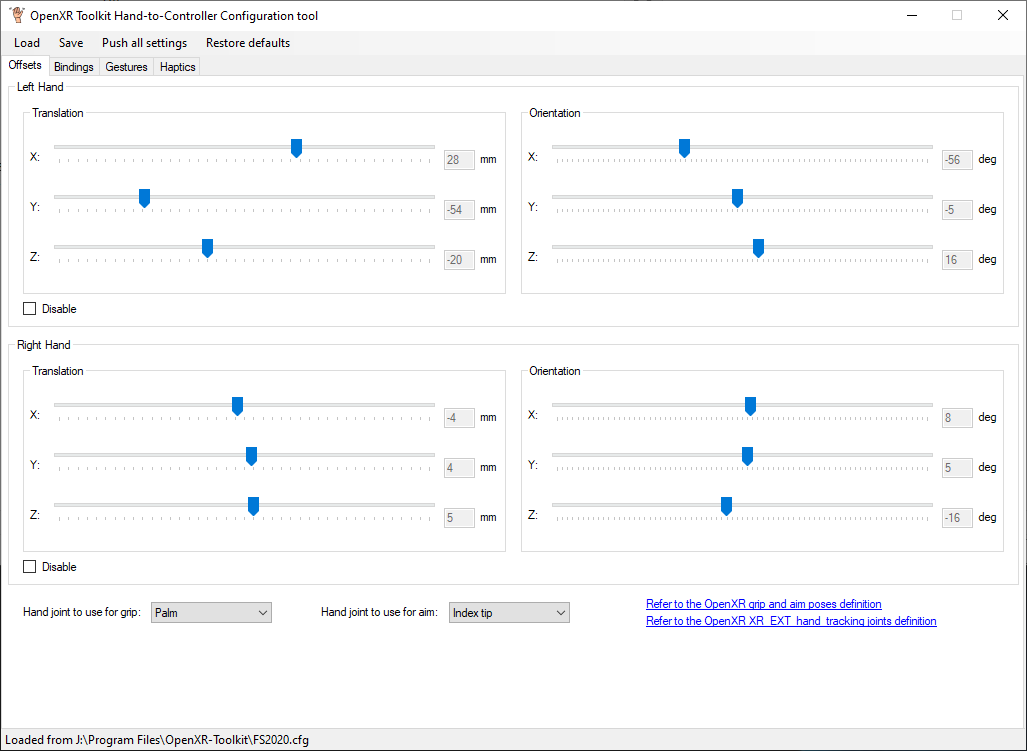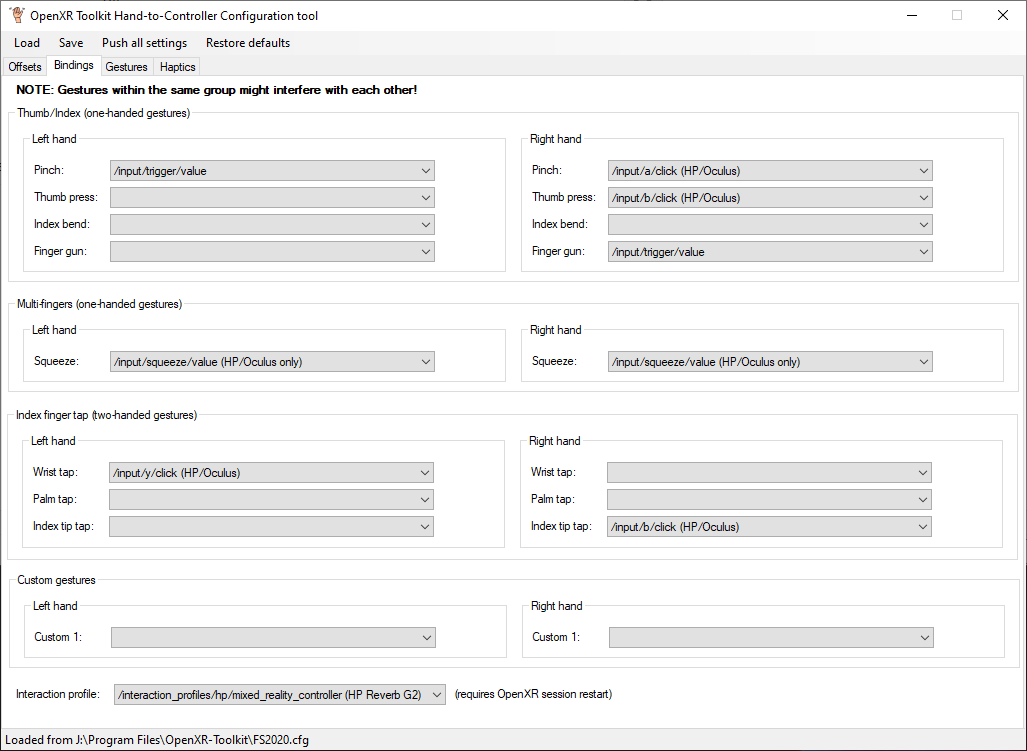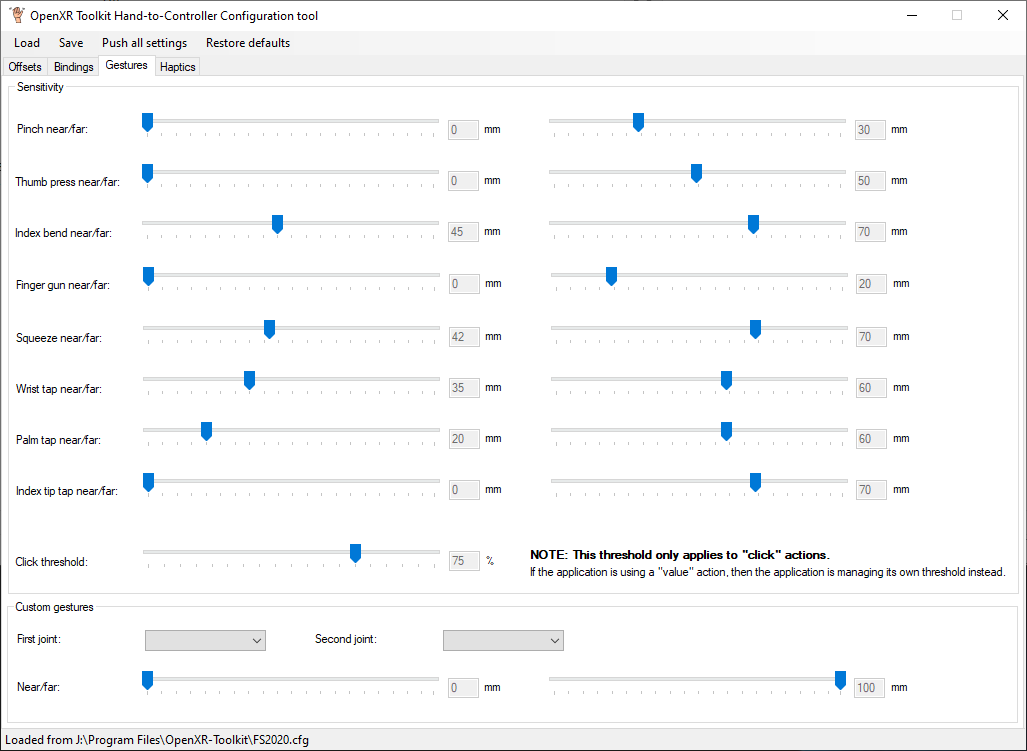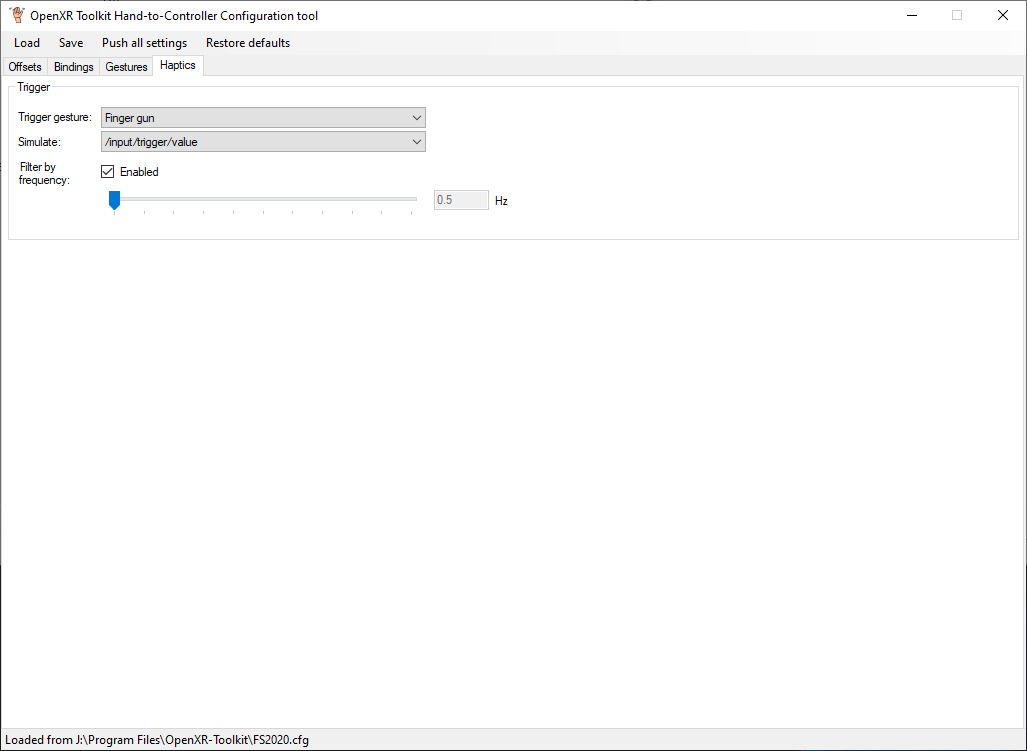Sure! I spent quite a bit of time finding the most convenient settings for me. Note that I’m using INDEX TIP for aim, i.e. my index finger determines where controller is pointing, which is more twitchy but much more natural than trying to aim with the whole palm. So Translation and Orientation settings are based on that: aligning the controller arrow with the tip of my index finger.
BTW I’m only using right hand, to avoid interaction loss because MSFS can only use one controller at a time - which doesn’t make any sense and is a bad Asobo VR controller implementation, but that’s what we have.
I assigned “pinch” to menu open. “Thumb press” switches between laser/direct mode, which I have to do often to reenable interaction - until @mbucchia can implement the “keep-alive” workaround or another fix for the interaction loss. “Finger gun” (touching your thumb to the squeezed middle finger while pointing forward with the index finger) is used for trigger press - I found by experimentation that this is the easiest gesture to do while pointing your index finger without losing aim. All others result in the aim shifting from the click spot. “Squeeze” is used for squeeze (default).
Gesture settings:
Haptics - this doesn’t work. It was originally my idea to implement this - it’s supposed to trigger the trigger press when you approach any button with your index finger in a “finger gun” position with engaged trigger. On other words, instead of normal “touch until it turns blue, then trigger with thumb on middle finger” it would be “touch thum on middle finger in a finger gun gesture, and in that position just puch buttons - they would trigger automatically as soon as the turn blue”. If you hand is in a “finger gun” gesture already when it reaches interaction spot (haptic click/buzz is sent by MSFS) - OpenXR Toolkit emulates a trigger press. iBut it doesn’t work for me at all.