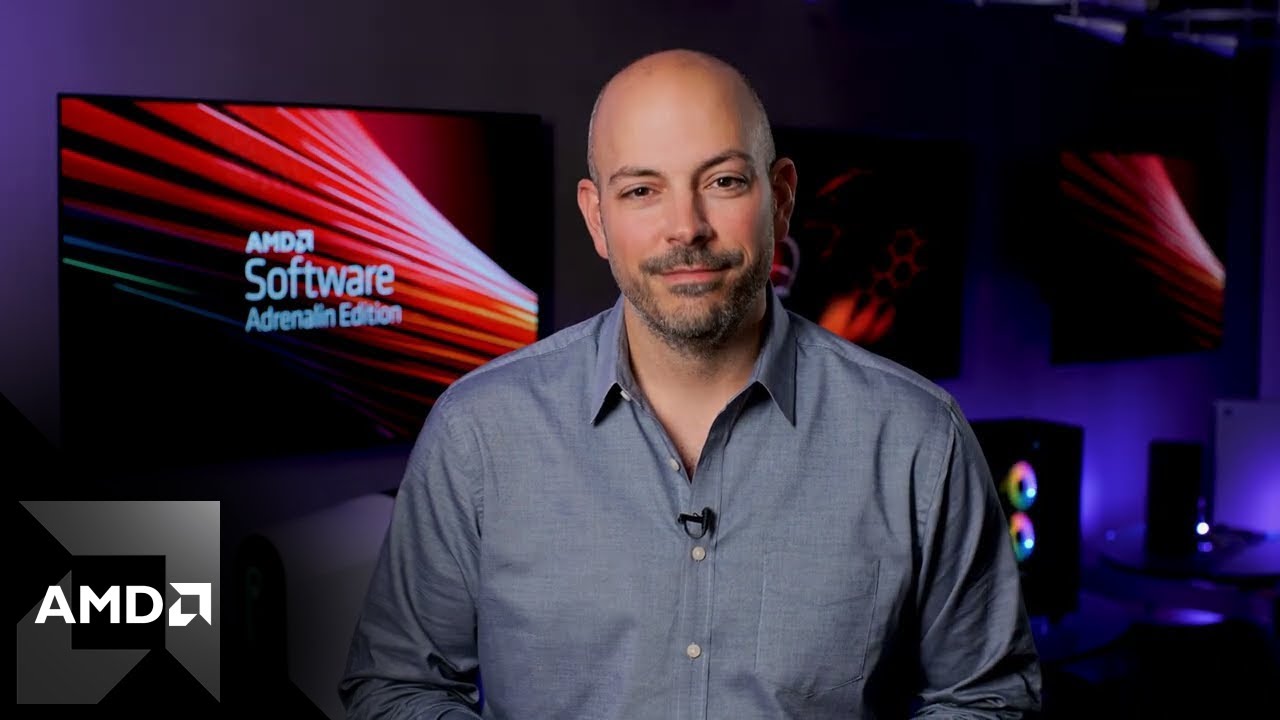The funny thing is, Hags actually seems to improve performance for some reason suddenly. I just noticed this the other day. I don’t know shat exactly changed but it’s definitely there (confirmed by multiple people)
I tried with restarting the sim. Same effect. But with MSFS it’s always uncertain. G2 may be different, or something else. We’ll see with the next version and final SU10. I’m keeping my fingers crossed (pun intended, i really hope hand tracking will work well, is almost there)
I definitely have HAGS off. It must be something else. It may well be my system, but it’s weird that disabling OXRT cures it.
Can you try Safe Mode to actually confirm that no feature is interfering?
Can you try disabling the FPS overlay in OpenXR Toolkit, and instead use the WMR overlay?
“Suddenly” as in “in the latest SU10 beta” or is it worth trying again in SU9 too ?
I am not entirely sure, with the horrible stutters we were getting with HAGS ON i haven’t even tried turning it ON for ages. I’m on SU10 beta. I’m not sure why i suddenly decided to try but it’s there. My friend though has SU9 and claims that turning it on gave him positive results as well. So definitelly try it.
OXR Toolkit is working fine on my SU10beta. I was confused with all the posts stating it (su10) was not compatible the toolkit. Finally yesterday I disabled the toolkit just to see for myself. It was a shock to see how bad it looked. The toolkit and the latest beta 10 makes an incredible picture. For me Fs2020 has never looked this good.
That was with virtually empty Community folder and on different planes, so safe mode should’t matter, but FPS counter was on. I will try with it off.
Sorry I meant OpenXR Toolkit Safe Mode, not MSFS Safe Mode.
OK, I didn’t even know about that one :-). Will try that.
I tried turning on HAGS -my FPS dropped from ~28 to a consistent 11
So - no - it didn’t work for me.
SU 10 beta
OpenXr tool kit enabled
DX11
DLSS set to quality
RTX 2060
Windows Mixed Reality resolution set at %50 (due to The card)
I’m sorry to hear that brother
Would you care to share your toolkit preferences? I’m assuming you’re talking about the post processing options.
I play around with the saturation and contrast but I only ever end up with a worse image. I much prefer dialing in someone else’s settings.
It’s so complicated…
- Safe mode didn’t chnge anything, but
- I found out that if I start VR before loading flight, I get 30+ FPS wither with OXRT or without. But if I load the flight and then go into VR I get a brickwall of 20 FPS! So OXRT is not at fault.
- I get 4FPS improvement from FFR (preset, quality, wide), which can mean a lot in MSFS.
HOWEVER: - Even when getting 30+ FPS after some times (minutes) I get heavy stuttering. As if it’s OK for a while, but then performance dips a lot. I see FPS going 30+ then diving to 17 and it keeps oscillation arounf those figures. Restarting VR doesn’t help. It almost looks like something is throttling. I will have to try disabling all overclocking and run everything stock, to eliminate that. I already tried that, but it fifn’t seem to help, but there were many other variables that could have masked the issue.
When something like that occurs I always empty the \Official folder and download everything new in 1 go at night
It was my understanding AMD FSR and AMD Sharpening are technically two different features and are actually what their name describes.
I dont think it’s FSR, AMD is experimenting and they prob gave MSFS an inside look about whatever the hell it is
AMD has had a Sharpening feature available on their driver software for a while now. I always believed it to be a form of nothing more than a Contrast setting.
FSR = RSR (Radeon™ Super Resolution)
is further developed by AMD now into FSR 2.0, “which replaces based TAA ‘temporal anti-aliasing’” and a lot of marketing non-specific mumbo jumbo but specifically says; “optimal 4K downscaling to 1440p (FSR ‘quality’) and scales back up to 4K using AMD ‘temporal upscaling algorithm’”
in latest AMD driver, Games title specific FSR/RSR setting has been removed (WTH? WHY? Horrible), at least this software is ~stable now.
in MSFS has a setting called AMD Fidilityfx Sharpening (together with render scaling’),
I just tested some different settings in MSFS and the latest AMD Radeon software
its rather inconclusive, my ‘everything default or Off’ in the driver still seems optimal,
but within my MSFS, optimized for sharp but smooth, AMD seems to work, and which seems to indicate Asobe got the code, but nowhere mentioned at AMD this is the case but mentioned many moons ago the ‘MSFS would apply’.
(Flying PDMG 737 over Paris at 800ft @ 330 knots)
AMD FSR options is displayed in MSFS when TAA is chosen (which it replaces. Pfffff)
That oscillation / throttling you mention is what I describe as a pulsing of the frame rates. They build up to a required MR value, 22.5/30 for example then cascade down to 12 then build back up.
It’s not an overclock it’s a repeatable behavior of WMR or OpenXR.
I can see it in task manager too. My CPU usage is so erratic. Spiking while fps goes up and down accordingly. Then once it snaps to a frame rate the CPU levels off around 80%