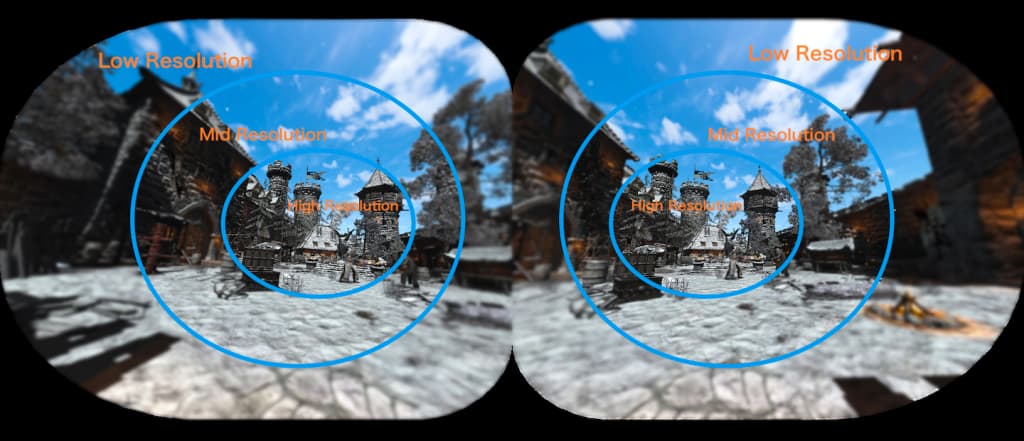Awesome you’re getting great results.
Want to give your settings a try.
Hope this isn’t a stupid question, but I know what all your settings mean except the “OXR”.
I’m using a Valve Index. Maybe it doesn’t apply to me. I can control resolution per eye in Steam settings. Does it have to do with that, or is it within fs2020 or the tool kit?
Thanx
Really happy to announce that Fixed Foveated Rendering (FFR) is coming to the OpenXR toolkit in our upcoming release.
Instant FPS boost (if you are GPU-limited) with no noticeable loss of quality. Highly configurable (without restarting VR). DX11 and DX12. Can be combined with all other features of the toolkit, such as NIS/FSR.
Supported on the following GPUs:
- NVIDIA GeForce GTX 1600 series and RTX series: both DX11 and DX12 - tested

- AMD RX 6000 series: DX12 only - untested - but advertised by the vendor

Presets mode (for people in a hurry):
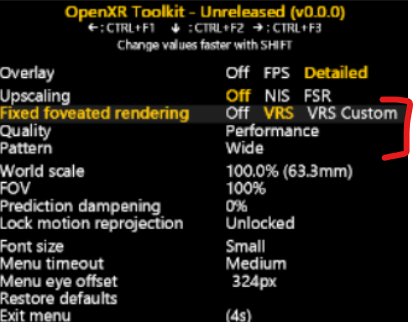
Full customization:
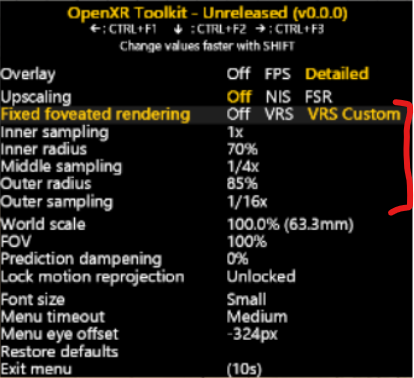
Thanks again for your support!
I’ll say it again, you and Capt. Lucky are legends, thank you.
Woot woot !!! This will be the best feature after the world scale for me ![]() feeling ecstatic !!
feeling ecstatic !!
Thank you and everyone involved in this.
Is Fixed Foveated Rendering same as secondary rendering in the UserCFG.opt file?
No clue what that option in the config file does, but AFAIK the Fixed Foveated Rendering I am talking about here is a brand new feature that isn’t supported in any other way in Flight Sim.
I’ll clarify a bit what FFR is. This picture explains it well:
Source: uploadvr.com
Basically, we throttle down the rendering resolution in parts of the image that are further away from the center (where your eyes are typically looking at). This is because the human eye naturally sees less “clarity” in the periphery, and also because the distortion created by the lenses in your headset is sort of “wasting pixels” near the periphery.
Ideally, you’d use eye tracking to adjust where the highest resolution is, to make it follow your eye gaze (because that periphery region moves along with your eyes). But not many commercial VR headsets have eye tracking, and it turns out the “fixed” center solution is actually pretty ok.
This feature is implemented using a feature of recent GPUs that allow you to specify the “shading rate”, meaning how many pixels are rasterized (drawn) in specific regions of the image. This is called Variable Rate Shading (VRS). The parameters that you can tweak define how big each region (ellipsis) is, and also what shading rate is used in each region. Regions are specified in “tiles” that are 16x16 pixels, and the rate can go from full resolution (meaning render all 256 pixels in the tile individually) to lowest resolution (render the same pixel for a 4x4 group, meaning render only 16 pixels for the entire 16x16 tile, that is 1/16th of the full resolution).
Hope that helps.


 to mbucchia and CptLucky8!
to mbucchia and CptLucky8!
Along the line of the sharpening tool, do you think a tool that removes the atmospheric haze that obscures the scenery is possible at all?
Thanks for the detailed explanation. If I understand correctly, this feature is available only in DX12 for AMD GPUs?
In theory yes, but I don’t have an AMD GPU to even confirm it. It’s the same DX12 code for NVIDIA, and that I have tested and it works. So we’ll have to see when the release comes out 
The reason here is that VRS is a feature of Direct3D 12. Now our friends at NVIDIA made an awesome tool to also make it available in DX11. But AMD did not do that.
This is awesome news! Would it be possible to indent the submenu items (The part you highlighted in red). Will make it easier to group the sub-options only related to the main item.
Yes! We now have a UX designer, and he also made this suggestion, along with many others to improve the usability. It’s just going to take a little while to implement all the ideas, but that one is easy!
great job, sir. May i ask when we can expect the release of the next update?
Good question. Our release model (for now) is going to be one major release every month, typically last weekend of the month (just like we did for the first version). Major release as in “brings new features”. So we have a lot of testing and polishing to do for these releases. Now I’m sure we’ll eventually run out of features to implement and we’ll just slow down then.
In between major releases, we’re still doing minor patch releases, either to fix major bugs (like we had at launch for AMD cards) or sometimes when we have a low-risk breakthrough feature (like the last 2 versions bringing support for Varjo Aero and HTC Vive respectively). The idea here is that these patch releases are low efforts in term of testing, and low risk to break the installed user base.
looking forward to testing the foveated rendering  Keep up the brilliant work. Best of luck to you and your team
Keep up the brilliant work. Best of luck to you and your team
Very cool! Just wondering what happened to the NIS/FSR upscaling factor setting?
Nothing, I just had upscaling turned off when I took these screenshots!
This should be payware!! Good work
Where’s the fun in that 
Amazing, cant wait to try out the foveatwd rendering! Thank you so much for all your hard work!
Is there any estimate on when the lighting math/shimmer improvement may be implemented? Thanks!