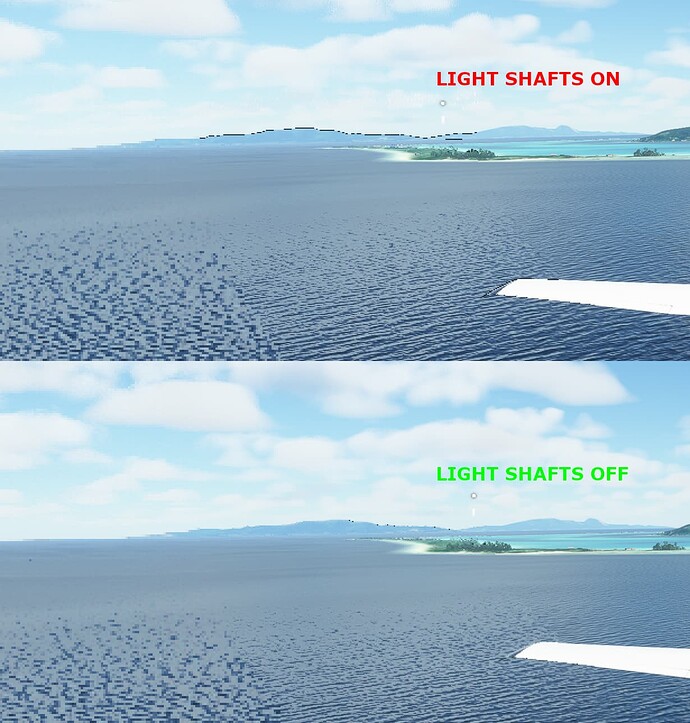@SixEyELessOUIja and @BearsAreCool510 we’re not working on any such fix. I recommend you try to confirm the issue without the OpenXR Toolkit, but I don’t see any reason this issue would be related to the OpenXR Toolkit and start with SU8. Likely an SU8 issue.
Thank you very much indeed for your detailed reply. Please don’t worry about spending any more time thinking about this. I suspect it’s born of many myths and hearsay surrounding our honest but desperate attempts to improve the VR experience. However, what you’re doing with your Toolkit IS based on sound logic and importantly supported evidence and experiment by users in the field. I, and many others here, can only thank you for your efforts. Thanks again.
It’s has nothing to do with toolkit, it’s related to su8 update. Toolkit working great!
That was my assumption too.
Hi there … not sure if you got other replies but I also had this error with Win11 (nothing to do with toolkit) and found other users referencing same issue - ie WMR and Win11 are not going well together and you’re best to stick to Win10. Also cockpit jitter issue with Win11 still unresolved ?
We solved that one by DM btw- had to install the DirectX legacy runtime components.
Up until I read all these posts about clamping FPS, I did like most of us do - NCP limit 30 and I was generally happy though in dense areas like Zurich, there always were every 1-2 minute one massive, monster stutter and I got used to that. However I got curious in unlimiting my FPS again like @mbucchia explained. WOW - these monster stutters are gone!! Still some very minor microstutters but way better than FPS capped. Try this in LSZH and then overfly the city! RTX3060ti/I-710400/ HP Reverb G2
EDIT: As a nice bonus, the annoying FPS drop when looking out the left window is also gone. I’m sure it’s not placebo but can someone try this with take off from LSZH RWY28? This is amazing
Hello. I’d just like to ask if you found any negative impact of SU8 on your upcoming toolkit release. Are we still on for release tomorrow?
If you mean Friday then yes!
I’m on i9-11900K / 3080ti + quest 2
I wonder if this would work for you. (I’m having very smooth results)
OTT: DSS 2.3 ASW 18Hz FOV 0.6x0.6
Open Oculus Debug Tool and make sure server console is running in a separate view (menu>Service>Toggle console windows visibility)
Quest 2: 90HZ/ 1.5 (4864x2448)
XRtoolkit: NIS, 75% = approx 2500x2500,
Display FPS in XRtoolkit to see if it really locks in on 18.
Kick OTT by changing super sampling and ASW, saving it, changing it again to the desired values, saving it again, going into MSFS, check if PFS is locked to 18 and resolution is set, if not, do Ctrl+Tab toggle, check again, repeat, until you’re really sure you’re locked on 18 and correct resolution.
(remove FPS display again. It hurts frame rates)
I don’t like motion reprojection so I use virtual desktop, which is similar in resolution to link with the slider to the max (approx 5400*2800). 100 render scale in sim. I also use 90 or 120hz, and cap the FPS at 30, and whilst it sometimes drops to 25fps it is the right balance for me.
I have experimented with toolkit scaling of 80-100 and have ended up using 100 to maximise the readability in the a320, but would certainly consider dropping it if I was flying only steam gauge aircraft or fast jets, or had a lower system.
So I cannot answer your questions on link bitrate but suggest you ask in the “Tnt quest 2 sharp and smooth” thread, as most people in there are using link. Good luck!
I suffer same problem as you … with this toolkit and motion the FPS bounces around like a yo-yo and as you say it struggles to lock on 22.5 or 30. Without Toolkit much more stable … unfortunately.
A few teaser screenshots from the documentation:
This is with the default “Performance + Wide” settings. I personally do not see the difference with my HP Reverb, but everyone will have to see for themselves.
Remember that your mileage will vary.
This last one has NIS upscaling (80%, which I know is considered quite aggressive by some).
I wanted to show the difference here regarding this light shafts off/on:
Obviously a must-consider setting change here. The alternative would be to increase the radius and/or resolution of the inner region (which also means reduced performance gain).
I know many on this forum are going to have a field day playing with the settings ![]()
And I’m not even mentioning the other features coming on Friday!
That’s an issue of the motion reprojection heuristic I believe. You are either to close or too far from the target framerate. On Friday you should try the “lock motion reprojection” feature that we’re adding, and hopefully will help you with this issue.
Cool … and many thanks
I’m still a bit confused on the overall impact of the upcoming upgrade to we Oculus users. Should we stay away from the upgraded since foveated rendering isn’t going to work for us, or will the upgrade still be a plus for us due to other features? Right now, I feel like I don’t get any extra advantage from using the OpenXR Toolkit, but I like the screenshot feature so I choose to keep using it.
Wow, just wow and thank you! The continued progress and benefits of this tool are unbelievable considering the very limited progress since launch of the sim from MS/Asobo on VR performance/clarity/adjustability for most headsets and GPUs. Thank you again! Looking forward to the download tomorrow.
Wow @mbucchia I am looking forward to the update on Friday!
Amazing work sir, firm handshakes.
“You are either to close or too far from the target framerate.” When you get a chance, may you explain this a little? And how can I fix it? Thanks
After su8 I tried v sync 60 and no ncp frame limiter .working my 3090 fans a bit harder but very smooth . 90 in tool with 50 sharpening.