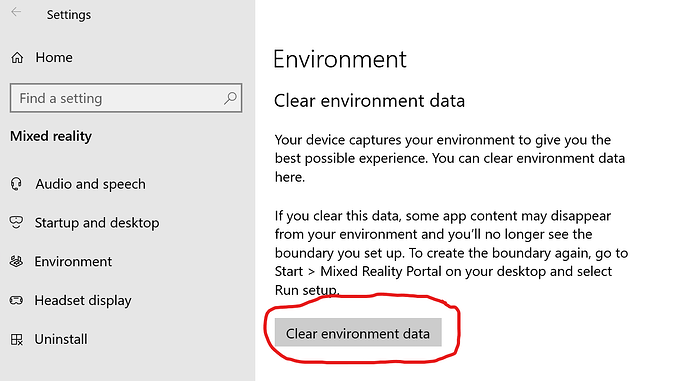For me the flickering randomly comes back many times during a session, but it never lasts long.
Whether it’s openxr or any of the msfs 2020 updates I have found that using G2, clearing the environment data fixes many of the problems I’ve read here…especially after updates.
It smooths out the visual very nicely.
Hm, one more weird thing.
AMD 7950X3D, RTX4090, 32Bg RAM, G2. HAGS, Game mode On, DX12, Prefer frame rate over latency Off.
I have set 1/2 MR, and in toolkit MR is on Default.
Now every 2-3 minutes I get FPS dive from stable 45fps to 20fps. And it stays at 20 for 20-30 seconds. Then it stabilizes, but dives again after 2-3 minutes.
And all sorts of artefacts in Fenix A320 on MCDU.
People with this issue, make sure you have “shake reduction” or “Over-prediction reduction” to 0% in OpenXR Toolkit if applicable. These options are not to use with motion reprojection.
Now there is a new problem: as I turn my head, there is flickering and screen tearing that never goes away. Again, it only appears when “prefer frame rate” is on.
I want to do it right and make a patch to address some of the issues as much as possible!
But I’m going to need you guys help. Super vague reports means I have to spend more of my (free) time to investigate.
For me to efficiently look into issues, I’m going to need everyone to give me real details.
- are you running DX11 or DX12?
- what GPU?
- are you running motion reprojection on or off?
- are you running Nvidia Optical Flow on or off? Can you try toggling it to see if it helps?
- are you running prefer framerate over latency on or off? Can you try toggling it to see if it helps?
- are you running HAGS on or off?
- can you reproduce the issue after disabling OpenXR Toolkit (if applicable to you)?
Anything short of this amount of details, I won’t bother looking into or replying. Just to be clear: everything I do from there on is for free. I’m not employed by the WMR team anymore and this is the last release I could make. I’m not getting paid for any of it. I’m not even getting a pat on the back for it. So please help me being efficient.
Thanks!
Hey man,
I hear you and I will report as requested from my site. You have been a life saver with youre app and I never got to thank you in person.
So Thank you for youre great support to the community. Me I am chronic ill and FS is such a joy for me and without youre help it would be rubbish ![]()
I am impressed!
I had dialed in a setup with the previous version of OpenXR Tools and the OXR Toolkit with MR locked at 30. Now with the new version of OpenXR Tools and locking this to ⅓ (30 frames) it is more fluid. Testing this over the weekend I noticed that if the framerate in heavy areas drops below the locked 30 it still can maintain fluid graphics without the heavy stuttering.
However, the whole OXR experience has become much more unstable when changing things. As noticed here by many users it takes a long time before exiting VR. I need to remember to take-off the headset first, switch to OXR Tools and disable the ‘prefer framerate over latency’ option, before ending the VR session in MSFS.
Also the whole experience can suddenly become bad when changing stuff like resolution. The way I do it while testing different scenarios is restarting both the OXR Tools and clearing the environment data in Mixed Reality settings before starting a new flight.
Currently I have dialed in a higher resolution override in OXR Toolkit while using DLSS Performance in the sim. my G2 runs on 90 HZ while locking MR to ⅓ in OpenXR Tools. I use the ‘prefer framerate over latency’ option but the optical flow option is disabled.
My spec: G2 with 3080 Ti
So basically I have the tool only for the resolution increase ( 140% ).
But I guess it still interferes with the API because of the under water effect when motion reprojection is on in the sim.
If you are not able to solve these problems, it would maybe be good to introduce a compatibility mode in the tool to revert to the old implementation.
Incredible update. MR is much much improved using the new Nvidia optical flow. Thank you!!
I also have the issue where the sim freezes on exiting VR. But it doesn’t happen every time for me, maybe 3 out of 5 times. Here is my setup:
DX12
4070ti
MR On (Limit 1/3 frame rate)
Nvidia Optical Flow On (Turning this off does not fix the VR freeze on exit)
Prefer framerate over latency is checked On (If I turn this option Off then exiting VR is smooth)
HAGS On
These Options work best for me:
Prefer Framerate over Latency: On
Motion Reprojection in OpenXR-Tools: Disabled
Motion Reprojection in Toolkit: On
Lock Motion Reprojection: 30fps.
No Wobbles and 40-45 fps.
When I activate MR in OpenXR-Tools and deactivate it in the Toolkit: Wobbles and low framerate like 20fps.
I am super happy! Incredible update! Thank you! ![]()
DX12
Reverb G2
5800X3D
6900XT
32GB DDR4
Windows 11
No HAGS Option
EDIT:
Ok, today I am getting Wobbles.
Doesn’t matter which MR is turned on, I get 18-22fps.
MR off: 45fps.
Hmmmm…
Thank you for your work, its much appreciated. With all your efforts I doubt motion reprojection is the way forward, we need frames, close to 90, we short of them by about 20, even on best and finely tuned machines. Distorsions and artefacts do persist although slightly better then before. Performance is slightly improved overall. I honestly dont understand why you do this for free and why the developers are not getting involved to help sort out VR performance !
@mbucchia, should we be turning off motion reprojection, turbo mode, frame limits, and scaling in the openxr toolkit companion app now and just using the openxr wmr tool now to set those now?
I love the update; just need to fix the flickering bug. I get occasional intense flickering from time to time that lasts for 5-10 seconds. I also get slight flicker and scenery tearing when I turn my head. Both are related to “prefer frame rate over latancy”.
I am confused about what settings should be used where as well. Example is MR which can be toggled in MSFS, OpenXR toolkit and/or OpenXR Tools WMR.
I am running 13700K/4080/G2 and always end up trying and then un-installing the WMR tools due to worse performance and can’t figure out what should be set to what and where.
Best performance for me is to run MR in MSFS and just use the OpenXR toolkit for shake reduction, which is an absolute must for me with the G2.
Any help is greatly appreciated!
Also, I want to thank Matthieu for all of the work he put into the toolkit! I am so sorry that MS is not compensating you for all you do in the VR area anymore and would be very willing to contribute to your continued work in this area financially, via Paypal or Patreon or any way you see fit.
Again, thank you so much!
Agree completely with this. A guide as to where best to set things, whether there are any priorities etc would be great.
For example if i enable MR in openxr toolkit and turn it off in the sim, do i get MR or not? It is all very confusing and many places to set seemingly the same options.
Your issues are likely not related to the update. The update only changed motion reprojection (which you aren’t using) and the prefer framerate (which you aren’t using either).
You can use then Use latest preview runtime set to Off to do that.
I have explained many times on the forum that there is no “MR in MSFS”. The “Reprojection Mode” under VR setting is misleading, it is NOT Motion Reprojection, and is not related to the setting in OpenXR Toolkit/OpenXR Tools.
See this first post under FAQ (very last question): Motion Reprojection explained
Then the difference between OpenXR Toolkit and OpenXR Tools options is explained here:
Hopefully this clarifies things.
I’m absolutely delighted to see an update for motion smoothing, thank you for spending your own time on this mbucchia.
Initial results from a quick half hour test:
View outside the cockpit is magically smooth, aircraft taxiing, ground vehicles moving etc all fantastic.
Moving my head around does result in tearing on objects inside the cockpit.
Main Menu grid background and menu itself are now solid. They were wavy with old MR implementation.
Menu gfx fading in and out causes tearing and wobble during the fade in/out transition. I am wondering if the ‘eye adaption’ brightness effect inside the cockpit is causing the same tearing there as I look around. The motion smoothing doesn’t seem to like the brightness/transparency of things changing quickly with respect to time.
Toolkit is not installed
Res is 130% in WMR
TAA 100%
DLSS performance
3070
5600x
Prefer framerate OFF
HAGS - can’t remember
Will play more with this later!
Maybe something has changed in the meantime. The MR setting ‘depth’ in MSFS helps a lot to reduce micro stuttering by the cost of wobbling artifacts when moving your head in the cockpit for example. I prefer the depth option.
HP Reverb G2
RTX 3080
Ryzen 5800X