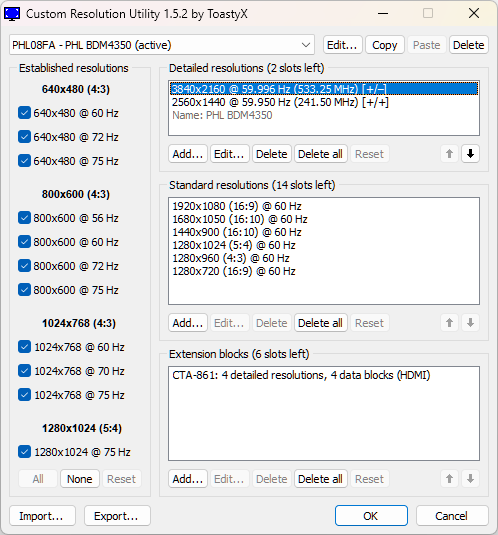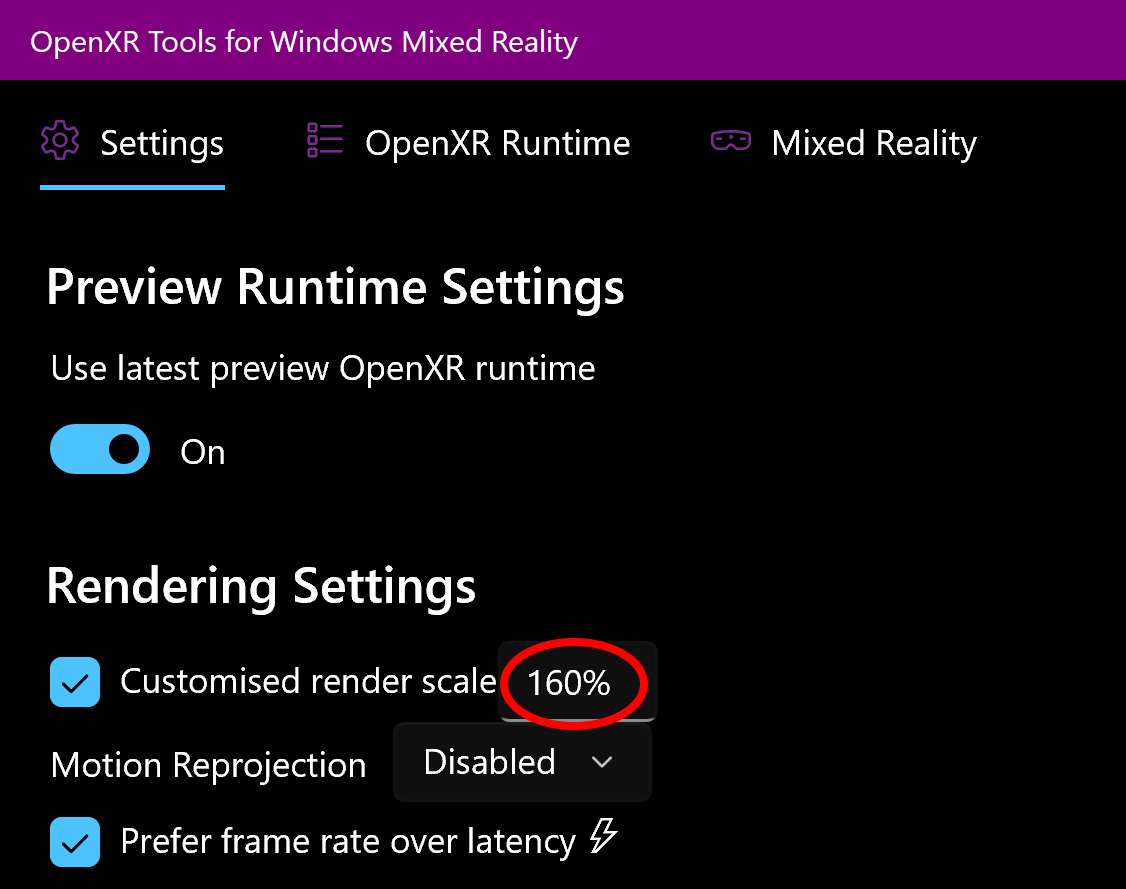@RomanDesign You might have one of those rare monitors that does 60.000 native, but windows tends to default to around 59.94 for smooth ntsc backwards compatibility. Might be worth checking in CRU.
OK, this may be useful to people: looks like Windows does round up refresh rates!
In my case, despite the Windows saying 60Hz, CRU lists is as 59.996Hz! Not sure if that would make any difference, but it’s worth ironing out to 60Hz I guess.
Question is what do I do if I limit to 45 fps MR, as I’ve done so far. Do I try to run the monitor at 45Hz?
@RomanDesign Yup, one of the many ways Windows tries to think for you, and shouldn’t, or at least shouldn’t make it so difficult to change.
I doubt you’ll see much improvement going from 59.996 to 60.000, that’s a tiny disparity, so the mismatch stutters will be quite rare, but you never know.
I’ve had no problems limiting MR to 45 fps, it tends to run smoother since there’s only 1 frame of prediction going on, but I can’t quite run ultra clouds reliably at that rate, so I stick with the slightly more troublesome 30 fps and tune everything around that. I’m not sure what a 60hz screen would do with a 45 hz refresh. I haven’t tried it.
30 fps limit nowadays produces a VERY tiny amount of MR artefacts anyway. That is, as long as the sim is running so that it’s got somewhat sufficient resources. I tend to think it all comes down to VRAM and cpu. As soon as those two start approaching the threshold of max performance, everything starts imploding. GPU is not as big of an issue in that regard.
I concur and that’s what I see too with MSFS. When VRAM starts paging then things will stutter in VR. For 3rd party airports, traffic and aircraft I try to hover my finger away from the 8K texture or High LOD options ![]() and it helps a lot. CPU and vertexes etc seem a lot less ‘fall of a cliff’ impact in VR for me.
and it helps a lot. CPU and vertexes etc seem a lot less ‘fall of a cliff’ impact in VR for me.
I’d like to hope that my new PC (re)build should get both GPU and CPU as far as modern technology can get it. It’s a (finally!) 7950X3D CPU with 4090 GPU. It took me a week to make sure RAM runs stable at 6000 MHz - just selecting XMP failed miserably; and tuning Curve Optimizer to get the maximum boost out of the CPU. Bulk of the time is actually verifying it’s rock-solid and stable with many stress tests.
PSA: if the PC looks stable, passes MemTest86 and Ryzen Master stress tests does NOT mean it’s actually stable. Those overclocking-related instabilities can be a source of many problems with MSFS. And overclocking is now a part of “stock” performance with XMP, EXPO, PBO and Curve Optimizer being in play. There are 2 apps that I found could trigger instabilities quickly. TestMem5 for memory - it showed errors way past stable MemTest86 runs. And OCCT CPU test, being run on Medium data set, Normal mode, cycling cores every 15s in variable load. My PC could pass other stress tests, but OCCT would reliably generate errors and WHEA events within 10-15 minutes. So anyone who uses PBO, Curve Optimizer, and/or running RAM at XMP/EXPO (which is basically a manufacturer-approved overclocking) - better make sure you are stable.
That said, I haven’t yet tested the MSFS with the new system. I’m reviewing and updating the setup. One other thing, if I’m talking about the settings, is that I intend to use BIOS “prefer frequency” option to dump everything on faster CCD1 and manually set MSFS to use CCD0 3D cache cores with Process Lasso. And for those with 7950X3D - be aware that there is a huge bug (at least with ASRock boards) that “prefer frequency cores” only works when PBO is fully disabled (Auto). When it’s set to anything positive, even the lowest +25 setting, CCD0 is still preferred. Took me 2 days to figure it out, I hope I saved the time for someone else by mentioning this…
Limiting fps to 30 or 45 using RTSS has completely and totally eliminated the image tearing I always had using MR. This has plagued me since I bought the G2 and has persisted thru 2 PC builds.
MR is now working properly.
It is fixed.
Optical Flow on is better, sharper and more stable - stable as in image stability, a distinct lack of underwater wobbles
The only artifacting is the usual prediction stuff and it’s very minor. It’s a very small tradeoff for the increased sense of presence brough forth by the lovely lovely smoothing.
Have it at 45fps and it seems happy. Monitor is 60hz dead, didn’t need to touch it with CRU. Doesn’t seem to be causing any issue. Prefer frames is on, again haven’t seen an issue.
This frame rate thing is the reason for the discrepancy between reported user experiences with MR over the years.
Lovely lovely smoothing.
SUPER happy to hear it. ![]()
Absolutely, I’m sure of it as well. I’ve been evangelizing RTSS for exactly this purpose whenever I can over the last year or so, but it tends to get buried over time. Mbucchia’s latest amazing work with optical flow was the final thing needed for MR perfection though, and I am hugely thankful to him for that. Don’t need to tweak anymore. For the first time since VR was added I can finally just enjoy flying now. ![]()
Hi Guys, Anyone has had an issue with the latest Open XR ( 113.23.4.14003) and Open XR toolkit lately?
Over the past several weeks. when I tried to enter the VR, the monitor’s 2D screen became white and the VR screen ( HP G2) was black. I have tried different versions of the toolkit ( 1.32 1.31 and 1.30 ) and the results were the same.
To go around the issue, I have to disable the toolkit first, quit VR and MSFS, relaunch the MSFS, relaunch Mixed Reality Portal, then quit the Portal again and re-activate the toolkit, finally restart the Windows Mixed Reality Portal. After that many steps, I finally can see the normal 2 -VR screens on the 2d Monitor and VR works fine afterward.
If I disable the toolkit and I will have no issue entering VR. The issue only appeared when Microsoft had updated the running time not long ago.
I wonder whether there is an incompatible issue between the toolkit and the latest Open XR tool .
Same here. Just yesterday evening i was thinking to myself, wow, i can finally just disable the fps overlay and not worry or observe anything anymore. I’ve tried it all…flying a GA plane over a more rural country, which is what i do most of the time anyway, i’ve tried a chopper, i’ve tried a fighter jet very close to the ground which was playable in the past but heavily stuttery if too close to the ground, i’ve even tried a 737 just for the kicks of it, even tho i don’t fly them…EVERYTHING is smooth. Most of the time i can even have DLSS on quality. Currently my resolution is 4000x4000x, and in terms of absolute perfection i would need that at around 4500x4500 which i can’t achieve with 3080ti, but nevertheless i am VERY satisfied. Though…i’ve been at this point before, where i had a perfectly smooth experience (though more wobbly artefacts ofcourse) and i KNOW it’s just a matter of time before one update or the other will just break things up again lol ![]() Somehow it always happens.
Somehow it always happens.
Hello,
Unfortunately I have a big problem as soon as I limit to 45 FPS with RTSS:
Even in 2D, the screen starts to get sluggish.
It’s almost unplayable in VR.
OPXR set to 1/2.
With the OXRTK and MR activated in FS2020, everything runs wonderfully smoothly.
I get between 45 - 70 FPS at most of the spots.
before i had never had problems capping at 30 fps.
Calculator : 13900K, RTX 4090, 32 GB DDR5
When you limit with RTSS to 45 or 30 FPS I assume you do it only if your system is able to keep such frame rate? I’m on old CPU (i7-7700K) and 4070Ti with Reverb G2 and with MR ON and limited in OXR tools for WMR to 1/3 (30Hz) I typically have ~23 FPS.
I have 2D display with 50.996Hz. So limiting in RTSS to 30 or 45 FPS, probably has no sense in my case?
About the same for me with a 3070 - motion smoothing is the dog’s biscuits. Approach into Gatwick last night in the CJ4 was phenomenal. Perfection would be about 10% more resolution but I’m at the limit of my hardware and honestly I’m incredibly happy with it.
I’d consider having a look at the Chris Titus Win10 scripts which you can use to lock your Windows installation down a bit, opting out of the continual flow of updates, disable a bunch of telemetry etc.
My system holds minimum 45 FPS.
I dont know what the problem is.
msfs already reacts extremely sluggishly to input with the mouse in the menu.
and synonymous in 2d it looks like in slow motion.
where could the error lie?
Some month ago i dont have any problems to reduce to 30 fps.
With my old PC…
@stekusteku If you’re flying in 2D you can just turn off the RTSS limiter and use the sim’s native Vsync to control framerate, or leave it on but just change its lock from 30 to your monitor’s exact refresh rate (preferred method).
If you are seeing ~23 fps with motion reprojection on it means your system isn’t currently capable of pushing 30 and has dropped to the lowest MR mode, 1/4, or 22.5 fps.
You should have a look at the dev mode fps counter (in VR) to see if your cpu or gpu are limiting your framerate. If cpu is over 30ms per frame then try reducing terrain LOD and turning off AI traffic. If the gpu is the one over 30ms then set clouds to a lower quality, and check what resolution you’re driving the G2 at. If you are supersampling a lot, try reducing to native resolution, and/or try using the DLSS balanced or performance settings. TAA is really brutal on performance in VR.
1/4 motion reprojection is manageable but kind of unpleasant and with some control latency at such low fps. I would try to alter your settings to achieve at least 30 fps if you can. It’s a lot nicer. You should be able to do it with that system, despite the age of the cpu. I had a 6700k and could still manage 30 fps with MR.
Good luck!
i have a 13900 and 4090 but can never hit 30 fps with MR on.
i only fly airliners on vatsim and big airports so the load is pretty heavy. done some tests, vatsim traffic on a busy night eats up at least 10 fps.
does this sound normal that im getting 25-30 fps on the ground with MR off and 22.5 with MR ON (even this is a struggle sometimes)
in the air i can do 40 with MR off and 30 with MR on.
TLOD is 150, OXR 150% and most settings are on ultra. im usually limited by my CPU so ive kept TLOD at 150 and off terrain caching at high.
any suggestions on how i can improve performance? i know im running high settings but its also a beefy system so im just wondering if people with similar setups have similar perforrmance or am i doing something wrong?
Is this with TAA and MSFS render scale 100 or DLSS Quality because if the former then that is likely your problem? Try DLSS Quality at OXR 150 and if that gives you good results you should try higher OXR to find the right balance of visual quality versus performance.
For reference, I get about 40 FPS average, even at complex airports with complex aircraft and lots of AI and MP traffic, with my 5800X3D / 4080 / 32GB DDR4 3200 / Reverb G2 and the following settings, so you should be doing much better than this with your system:
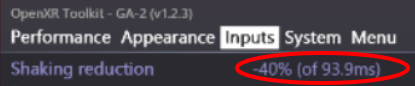
Thanks for the detailed info, I think my main culprit is vatsim traffic. It eats up 10 fps easily on a busy airport. Other than that, you are running TLOD at 100 whereas I am running it at 150 which is probably putting additional stress on the CPU. I am using dlss quality btw but my issue is cpu usage not gpu so I doubt it’s oxr scaling. Also most of my settings are on ultra.
Do you get 40 fps on vatsim at gatwick (addon airport scenery downloaded) during the evenings with heavy vatsim traffic connected?
What model matching software are you using ? Those vatsim models are heavy on cpu as well I think
the secret is rollin cache 32 gb ![]() in msfs 2020
in msfs 2020
I’ve only ever used VATSIM once and that was in observer mode at KMIA with about 10 other VATSIM aircraft present in the area, but that was before I upgraded to a 5800X3D and 4080. However, FWIW I don’t recall there being any more of an FPS hit than a similar amount of AI or MP traffic. I am currently using FSLTL for my AI traffic.