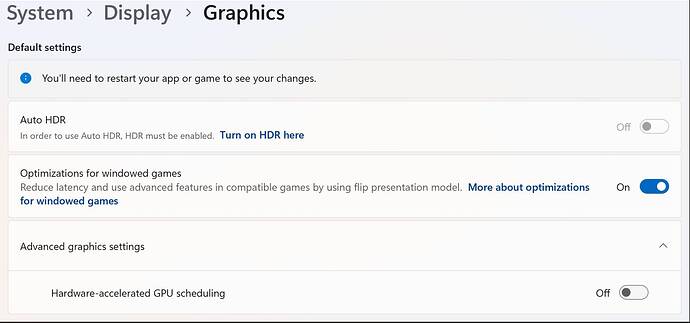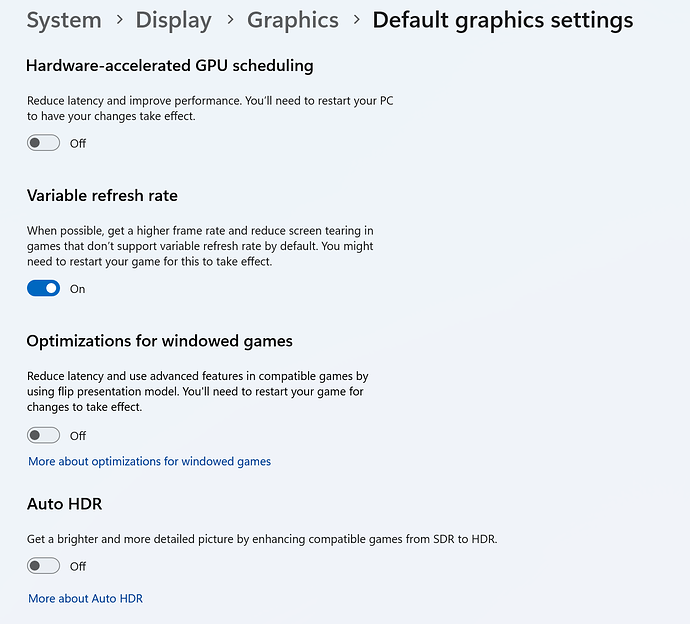I think this option has been there for some time but I never paid attention to it before.
Anyone played around with it to learn if it’s beneficial to have it enabled/disabled when flying in VR in MSFS2020?
HAG is an even older one which I keep disabled but I’ve also heard some people claiming it’s good to have it enabled. I suppose it can also differ depending on what hardware you have. I’m currently on a 9800 X3D with a 4090 and 64 GB DDR-6000 RAM.
1 Like
same system here. What are your windows 11 settings? Have the same questions
Not sure what Windows 11 settings you’re referring to but for the ones above I’m asking about myself, I have them set as in the screenshot.
did you get answers id these setting are beneficial for msfs2024?
I don’t do VR. And I do full screen 2D.
But I have done testing, and for me:
1 Like
Sorry but this really isn’t very useful to post in a VR subforum imho. Still, thanks for sharing this.
With msfs2020/win11/rtx4090 in VR I’ve found it best to disable HAGS and turn Game Mode Off. I leave variable refresh rate and opt for windows games = Off. Also currently using nvidia 572.16 dlss4/preset K, dlss/balanced, and dx12 enabled.
All these settings are easy to change (some require a PC restart) so it’s up to you to find out what works best for your system and flying style imho.
After trying both, can’t say I’ve noticed any difference.
I’ll delete it if you think it might lead VR users astray.
No, I think most VR users are smart enough to understand this, lol!
Yeah, that’s what I thought when I wrote it. 
Besides, Windows graphic settings are pretty agnostic. They might affect 2D and VR diferrently, but they affect both, and testing them on your preferred display device is never a bad thing.