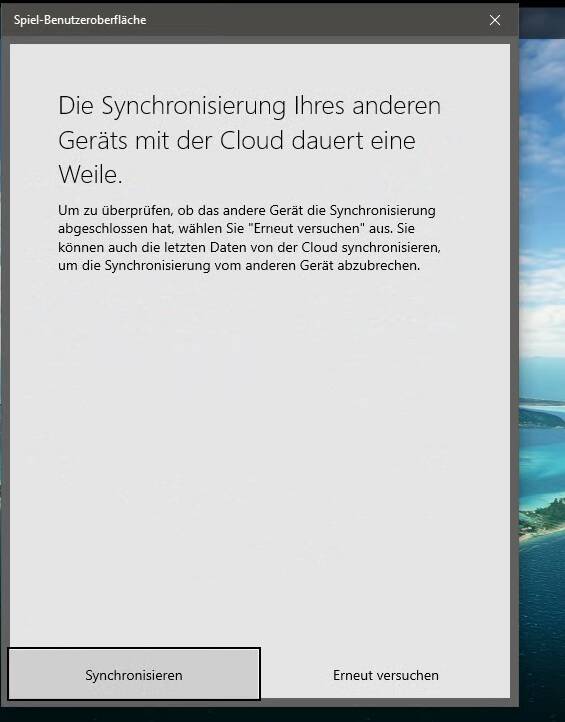I would of course like to see features like better realistic multi engine physics etc. - which this forum is full off, won’t repeat it. I know you developers, are making very hard on it.
I just wanted to to share one thing, that drives me crazy from time to time… And it is the synchronization of settings! Maybe I am too old that I am not overhelmed from having everything in the cloud… But, I have the simulator installed on my “simulator PC” and on my notebook. The “simulator PC” is dedicated to run only flight simulators, related software and nothing else. On notebook, I have it for case when I want to play with editor, the SDK and study the technology of this amazing piece of software. But as the settings sync, it drives me crazy when for example I turn on SDK mode and it will get turned on other machine too as soon as sync happens. I do not have a complete list, but something is being synced, something not. I would like to have an option to not sync at all, or every computer separately (basically just backup). Because it can really “warm the steam” in me when the graphic settings on my “simulator PC” gets broken by this after spending some time to fine-tune it (later of course I do not know what did I setup and how).
Maybe I can set this up somewhere in the XBox, but I did not find it 
So, I have two machines with totally different configs and, therefore, would like that the control set and other sim settings remain different. Is there a way to prevent synching data between these computers? Whenever I change PC´s, I have to re-config multiple settings and that is really annoying.
Thanks
Doubt, those settings are saved in your profile so I don’t see any way to split it unless you have another account which of course means another purchase
I totally agree. Some way should be implemented to prevent settings, downloaded items, etc. from syncing between devices. In my case, I have XBOX and PC. For reasons of storage space I can choose one or the other packages to install. But, for example, if I uninstall a content pack, for example, on my XBOX, it also uninstalls it on my PC and I have to re-install it and vice versa. I think the most convenient thing would be to be able to choose the options in each of the systems. At least there would be some option to be able to choose if you want to have the different platforms synchronized or not.
1 Like
Wow, Seven votes. That’s going to get us there. Yeah, after some searching, I found out it pretty much syncs everything including world updates. Don’t they understand there’s not a lot of space on the Series S. So now if I only want to have the USA updates on the Xbox but all of the world updates on the PC version, no can do. Asobo in its infinite wisdom. Ridiculous!!
Hello,
today again:
I run MSFS on my other PC yesterday and used a VFR Airplane to enjoy the Scenery.
Today i started MSFS in my Homecockpit, on another PC where i can only use a B737-800NG.
But the VFR Airplane , which i used on the day before was selected.
That is really annoying.
Can we please have local settings for each PC we are using MSFS ??
Thanks
Matthias
Here we go again…
Maybe a Switch to turn ON/OFF the Synchronizing would be really nice…i dont like that at all
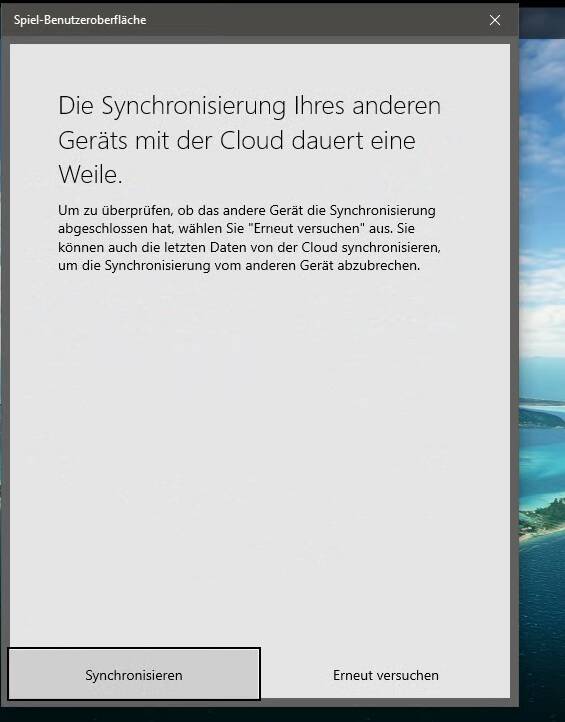
![]()