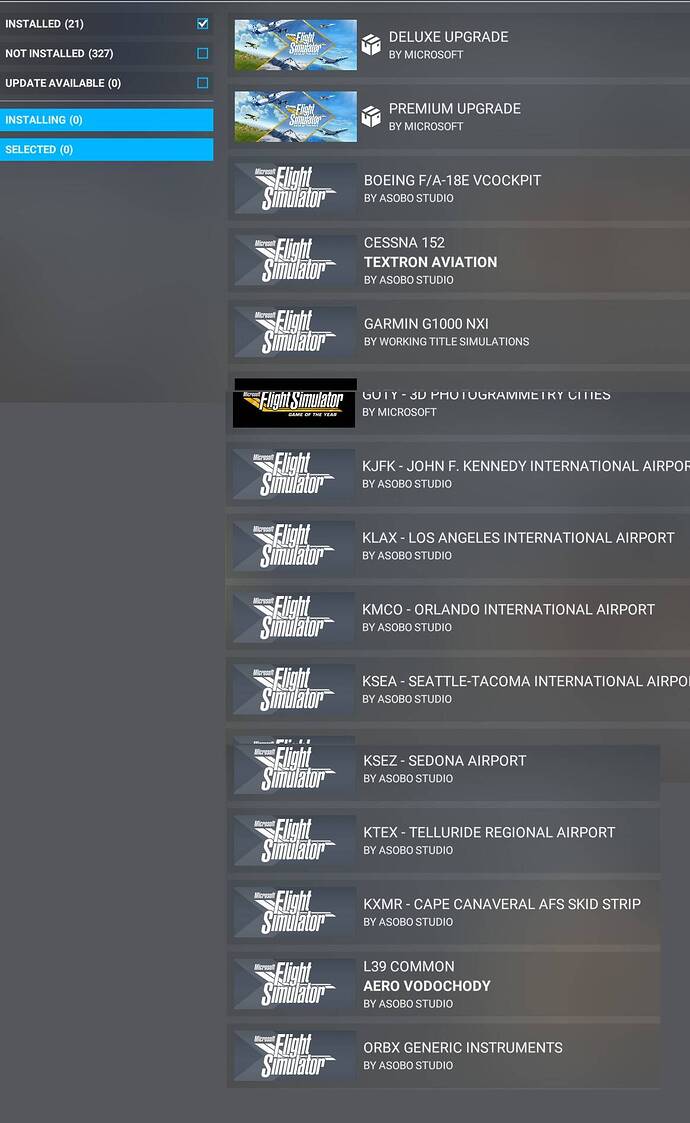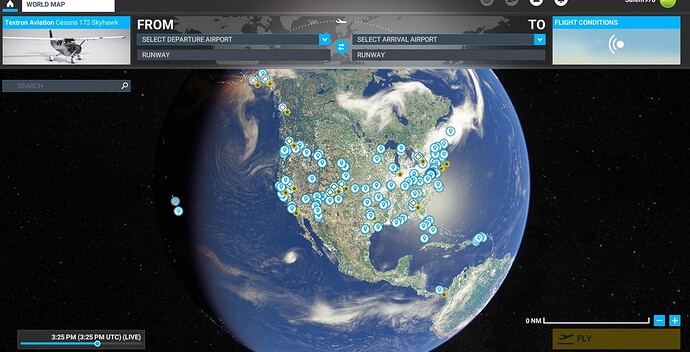Wel said, wright to the point
Your irony is completely out of place.
Comandante K is completely right in my opinion.
Asobo should either allow those airplanes to be uninstalled,
or as you say, at least give the option to hide them.
BTW, as other simulators do, even the older ones.
I think you did not get it right: I perfectly agree with your statement. But that was not my concern.
I was wondering about the agression that guy demands for fulfilment of his very special needs with. That forces my sarkasm, sorry.
Personal list would be cool. Uninstalling was completely obsolete then since no one cares for the memory released then, I think.
Sorry to bother you, but thats my feelings about that.
No harm done.
But not for everybody the option of Uninstalling is completely obsolete.
And I insist: On all the other simulators I know, it is possible to uninstall planes, features and terrains,
why in this earth is this not possible in MSFS?
I would barely understand the impossibility to uninstall the Cessna 152, as it is used in the tutorials,
but the Pitts and a lot of others? Come on Asobo, it’s 2022…
Ok, I’ve nothing to say against that.
But what was your benefit of uninstalling those features?Is it the memory?
Really am wondering…
You can reduce load times significantly with a “trimmed sim”
I agree, that might reduce load times, but not only that, it is a question of order in the airplane selection screen.
And again: On all the other simulators I know, it is possible to uninstall planes, features and terrains, why is this not possible in MSFS?
MD-80 is an easy answer, there are no liveries in the purchase.
I think it’s to protect against unlicensed logos, I sell you this base thing and some other guy made some nice liveries you can download and no charge.
It is possible, but not for all planes. Some have to be there as they are required for built-in scenarios. Others though are harder to explain.
Got the tiniest install going, no World Updates, as many aircraft as I can out and just the few handcrafted airports in the US
It is absolutely brilliant, the performance is epic sadly it takes four hours to do.
Unfortunately you have to have the world updates cause that’s how they comes and once they do their damage it cannot be completely undone by “deleting” in the content manager.
What has to be done to be completely free of them is delete all on them in the content manager and whatever else you can/want to, play the sim, exit normally and then uninstall it.
Then when you go to reinstall it the sim remembers your choice and gives you your trimmed down version with the WU ickies.
The globe post WU with WU’s uninstalled
Clean version
Load times are fast, frame rates are impressive.
Game load 1:07 Fly Now to tarmac :45
I found out over a year ago how to keep the undeletable aircraft from showing in your aircraft selection screen.
Seeing no action from Asobo regarding this here is the key. Here is my C152 that no longer shows up:
C:\Users*Your-name*\AppData\Roaming\Microsoft Flight Simulator\Packages\Official\Steam\Asobo-aircraft-c152\SimObjects\Airplanes\Frederic_Bd5j
Simply open the airplane folder you wish to see gone, remove the aircraft within (in this case the Asobo C-152) and replace it with the guts of another plane.
Here I replaced mine with the Frederic_Bd5j and the 152 is gone, and the Frederic_Bd5j does not takes its place in the selection screen.
The sim sees a plane in there to a certain point and loads up.
I would COPY the removed aircraft to a safe place, load the sim and check it out, one aircraft at a time.
If you ever wish to fly the aircraft, delete the folder and it will reinstall.
In the case of the Pitts it works, but you will have both the Pitts S1S and the common Pitts and you will have to use a layout generator on the Pitts S1S to keep an empty box from showing after the aircraft is replaced. And then the Pitts goes bye bye too.
Just found this topic. As an airliner only guy its bit frustrating seeing planes I will never want to use in the menu. Perhaps an option to hide if not uninstall entirely would be nice.
If you installed MSFS Community Downloader delete it. That is fixed my problem.
Just a question, why do you only fly airliners? It is so much fun racing above the ground with anything… well, small. Passing by places I know in real, landing a helicopter on buildings my real life takes place in a.s.o.
Also small planes are a complete different experience of flying, whereas flying an airliner is at keast pushing buttons, landing a small turboprop on Lukla through scattered clouds with crosswinds is way more ‘physical’ if you know what I mean.
Doesnt that appeal to you, even a little bit? Well it is way more demanding physically, but thats a part of the story.
Im just curious, because there are lots of ‘airplane only guys’…