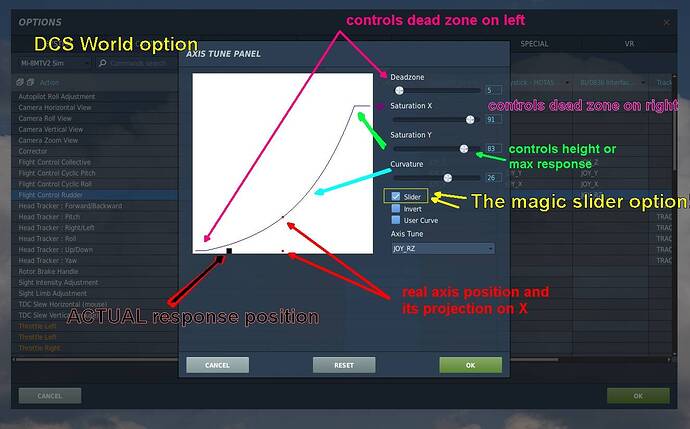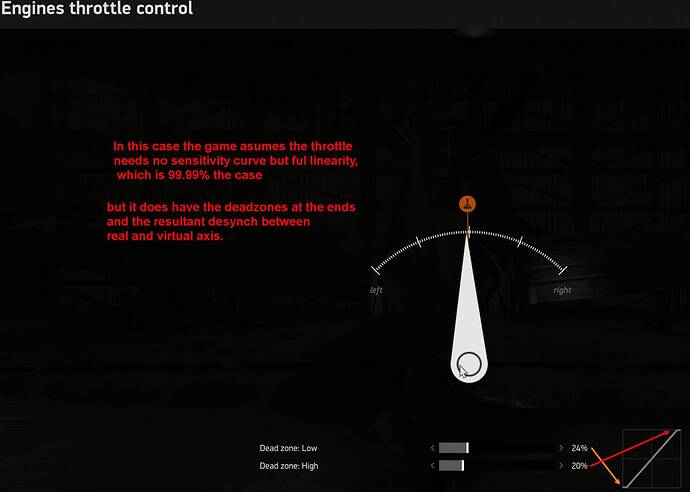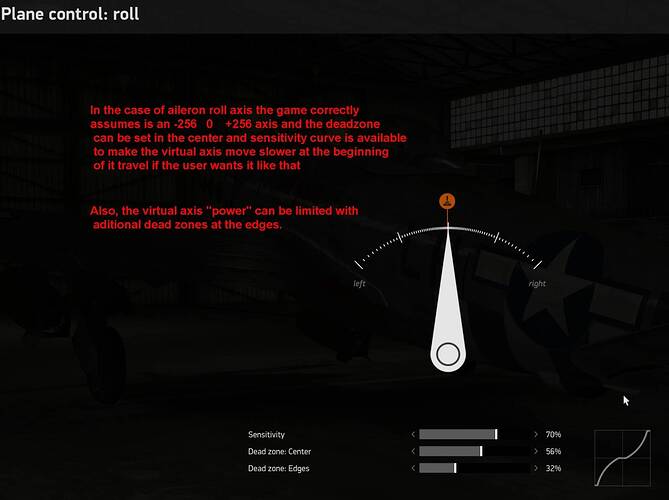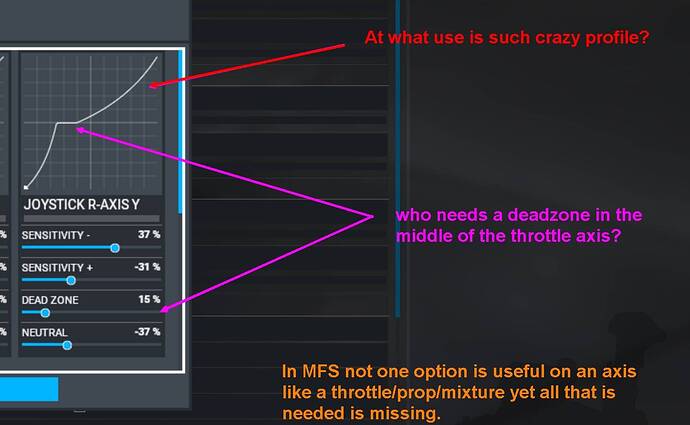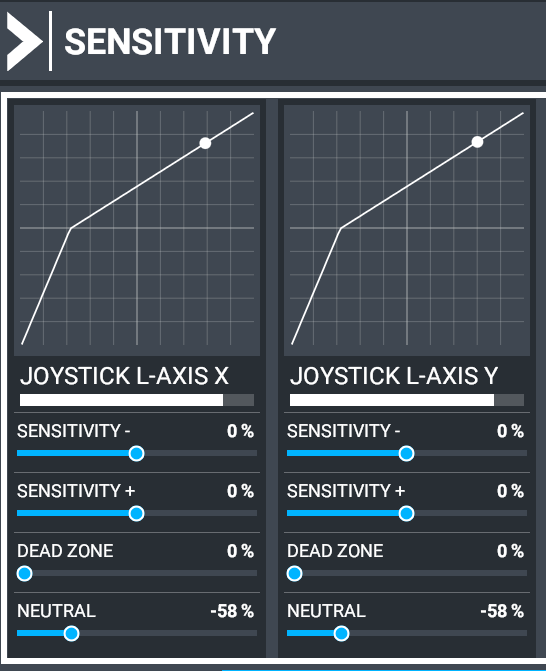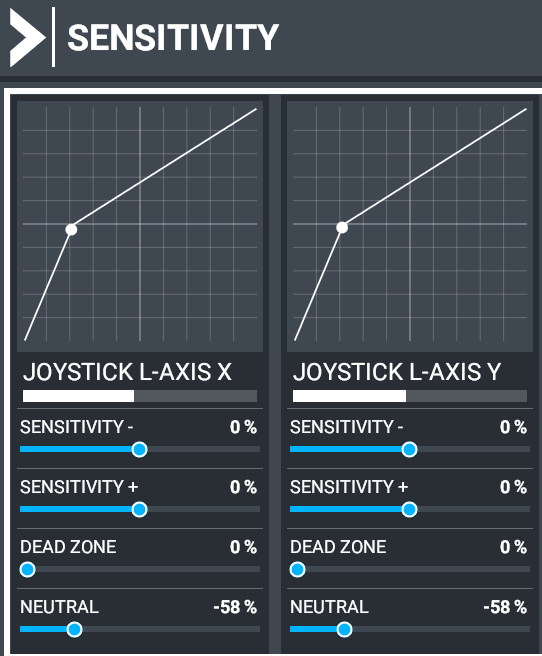We should have the ability to set any axis as slider (0 to max) besides the current mode that is a normal minimum - 0 - maximum (or: -256 to 0 to +256).
Setting up dead zone on suc axis should affect the ends of the axis and not the middle.
If you want to set a dead zone for throttle to make sure you have a position where is Off or maxed up you can’t, currently the dead zones create a gap in the middle of the axis
Setting up sensitivity on such axis mode should not create an axis that looks like an S but like a single curve
Neutral setting on a Throttle instead of creating maybe a point where you might want the reverse throttle to begin or maybe later an afterburner… just makes the whole axis even more crazy looking and acting.
Currently all axes act as joystick axes and is a pain to set up properly a throttle axis (or prop or mixture) .
Here are some examples from other sims:
or
IL2 Sturmovick Option
and this is what we have in MFS
As someone else pointed out to me, if you want to set up the reverse axis, you need to change the axis you are using, then it works. It may not look right, but it does work. I’ve now left that in place even for aircraft that don’t have reversers. The detent on the TQ6+ takes a little effort to traverse, and that was always a bit tricky when on final, trying to make small adjustments. With this configuration, the detent is a more natural place to stop.
These are the axes I am using, and they are currently at idle here:
Here’s where it gets weird!
You can see here I have changed the Neutral point, but where the dot shows here is idle. The graph makes no sense, but it does work.
Here I have moved the throttle to sit on the point where Neutral is set. It’s actually the midway point as you can see from the horizontal slider just above sensitivity.
Please read the post carefully!
This request is not about having a reverse axis or anything is about properly setting axes. What I said about reverse was merely a optional thing one could achieve with deadzones etc.
It may not be correct, but this works well enough for me for throttle at least. Clearly the dead zone implementation was meant for the yoke, with no regard to throttle at all.
Till they implement what you want, you may need to use an external tool to do this for you. Maybe SPAD?
My point with the thread is to signal an issue and a possible different implementation (with examples) to Asobo/MS and not to search for external tweaks and fixes.
I don’t think this issue can be solved with an external tool because it shows itself in certain planes and circumstances.
For example TBM throttle is highly inaccurate during it’s travel and the non linearity non standard slider mode it’s implemented in MFS doesn’t help at all but complicates it.
Or the toe brakes that need sometimes dead zones at the beginning just to make sure you don’t have them pressed accidentally or by a fault of the age of the controller. Simple thing that can’t be replicated with current setup of MFS controls. Or if somebody wants for them a curve response like in the DCS picture can get in MFS only an awkward S shaped thing.
Also a lot of people might not want or be able to use extra tools.
1 Like
I agree, we really need better sensitivity settings. I use a Thrustmaster TWCS throttle and want to use the paddles for brakes, but I can’t do this without FSUIPC because there’s no way to make it so the bottom half of the axis does nothing and the top half goes from 0% to 100%.
What does the slider option do in DCS?
It makes an axis not have a center, for example you can have an axis for throttle and you don’t want it to have a center.
Why would you need that?
Well say you want to add some dead zones to your axis because it has some glitchy noise at one end. You set it as a slider and now you can tun just that end. In MSFS if you have such problem.. tough luck. The dead zones can be set only in the middle of it… or at both ends at once.
Another use is that axis are usually interpreted as a variable value from 0 to a certain number. The bigger the number the better “resolution” that axis will have. For example if you have an axis with values from 0 to 10 then your axis will not be smooth at all but will actually go from 0 to 10% then 20%… 30% 40% 50… 60… etc to 100% It would be like using a keyboard and just press a button to add 10% to that axis… not really good. Now… if your axis is set as a joystick axis the software has to do a interpolation or some magic to make that axis work as a throttle because standard direct input axis is “seen” as a variable value from -256 to 0 and then to +256 (0 being the center) So the software will either drop half of the axis and read from 0 to +256 or will make the -256 => 0 and use the whole axis. Depending on how the software does that you can have bad situations like axis losing half the resolution or losing half the resolution and half of the travel.
And finally you might want to add a curve to your axis. If the axis is not linear (ie not a slider) then your curve will be like an S messing completely your sensitivity values.
1 Like
I know in one of your earlier posts you mentioned no external tools but just for FYI, many of the issues can be solved though either Spad.next or A&O.
This is for the more advanced simmer though.
Your example of the TBM was why I initially purchased spas.next and there is a tutorial on how that unusual condition/theottle lever can be made to work.
In general though your are correct, the control system in MSFS is a mess.
I recently picked up XPlane 12 in a sale and whilst in many ways MSFS is leagues above XP12, I would say the control setup and the ability for devs to add custom controls (avoiding have to say bind canopy open to water rudder or the like) is something Asobo and MS can learn from.
We know it is possible for custom controls to be added as they have done it for the Ornithopter but it seems to be at the whim of the core devs, not open to 3rd parties….im happy to stand corrected though.
1 Like