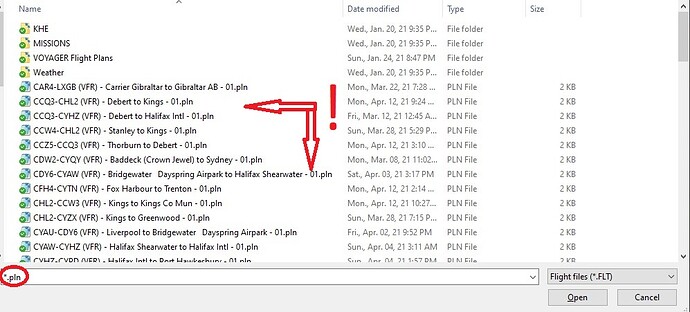Do you have any add-ons in your Community folder? If yes, please remove and retest before posting.
Yes and done.
Are you using Developer Mode or made changes in it?
No
Brief description of the issue:
Opening ‘Load/Save’ menu only gives the ‘.FLT’ option - no ‘.PLN’ option.
In order to have .pln files visible, enter ’ .pln ’ (that’s “asterisk”.pln) into the “File name” box and press enter. .pln files will be visible.
Provide Screenshot(s)/video(s) of the issue encountered:
Detail steps to reproduce the issue encountered:
With sim running, Options menu - click ‘Load/Save’. Click ‘Load’ in next window. That opens the selection window - no .pln files and no "Plan files (.PLN)" option in the drop-down box. In “File name” box, type " *.pln " and the .pln files are visible.
PC specs for those who want to assist (if not entered in your profile)
n/a
Build Version # when you first started experiencing this issue:
possibly always
Are you on the Steam or Microsoft Store version?
Store
Did you submit this to Zendesk? If so, what is your ticket #?
no