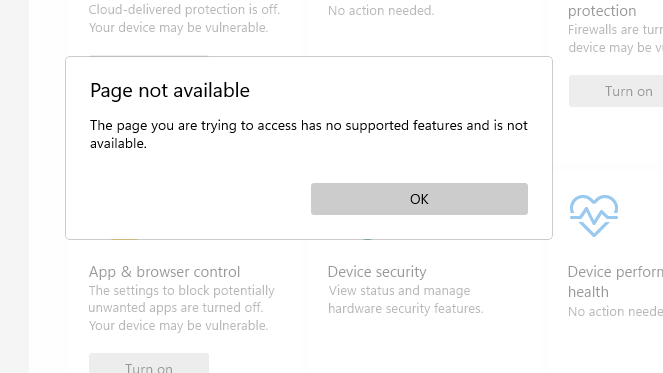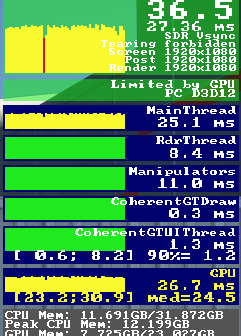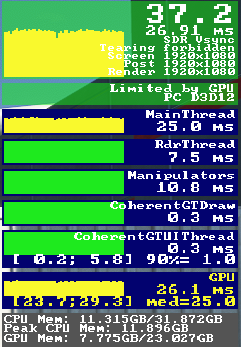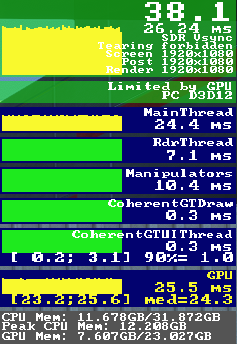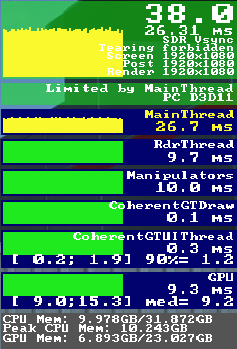thought this might be usefull for windows 11 / MSFS users
Interesting. Not the first time that it’s been suggested to disable something related to virtualization, but a first for Microsoft, perhaps.
Only downside to it is that it breaks WSL2 until you re-enable it. Now, if you could add/remove the platform without a reboot, then you could just script the thing and be done.
Either way, I’ll give it a try!
Me too! is not made clear whats the gains and how it helps improve performance, but worth a try.
I just updated last week to windows 11 and so far having a smooth experience.
it is all off ( not installed ) per default…
and so why they are telling people those tips?!
I have mentioned this for a while now. Turning off Visualization definitely makes a difference.
It did for me at least. Gave me about 8 more fps average.
I found both to be off by default.
Well, if you turn off visualization you should gain at least 1000 FPS!
![]() sorry, could not resist…
sorry, could not resist…
I type CORE ISOLATION and get this message..
Visualization is OFF by default like some users mentioned.
That would be the ultimate “optimisation” ![]()
same here …
HVCI used to be enabled by default for me. Then a few weeks back I noticed the shield in the tool tray had an exclamation point on it, which usually indicates Defender hasn’t run it’s scheduled scan for some reason. Actually I found HVCI was disabled, and couldn’t be enabled because of some drivers, including the Logitech panels.
I spent about an hour trying to remove those drivers, resorting to PNPUtil to do so, before I could enable it.
I guess I’m just turning it off again to retest. ![]()
yes.. some drivers prevent that it can be enabled. It also depends on whether Virt.Support is enabled in BIOS, etc.. Core isolation exists since windows 10, and I have this disabled. Useless stuff in my personal opinion and I let me not force to uninstall some tools I need, only because these useless feature needs drivers which match exact what the OS creator dream from .
By the way.. these article.. why a “Freelancer” write some post which is nothing else than duplicated informations ? We see “why” if we click on the link to the original microsoft post ( in special that link! ): it is blocked in my net and why - because it run through " click dot linksynergy dot com ", ah marketing and analyse site ![]()
Just running some tests this morning. For reference, in SU8 I could get 43fps in these tests at 400/200, and in SU9 I had to change that to 300/200 to get the same performance.
Existing setup, EGLL gate 226, Asobo default 172, Clear skies, no AI or Live traffic, DX12/TAA, all Ultra except Motion blur which is disabled.
HVCI on, virtual machine platform already off so I won’t be enabling that.
Now disabling core isolation, and rebooting.
HVCI disabled, negligible difference for me. I briefly saw it hit 38 once.
I then tried disabling HT in the BIOS, which I had never tested before. Again, a small but measurable difference, peaking occasionally at 39fps. Interestingly I found my BIOS has the option to selectively turn HT off on a per core basis, so I could opt to disable HT only on cores 3, and 7 if I wanted. Not sure why I would do that, but thanks Gigabyte for giving me the choice.
I’ve read a lot of hyperbole about these settings, where some seem to claim miraculous gains, but I’m not seeing that. 1-2fps gained for some settings, measurable, tiny, but worthwhile since there is zero effort in doing so. I’ll be sticking with this setup for a while.
Despite the loss of 4fps since the SU8/9 days, it “feels” smoother, head tracking seems to be working quite nicely, and this is about as busy a scenario I can think of, what with London’s PG looming to the East.
Final test for this morning is to switch back to DX11.
I saw 39fps appear more often than before. The big difference is when I move my view about I get the horrible stuttering as the CPU spikes, which I don’t see with DX12.
DX11 is dead as far as I am concerned.
I did the Virtualising Off thing last night.
iniBuilds Heathrow,
Stormy preset
Miltiplay/AI Traffic off (to remove load inconsistencies)
Just me, the plane in a heavy airport in heavy weather.
With Virtualisation on my frame peek was 62-63. Panning varied but in the range of 30ish-63
With Virtualisation off it was pretty much the same except the peek was now down to around 58 (it never once went over 60) in the 5-10 mins I tested.
So this isn’t the solution, for me anyway
Mmmm… I would just suggest not to disable Memory Integrity. This is security protection against malware. Be careful with those gurus that write something in a web and don´t provide any facts but just some generic words, even if it´s a well know site like TH.
Cheers
I didn’t disable virtualisation, just HT in the BIOS.
Yes, I think I was replying here to a totally different thread which I was reading last night:-) Someone was claiming they gained 8 frames. Oh, well. I’ll be fully awake soon ![]()
Wouldn’t argue against being cautious, but these tips are actually from Microsoft…
these gurry copy-pasted from microsoft ![]() .. but as sayd.. for me is these whole core isolation a useless marketing gag and may be 99% of users have it not enabled because the preconditions are not fullfilled and noting bad happens - not more or less malware attacks, less or more virus, simple nothing.
.. but as sayd.. for me is these whole core isolation a useless marketing gag and may be 99% of users have it not enabled because the preconditions are not fullfilled and noting bad happens - not more or less malware attacks, less or more virus, simple nothing.
@anon41762679 yes, that was another topic.. I also not know why we switch here to virt.support ![]()