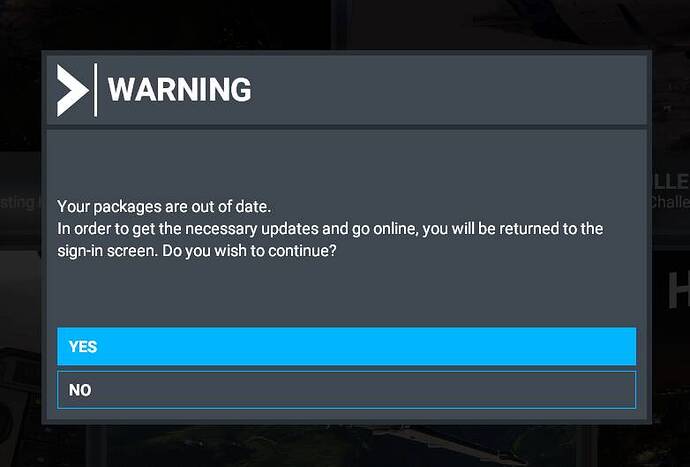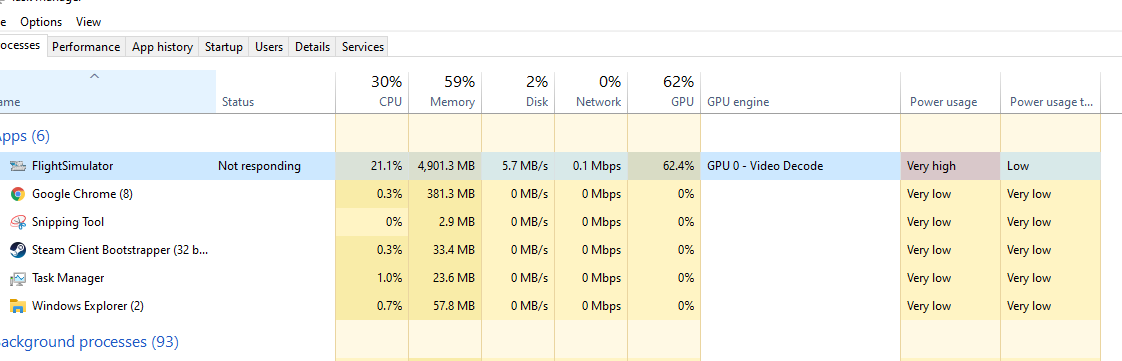Is MSFS listed in the Start menu - Apps? See if you can do it from there.
Disregard that. I’m a moron. They are on the start menu under steam. But I don’t have an option to run it as admin
OK - Look here on how to run it as Admin with Steam:
Ok, so I was able to do that. But when it opened up it said my packages are out of date and I would be returned to the login screen and now it’s stuck in a loop between the loading screen and the press any key screen. UGH
OK. End Task that and go back to normal - no Admin.
For some reason, it’s detecting you are not online or logged into xbox. Using the direct EXE instead of going through the Steam link may cause it do that. End Task on it and go back to “normal” launch without Admin.
Could this be the issue? When it starts decompressing it gets stuck thinking I’m not online or something?
Is that with Admin?
yes, that is with the admin. After I hit any key to start, it shows not responding.
And I ended task and tried again with the same result
I’m going in regular now to download the Ovation again to get the manifest.json file for you
Without Admin?
Let’s go back to launching it without Admin. So End Task. And let’s restart your PC, then launch MSFS normally.
Yes, same result with Admin.
Then I ended task and started it back up normally and downloaded the Ovation again.
Here is the manifest.json file info
{
“dependencies”: [],
“content_type”: “AIRCRAFT”,
“title”: “M20R Ovation”,
“manufacturer”: “”,
“creator”: “Carenado”,
“package_version”: “1.0.0”,
“minimum_game_version”: “1.7.12”,
“release_notes”: {
“neutral”: {
“LastUpdate”: “”,
“OlderHistory”: “”
}
},
“DRMProtection”: true,
“total_package_size”: “00000000001994780696”
}
Thank you. So the manifest is showing the original download of the M20R - without patch.
On your screenshot it was stuck decompressing on more of this version 1.0.0; rather than the patch.
Do have WinRAR or something similar? You can open those “fspatch” files in it to see if you can manually extract them. Only do the one it’s stuck on, so "carenado-aircraft-m20r-ovation-1.0.0.fspackage
NOTE: For others who attempt to do this, make sure you read all posts in this topic.
YES!!! It worked.
I downloaded just the free version of WinRAR and extracted it to the Ovation folder. I launched MSFS and the Ovation is in the hangar now.
So here is the next issue. It is showing that there is an update in the content manager. Should I try that update or will it put me back to square 1? I’m assuming because it hasn’t done any of the patches correct?
Great.!!.. hold on. Don’t go any further yet. I’ll get back to you.
First, take a flight with that plane to see if it works without crashing (CTD, not pilot crash) 
I cannot explain how happy I am right now! Thank you Hester40MT for helping me!
Ok, so I took a few laps around my hometown airport. Started dark. Engine start, radios, lights, gauges, everything seems to be working fine. Did a few touch and goes. Flaps, gear, sounds, all seem good. Landed and parked and performed shutdown and everything seems like it was. I even adjusted my heading when autopilot was on and it worked (that was the CTD that happened when all this started).
Do you think I should do the update or leave it alone as is?
What I would do, exit from MSFS and copy that existing folder for the M20R as a backup somewhere, so if the update fails, you can copy it back.
Restart your PC again before doing this, then relaunch the sim.
Let me know! ![]()
Should I delete or move the FSPackage file since I extracted it so it doesn’t try to decompress it again?