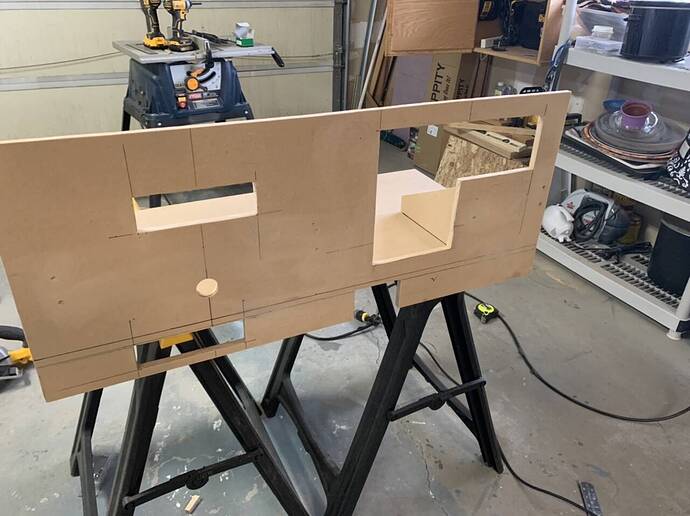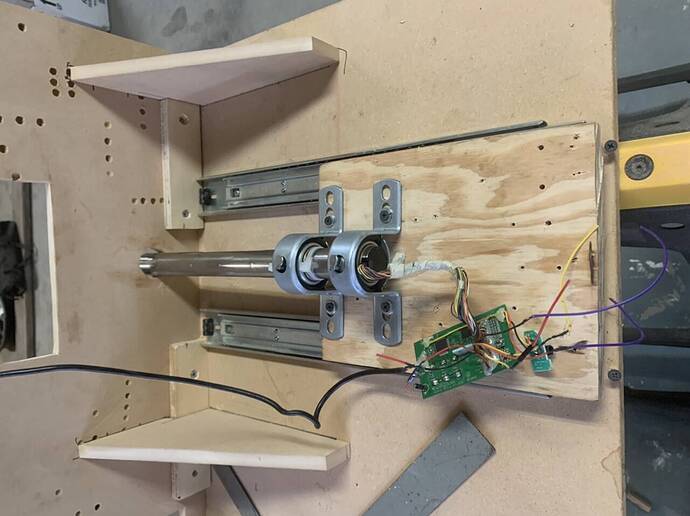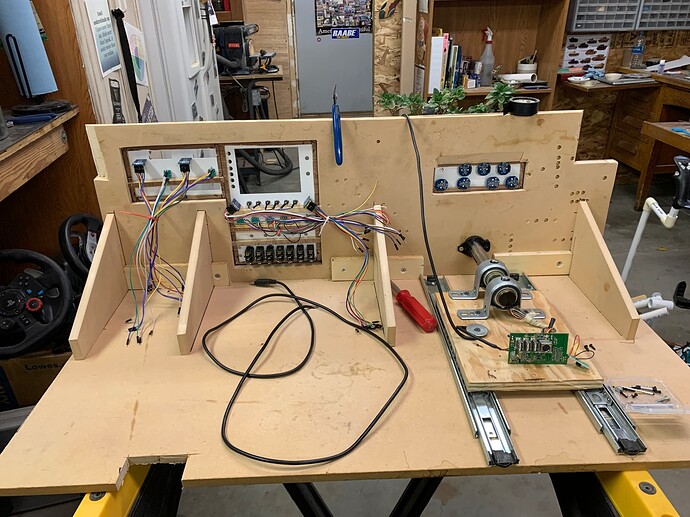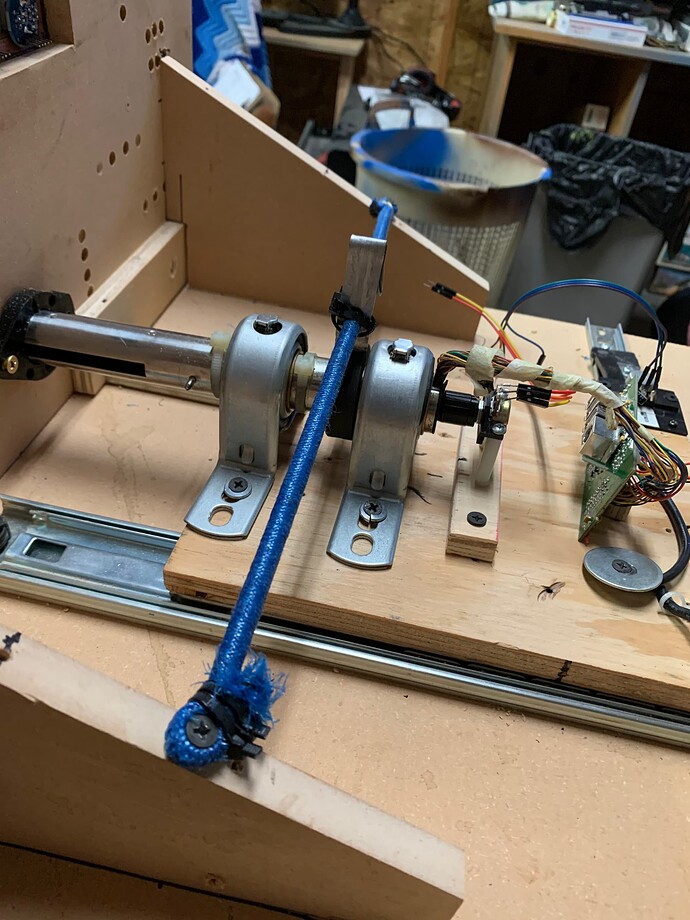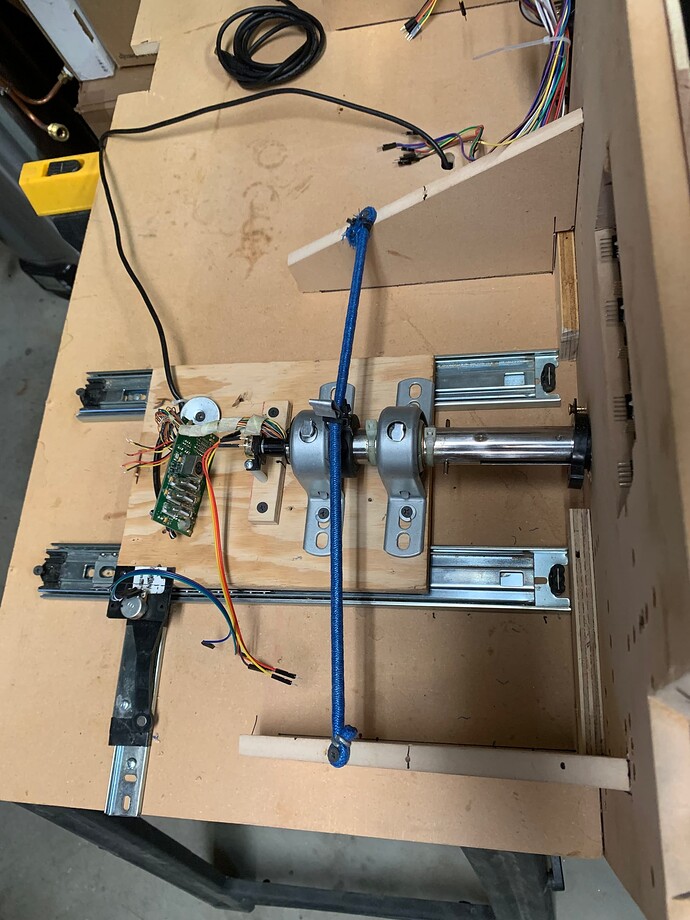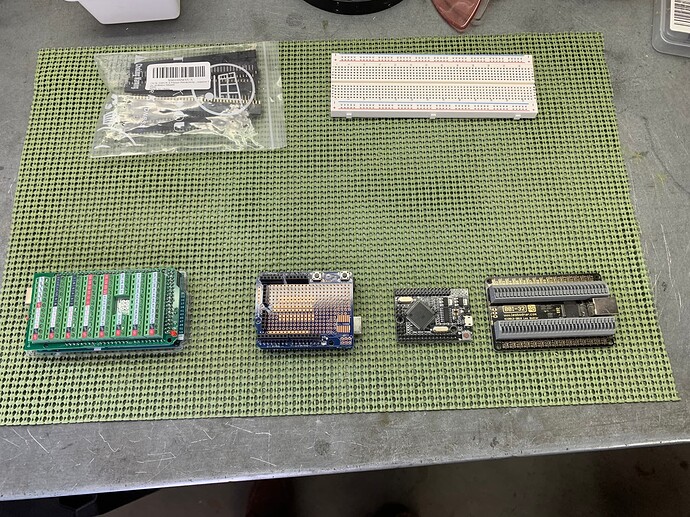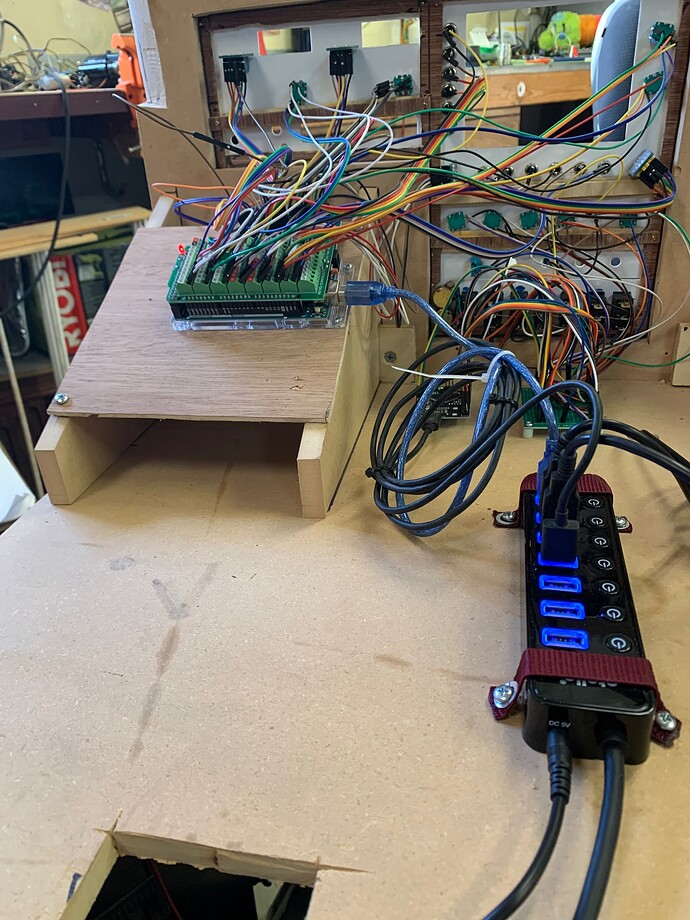All the testing and experimenting is done. Starting the PA-28 panel for VR flight.
Using two Arduino Mega and a Leo Bondar board with ModiFlight. Since this is for just VR I don’t need any of the visual stuff. Just all the buttons and knobs in the right place so that if I reach in VR the item is there.
I’ll be interested to see how this turns out. I’m currently using a button box in VR that covers all of the buttons and switches and dials in a 172. But have been thinking about doing something like this.
So my 80 cubic foot flight sim area is getting a make over. Going to be my new Piper PA-28 Arrow III flight sim. I fly only VR so monitors and gauges are not that important. Custom building my flight yoke from a scraped Saitek yoke. Every thing will run on two Arduino Mega’s and a Leo Bonder board through MobiFlight and AAO… This is day one of the build. I’ll paint the walls black. The panel frame is done. I’ll skin it with 1/8 Birch plywood for a more finished look. It will have 3 monitors on it but not for MSFS until they support multi-view, multi-monitor support. Might still fly VR only even then if it’s not acceptable to me. I have made room for an instrument monitor if I want using Panel Builder or Air Manager in the future. This will have a GNS530, KX-175 setup with the other standard stuff like DME, Transponder, Switch panel, and encoders for all the gauge knobs. Using Just Flight PA-28 Arrow III for the model. Hope to have it finished by mid January since all the experimenting and programming is already done.
More progress today. Monitors mounted and started with all the wires. Wish MSFS has multi-view feature like XPlane does. I would put 4 or five monitors on it. But for now VR is my preferred why to fly.
I have the yoke working like I want. I changed the Mobitflight script for the Roll axis for better sensitivity. Just waiting on some PCB boards and switches to finish the panel. Then I’ll put it back on the sim. Did a quick test flight and the yoke is smooth and has just enough tension. 
I would definitely add a couple of L brackets on the bungie tie down boards. Cool design.
Lol! I did after I took the photos. I was also worried they would eventually give in.
So here is the future brains for my sim. Arduino Mega, UNO, Mega Mini Pro, and a Leo Bondnar BBI-32. I have every button, knob, and switch configured. Since this is just VR there is no output configured. MAYBE I’ll do a regular cockpit if MSFS multi-view looks good.
Looks great! Thanks for posting the progress pictures. Excited to see how it will turn out!
Well the right side(left side depending on where you are  ) is almost done.
) is almost done.
Switch panel, transponder, GNS530, KX175B, and most of the DME is done.
Hope to get most of the other side done tomorrow. Waiting on a couple of switches for DME mode and Fuel selection. Other side is Magneto, AP stuff, encoders for gauges, and yoke. Also just bottled a brew of Irish Red Ale.  Certainly love being retired.
Certainly love being retired.
hey that looks good! out of curiosity: how do you manage that everything lines up with your avionics in your VR? i have no experience with VR but the alignment of everything could be rather difficult since it has to match the real device has to match the virtual position of the device.
Couple of ways. I measured my friends PA-28. Then I put a piece of cardboard in my sim where the panel would be. Then by moving my head close enough to touch the cardboard I make marks where I was. Built the panel based on these two quesstimates. It’s accurate to within an inch or so. Then I have a view(number 1) I saved where my head is just where it needs to be. It’s so much easier to fly VR with everything where you see it. Of course if I fly a Cessna I have to feel a bit for stuff and somethings are missing. I put printed card stock where some of the displays would be. Hoping multi view will be good enough to fly without VR. But VR flying is awesome!
Very impressive and this is the next frontier of VR immersive flying. Making a template for your favourite planes where you have switches and knobs in the right position where your hand will be relative to the VR cockpit. A 3d printer to make the panels, knobs, switches, controller and software to map every thing. I would love to do this for the Kodiak having G1000, AP and switches left/right of the yoke. Have a large sheet of thin MDF or something as a backing board to mount all the panels, knobs and switches to. No screens necessary in VR. I wonder if leap motion hand tracking would allow you to see your hand in the VR cockpit to help set up the position of everything and help guide your hand to the switches and knobs when in use?
Here is a youtube video of a guy who extended the Honeycomb Alpha yoke shaft which would be ideal for positioning the yoke to be in the same position as the yoke in the VR cockpit.
Seeing your hand would be great. Augmented Reality would be my wish for the next VR step. Search for an military F16 video on YouTube. I saw a military example of this.
Not sure how to share but it’s labeled “Mixed Reality + full physical cockpit….” This would be my next desired development.
Well my first problem. The Leo Bodnar board and Mobiflight don’t seem to play well when the encoder is on the Leo Bodnar board. I was hoping to not have to use my UNO but maybe I will. Mobiflight only sees an encoder as two buttons. I’ll play with it a little more tomorrow but the UNO might be easier. Or I could use AAO with the Leo Bodnar. That’s what I had tested the setup with. Time for the thinking cap.
How else is it supposed to see it? It’s a digital signal.
True for sure. I didn’t know how they worked so I read up on how they work and now know more about them. I guess I just like the way Mobiflight handles an encoder on an Arduino. I have enough pins on the mega mini so I think I’ll just move them to that and use the Leo Bonnard for switches and buttons.