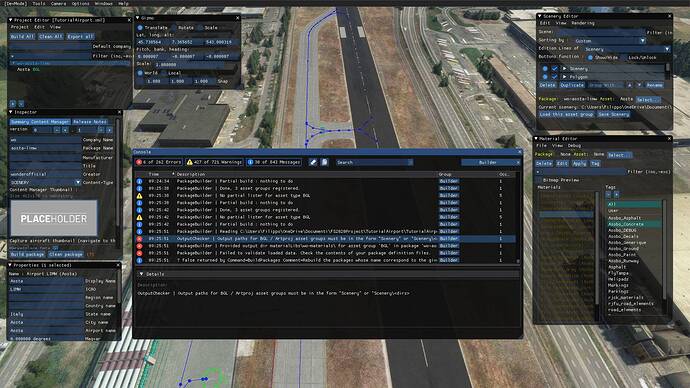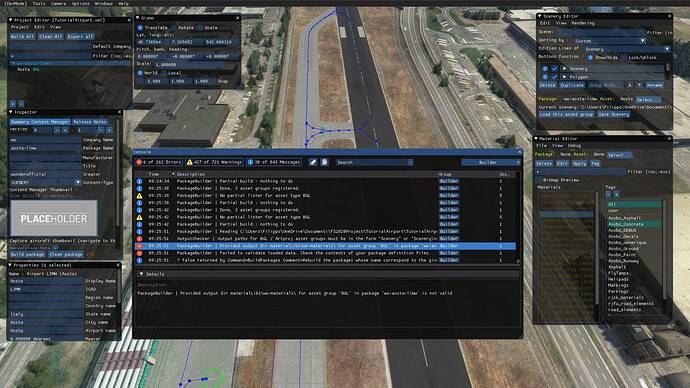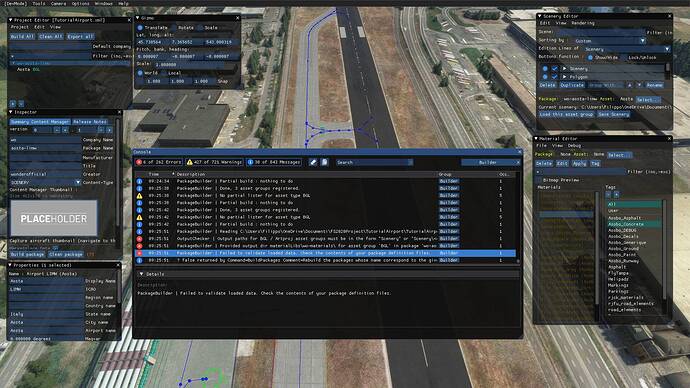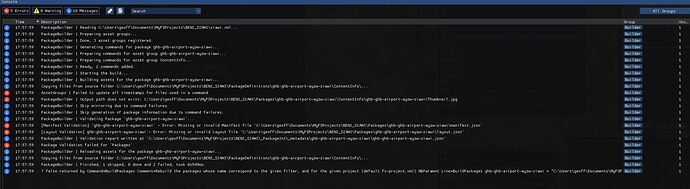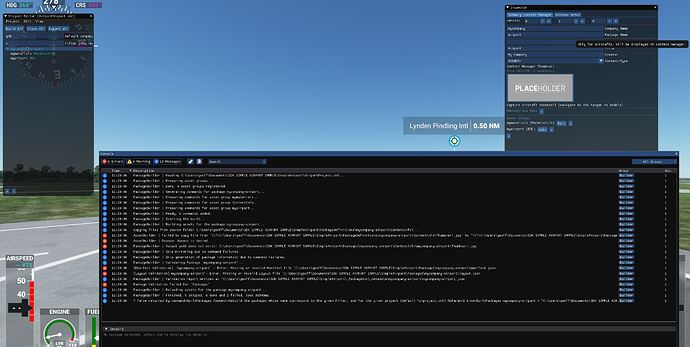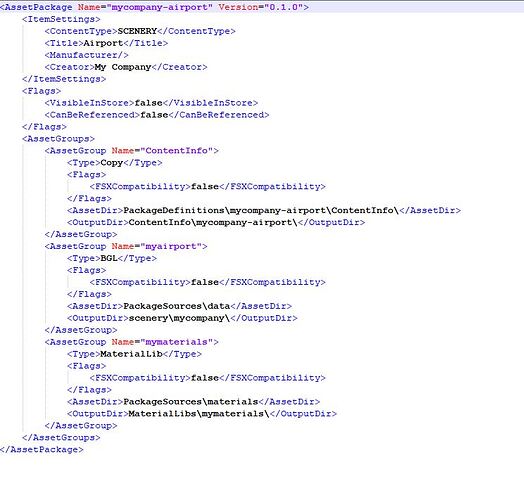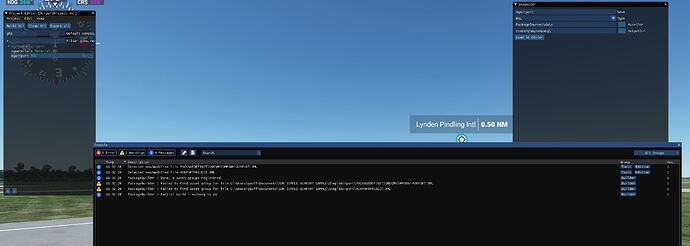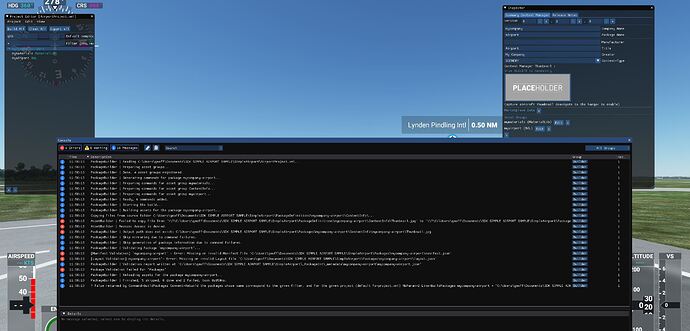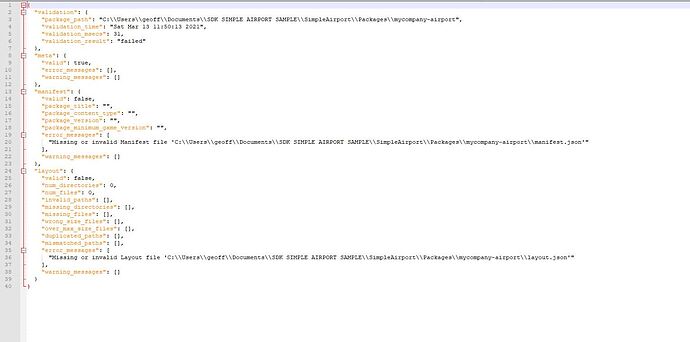Further with my trying to remedy my SDK errors, I created the following comments of a test I did using the SDK provided sample airport tutorial, within the SDK docs. Because I received 6 errors on the Console, I did not proceed further until these are solved.
I am using the following information for my test of the SDK structure.
https://docs.flightsimulator dot com/html/Samples_And_Tutorials/SimpleAirport.htm
The instructions are not complete in many areas, and you have to “guess” in between steps.
I have flagged the SDK instructions given with " #".
#In order to load and build the project in Microsoft Flight Simulator, you must have previously enabled Developer Mode (see here for more information). Once enabled, simply follow these steps:
Load MSFS, select MYNN as the airport and arrive there. (The airport used in the example)
I have previously enabled Developer Mode. I am using v 10. DONE
Create in my Documents folder, a folder called, SDK SIMPLE AIRPORT SAMPLE.
Copy from the SDK folder the’ SimpleAirport’ folder into the above SDK SIMPLE AIRPORT SAMPLE documents folder. It now has three items inside this folder: [note. The three Items denoted in my text with a *]
*PackageDefinitions>
-----mycompany-airport
---------Contentinfo
-------------PLACEHOLDER
---------Business.json
-----mycompany-airport.xml
*PackageSources>
-----data
--------mynn.xml
-----materials
--------Textures
-----------Aspalt01_Albedo.png
-----------Aspalt01_Albedo.png.FLAGS
-----------Asphalt01_COMP.png
-----------Asphalt01_COMP.png.FLAGS
-------myasphalt.material[MATERIAL File]
*AirportProject.xml
[Note] I have not renamed any file, and will leave as per sample project.
# Use the Open project… command from the [DevMode] menu. [I have to navigate to my Documents>SDK SIMPLE AIRPORT SAMPLE>simpleairport>AirportProject.xml]
# Select the file AirportProject.xml from the SimpleAirport sample project, and click open.
[The Project Editor and Inspector windows opened].
#The Project Editor should open automatically and show you the project mycompany-airport (if the Project Editor doesn’t open, then you can open it from the Developer Mode Tools menu)
Click on the Project Editor window, mycompany-airport this will open the structure as follows:
mycompany-airport
mymaterials MaterialLib
myairport BGL
# Clicking on the project in the Project Editor will open the Inspector Window, and here you need to click the Build Package button (if the Inspector Window does not open automatically, go to the View menu in the Project Editor and open it from there).
*** #This will build a package from the files specified in your project. This package will be named mycompany-airport and will be output in the Packages folder created in the same directory as AirportProject.xml:**
*** #To get to the airport location, you need to first click on the Edit button beside the myairport (BGL) Asset Group, in the Inspector window:**
*** #The inspector window will then change to show the details of the BGL file from the package, and there will be a button marked Load In Editor:**
*# Clicking this will load the airport in the Scenery Editor and take you to it: I never got this far, due to the errors in the console after build.
Before I clicked the Build Package button, I used the eraser to remove all old entries from the console to make sure no “history” items appeared.
When I clicked the Build Package, straight away, errors appeared (see attached pics) indicating there are issues either with the file format and or more detailed instructions are required as to more config is required.
I did notice that when I clicked myairport (BGL) Edit button, the AssetDir was not correctly pointing at the data folder. I realigned it and cleared the console, then I first saved the project. This immediately presented the Console, with 2 save warnings. I really have no idea what I am supposed to do about the output Dir. (maybe why I am having the issues??) The AssetDir is pretty straight forward.
I then again re-cleared the console, and re-ran the Build Package. I get 6 errors, in this order. Maybe one error causes another?
AssetBuilder Failed to copy file from…error
AssetBuilder Access is denied error?
PackageBuilder Output path does not exist… error
[Manifest Validation] mycompany-airport error
Layout Validation mycompany-airport error
Package Validation failed for Packages error
I realise a pipedream, but it would be great if one of the MS Devs actually used their own publically released SDK and built an entire sample airport/scenery, start to finish with no errors the way the SDK intended. Or, even better on Youtube. Looking on the web, there are several methods of file structure, all appearing to work !!
Pics taken during the process:
I have earlier versions of the SDK. When I removed and reinstalled previous versions, the actual SDK did not change, only the docs appeared earlier. Looks like a one way street, as MSFS updates, so does the SDK under the hood so to speak. I eventually reinstalled ver 10 of the SDK
Geoff