I would still recommed to check it, just in case. It helped me.
cant skip the update or cancel it to get to settings
Same here !!! It gets really annoying now.
If you disconnect from the Internet before launching the sim, you will be able to skip the update and review your data settings.
i just get an onscreen message saying disconnected and no way even start sim/ skip etc.
im guessing you need a screenshot as im getting nowhere here
In my case, when my Ethernet cable is disconnected from the PC, the sim (Steam edition) starts, then checks for the update and after several seconds just moves to the rest of the normal starting routine and ends in the menu allowing me to change the settings.
wifi dongle removed sim wont start shows this…
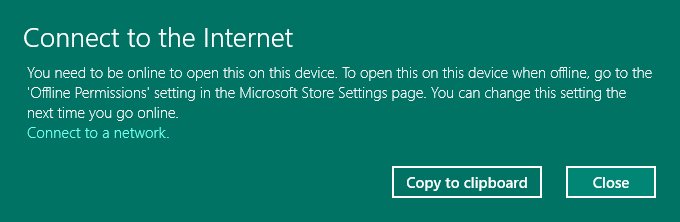
dongle removed after start then get this message with no escape other than Alt F4 to close
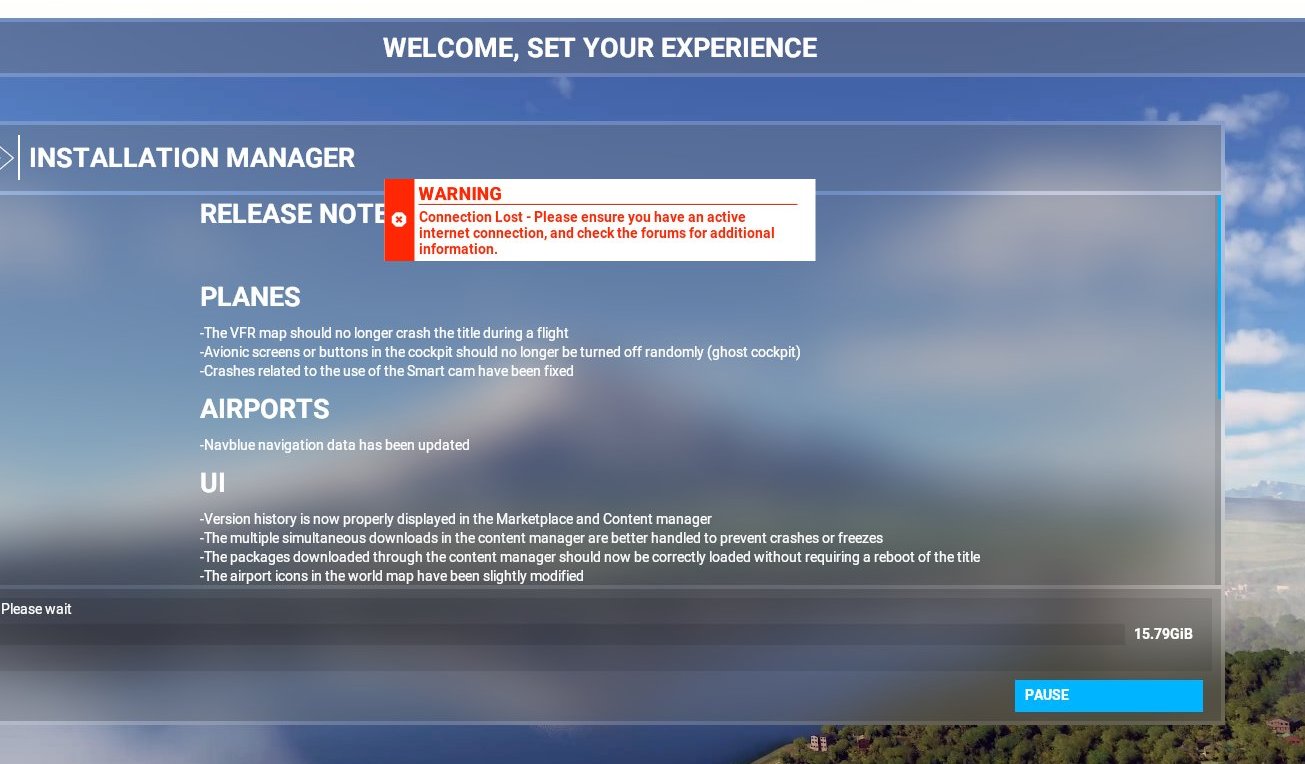
im on Micro$oft $tore version which must differ then 
The green window is telling you what to do - “go to the “Offline permissions”…”.
I will not help more as I use Steam version.
Might be worth people giving it a try, but that solution most certainly does not help me in the slightest. I still sit there and loop. Still having to use Netlimiter set at 600 KB/s to actually successfully download anything at all. Sure would be nice if they would fix their updater so we can actually download these buggy patches at least with some semblance of speed
Hi stekusteku
I will give it a try when i get home tonight
Thanks for your help 
This could be an (Windows Defender) Anti-virus related issue. For some users at least.
I am using Windows Defender. If you have Ransomware Protection enabled Windows only allows trusted applications to make changes to Protected folders. I believe by default your entire C: drive is marked as being protected and by default MSFS2020 is installed on your C: drive as well.
Yesterday I added my MSFS2020 installation drive (D:) to the list of Protected Folders in the Ransomware protection section…and today I am having download issues as decribes above.
After I removed the drive from the protected list…the issue was solved.
You can access these settings via Start > type Ransomware Protection > Protected folders
Nope, I don’t even have ransomware protection enabled and it’s looping for me.
With the best (?!?) infrastructure in the world, one should think that MS would be able to run up a few more virtual machines and some more bandwidth to push out these updates a bit faster…
I’m on day 2 of my second total reinstall, so I feel some frustration at the moment.
Well after trying to get the patch to install for the last 12hrs or so I decided to uninstall and reinstall.
Guess what install stuck at exactly the same place: “downloading-pc-fs-base-bigfiles-0.1159.fspackage”
What the hell is going on Microsoft?Asobo? and how do I get my £110 pounds back?
Mick
Took 5 hours to install this piece of ■■■■ then it’s starts to download the updates which is telling me is 35gb downloads 7gb then won’t download any further than fs base big files 0.1.66 fspatch how the ■■■■ are you supposed to play this ■■■■
i hope this helps!
Thanks but no good will leave it trying to download over night while I’m at work if it’s still the same in the morning i will tie all 10 disc’s to a piece of string and hang them in the garden to scare the crow’s away.
All night and half of today its finally got the 17 gb!
thanks M$
Same here runing NetLimiter with 500Kbit/s max otherwise loops. For now i tested all the ZendDesk tips for a fresh installation, set the Ethernet-Adapter Full-Duplex limit to 10Mbit, Autotuning off, fresh and clean install of Windows 10. I also tried it on a second PC in the same wired network and via cellular T-Mobile connection … did i mention 2 different VPN? So in conclussion MS is blocking german IP ranges or their own latest Windows 10 2004 Build 19041.572 is bugged … or maybe both.
I just downloaded successfully using a VPN. Microsoft needs to get it together. What a stupid problem…