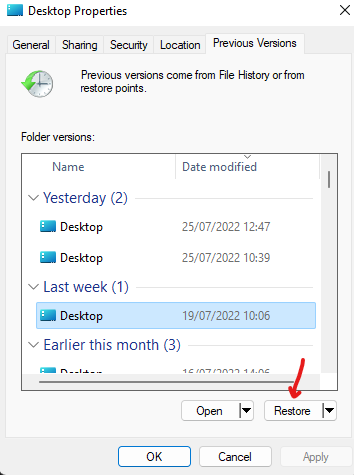Hello everyone
Does anyone know the path for the controller file. I have a Saitek X52 Pro and want to save the settings for future reinstallations. Thanks in advance !
Your settings are stored in the cloud and binded with your account.
Thank you for your prompt reply. And isn’t there a file somewhere, for example .cfg, that you can save yourself?
If you downloaded from the ms store, there is an install on your drive. Look in the main program directory for windows apps and drill down to a folder called Input. It contains an xml file for every default controller. But guess what: you can’t open them! Even if you take ownership of that folder, you can’t open the files inside. If you figure out how, please post.
Search on my Id for a post containing the precise path to the xml files. (I’m away from computer now.)
For me this i the path to find the controllers files :
c:\users\my profile name\AppData\Local\Packages\Microsoft.FlightSimulator_8wekyb3d8bbwe\SystemAppData\wgs\000901FB0F24A2D1_00000000000000000000000069F80140\
May be the last part is different.
After you have all the files contening the defaut et your own parameters files in XML format (without the extend name). Use Notepad++ to edit them.
Hello SlinkyAir45171, I can only find 6 more folders with long characters in the wgs folder and there is another long character file in it. There is also a file called Container!
Hi Rushianer, now, in each “long name folder” contains a “long name” file. Each fil must be open with an editor like Notepad++ to edit the file in XML format.
Some files contain the parameters of the defaut Mouse, joystick, keyboard, some other files contain the parameters of your own mouse, joysick keyboard if you have save them (F11 and Enter) in the Command window (options tab).
Hello SlinkyAir, thank you very much for the information. The best thing to do is to save the whole “wgs” folder as a backup !
What did i do today ??
Wasted 2 hours trying to get it working again after the lengthy update, and in vain:
controllers, Warthog set, well thought out and edited to the hilt,
where a mess since the update, had to address all again.
Sometimes the changes did not work, sometimes only after a reboot. MS flight controlling really sucks.
Q: Regarding backup of the old controllers config, and how to do this with the new situation:
were are they located, how can you backup them ?
PS I don’t have or want steam, and installed the whole caboose on a different drive than C:
Thanks for looking!
How can we link to this “Cloud”. I did a re-install and lost every modified default I had. Over 65. Plus lost logbook with 400+ hrs. Does the cloud store this. Now I’m trying to reinstall and get a Msfs that works. I have the DVD version. Started on a small “C” drive and upgraded to 1 Tb SSD.
I think the primary issue is that when your local copy is lost or wiped, for whatever reason, when a new empty one is created this automatically gets synced with the cloud, and the online copy is reset also.
In other words, if you didn’t have a backup already, you have nothing to restore.
I don’t pretend to be an expert, or have any insider knowledge of what MS uses to, or indeed how it stores our profiles in the cloud. But I would be surprised, and disappointed if they didn’t use some kind of snapshotting feature.
Restoring a damage or destroyed profile could be as simple as a right-click operation.
At work we take hourly snapshots of users home drives. If a user accidentally deletes a file or folder, as long as it has been on the network for at least an hour then the user can recover this themselves.
I even have this enabled at home for my user profile, or at least elements of it. To completely restore my profiles “Desktop” folder to an arbitrary point in time I would do this:
This is using MS technology built in to the OS, so I don’t really see how MS have a good case here for not being able to restore lost profiles.
If they aren’t using snapshots then they need to re-think this aspect of their storage architecture.
Hi, the correct location of all controllers for MSFS Microsoft Edition is…
C:\XboxGames\Microsoft Flight Simulator\Content\Input
What about user created controller profiles? They don’t seem to be located where the others are.
That depends on how you installed it. My path is completely different.