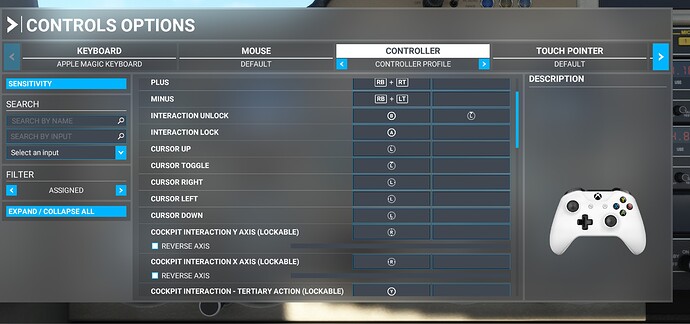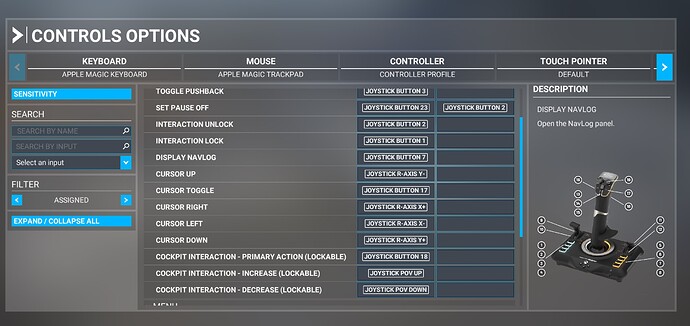![]() Thank you using the Bug section, using templates provided will greatly help the team reproducing the issue and ease the process of fixing it.
Thank you using the Bug section, using templates provided will greatly help the team reproducing the issue and ease the process of fixing it.
Are you using Developer Mode or made changes in it?
No
Have you disabled/removed all your mods and addons?
Yes
Brief description of the issue:
I want to be able to use lockable cockpit interaction controls on non-Xbox controllers so I can reuse the same controls for different functions depending on the context.
Provide Screenshot(s)/video(s) of the issue encountered:
Detailed steps to reproduce the issue encountered:
Define buttons for interaction lock and unlock and lockable cockpit interactions.
Toggle on cursor and move to an on-screen control. If I have an Xbox controller connected the tooltip displays press A to interact then I can use the primary/secondary/tertiary lockable actions.
If I have a non-Xbox controller connected the interaction option does not appear so I cannot use lockable actions. Strangely though if I press A on the Xbox controller then the lockable controls on the other controller become available so it seems the interaction locking is bugged.
Other lockable controls such as cockpit view and the corresponding toggle cockpit freelook work correctly with non-Xbox controllers.
PC specs and/or peripheral set up if relevant:
I’ve tested with a Turtle Beach Velocity One Flightstick and CH Products Throttle. Both have a thumbstick that I can use for cursor control. With both controllers Interaction lock does not work.
Build Version # when you first started experiencing this issue:
1.29.28.0
40th Anniversary Edition
![]() For anyone who wants to contribute on this issue, Click on the button below to use this template:
For anyone who wants to contribute on this issue, Click on the button below to use this template:
Do you have the same issue if you follow the OP’s steps to reproduce it?
Provide extra information to complete the original description of the issue:
If relevant, provide additional screenshots/video: