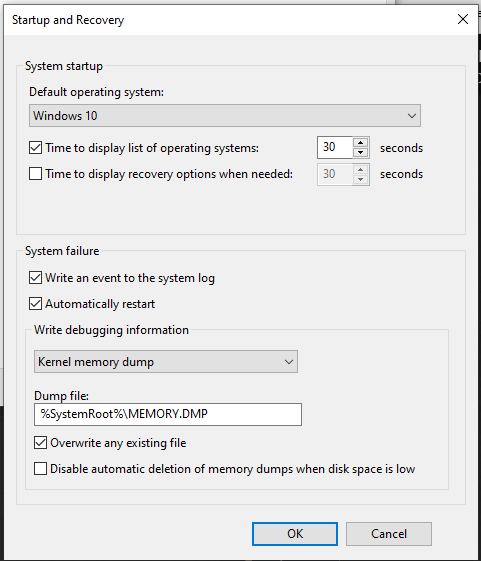Hi, I’m having a issue where flying with the Fenix for either 20 minutes or an hour and 20 minutes, the PC will act like if I pressed the reset button, this has never happened using any other aircraft or any other game (I’ve done LFBD-KSEA with no crash using eg A330, I can do PMDG 737 3H flights and nothing as well, if my PSU was dead that would have definitely killed it), my pc of course meets the reqs (I got a 10600k running at max 65C and RTX 2070S running at 54 C when the reset happens, I’ve done every possible update including the BIOS one), does anyone have any tips what to do? there’s no logs I can provide as the only trace is Kernel error saying the OS crashed or lost power unexpectedly ![]() Also I tried different routes, with same result, but then the same route with a different (also power hungry) plane works 100% well
Also I tried different routes, with same result, but then the same route with a different (also power hungry) plane works 100% well
Check your PSU. How old it is, what rating does it have, what’s the wattage and what your systems approximate TDP (max cpu power + Max GPU power + 10% more)?
This sounds like that the PSU is tripping for some reason, may be OCP or similar protection mechanism doing its job in the PSU.
I would try to maximize power load by running prime95 and furmurk together to see if the PSU is able to handle the load or trips, if it trips, you can be pretty sure it’s a PSU issue, but in an unlikely scenario, it may be something else too
Hello, thanks for the suggestion to use both P95 and Furmark together because I was using them separately, but as I write this post, they both go at full throttle and I can still write this reply without a single lag or a stutter, which leads me again to saying the PSU is fine and would have died already if that was the case
This issue usually occurs upon encountering a critical error, such as BSOD.
How to disable automatic restart
-
Press
Win + Rto open the Run dialog box. -
Type
sysdm.cpland pressEnter -
In the System Properties window, go to the Advanced tab.
-
Under Startup and Recovery, click on Settings.
-
In the Startup and Recovery window, uncheck the box that says Automatically restart under the System failure section.
-
Click OK to apply the changes.
Yes, do what TenPatrol says.
When you get the BSOD you can investigate the STOP ERROR code.
Make sure you remove any 3rd party software and dissable HT and see if that improves things. I had a weird issue with Armoury Crate from ASUS causing reliability challenges. Removed it and all ok.
Thanks for the answers guys but it’s not a Blue screen, there is nothing, the pc just goes off like if reset button was pressed. There is nothing on the screen except the A320, and then the BIOS loading screen suddenly.
So you have checked Event Viewer and the minidump file?
Is any part of your Fenix software, or any other software that you only run using the Fenix A320, installed on a different physical drive by chance? I had this issue for a few months and ended up being early stages of an old HDD failing. Something worth looking into.
Replace your power supply.
I wouldn’t change anything until you can replicate the issue. There are a number of reasons that can cause this. Power dip caused by excessive power draw from your GPU, memory instability, loose cable, the list is endless.
Check your cables for fitment and security.
Run a memory stability test HCImemtest or karhu are my goto. Some other memory stability checkers are poor substitutes.
If no errors show up then, try running 2 windows of unigene heaven bench test along with intel burn test. This will push everything to the maximum. Use HWinfo to get a read what resources are being used.
If you find this is causing the crash quickly then look into recording the results from HWinfo into a text file. You can also post the output of HWinfo to your network and record it on a second PC. This way you catch exactly what is happening at the time of the crash.
A screen dump from HWinfo would go a long way to helping people give you advice. Without good information everything is just a shot in the dark.
Yep, there’s only the critical error about power loss
All is on the same WD black M2 (3 months old) so there can’t be any performance issues or drive ones.
What I’ve done was record the temps and power of cpu and gpu at moments it stops working (it’s always the same two lenghts of time (20 min or 1h20), strange), and it shows under 100W for CPU and around 150-180W for GPU, both are nothing close to even half of rated wattage for the PSU, and it didn’t reset on P95 + Furmark, those two I’m very sure apply more pressure over the PC than msfs+fenix, yet it was fine.
You aren’t seeing a BSOD because Windows default in case of a system failure is to automatically restart.
Follow the instructions in TenPatrol’s post to turn that off. After doing so, let us know if you have another reset without a BSOD.
It happened to me quite often with my setup. And it’s not even Fenix. Just a usual aircraft FBW A320 or the Headwind A330, at some point my PC just resets on its own. Sometimes while I’m still waiting in the Main menu lobby and not in a flight yet.
A lot of people are saying PSU issue. Which can be the case, but I’m also playing other AAA games that doesn’t have the same issue. But in any case, I’m currently replacing my 800W PSU to another 850W PSU to see if it resolves the issue.
Otherwise, what I usually do to prevent the reset issue is to use an overclocking software (like MSI Afterburner, or in my case since I’m using an Inno3D brand GPU, Inno3D TuneIT software). I use the software to “underclock” the GPU to around -300 MHz from the normal clockspeed. If it is a PSU issue, my theory is that it stops drawing too much power from the PSU when running at a slower clockspeed. Which I hope I can get it resolved by replacing it. Otherwise, it might be a temperature issue where the normal clockspeed may have been too hot for the GPU to handle MSFS graphics. So underclocking it may prevent the shutdown and reset issue.
Alrighty, turned that off, gonna do a test flight later today, we’ll see.
Might not be a bad idea to look at temps as well, like NeoKingRthur suggests.
I use the monitoring software I talked about in this thread.
That’s where I began, changing thermal pastes of the cpu and gpu, cleaning the PSU filter along with the fan and checking if it spins. Then monitoring the temps (the HWMonitor’s live view over the sim) as the PC crashes and to my surprise the CPU was around 60-70 C, while GPU is 56-66 deg C. (data from multiple resets) So there’s no load leading for the reset to happen ![]()