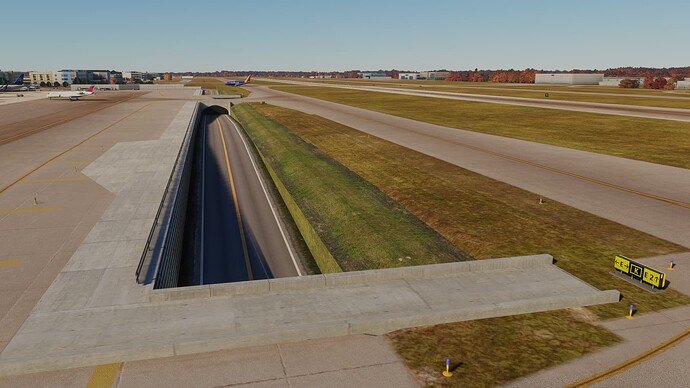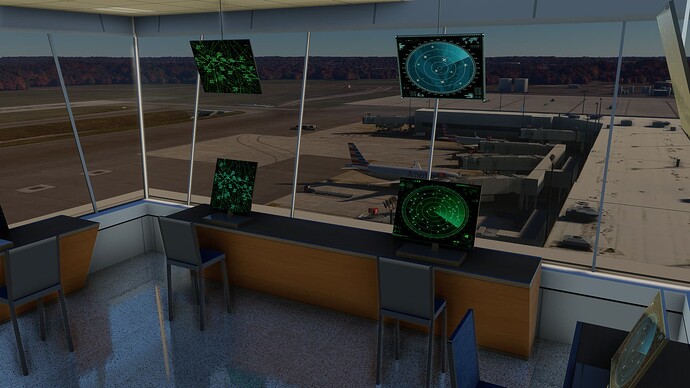Test machine specs: MSI X670E, AMD Ryzen 7 7800X3D, AMD Radeon RX 7900XTX, 48gb RAM
As with all Pacsim airports, their latest carries a premium price tag — but is it a premium product?
DETAIL
I’ve enjoyed Pacsim’s last two airports (KSLC and KGSP). They’re not right up there with 2024’s very best (i.e. the Pyreegues and Flightbeams of the MSFS world) but they’re solidly made and nicely detailed. KCMH is no different.
As with most third-party airports, the terminal building is clearly the scenery’s main focus, and it’s beautifully done. The texture-work reminds me a lot of FlyTampa and Flightbeam, although I’d have to say it’s a fraction more sterile-looking. Still, it’s all high-res in the places that matter, with any lower-res work being confined to areas seldom seen by the majority of virtual pilots.
The terminal interior is well done but Pacsim do seem to use a few of the same interior assets throughout their sceneries, so if you own others, you’ll likely notice some repetition. There are also, sadly, no people.
The terminal landside features some default-looking ground textures but the same can be said of FlyTampa and Flightbeam (among others), so it’s not a crime only Pacsim are guilty of. The decent texturing continues landside and there are some very nice advertising billboards that look particularly stunning at night, when illuminated. There’s a full complement of road signage and that looks great in the dark, too. The night-lighting generally is very good, save for a handful of Asobo globes that infest the aprons of the GA areas. As annoying as this is, I’d rather see them there than at the main terminal, so it certainly could have been worse! The only other nit-pick I could make is the use of those default low-res cars to populate car-parks but, again, Pacsim are far from alone in their choice of vehicle assets.
Moving away from the terminal, we only see a slight drop in modelling quality but the texture quality generally remains good. There are a few hotels adjacent to the main terminal, plus a McDonald’s restaurant. Around the airside’s peripheries lie a number of variously-sized hangars and FBOs, some with interiors. Additionally, we get a couple of custom-modelled warehouses outside the airport boundary. Naturally, the further from the centre of the action you move, the more basic things get, but I didn’t really notice anything poor enough to stand out like a sore thumb. There are, however, two choices the dev has made that kill the immersion slightly: those double-2D trees (the ones that form a ‘plus’ sign if viewed from above — see images below) around the terminal; and the lack of perimeter fences away from the main areas (again, see accompanying images). Oddly, some of the tree models in less prominent places are far better, which begs the question of why Pacsim chose to place such awful examples in locations where they’re easily seen. Luckily they just about look acceptable from the flightdeck or cabin window of an airliner.
Addressing the airside ground textures and signs, they’re mostly very good, without being exceptional. Some of the stains and cracks look a tad blurry close-up but, with the exception of the aircraft type stand markings (which I think could be sharper), things are perfectly acceptable.
The best ‘detail’ for me is perhaps more subtle — in the way certain airlines use certain piers/gates, just as in real life. SWA 737s use the SWA-branded jetways, ad DAL use the DAL-branded examples. Not too many devs seem to pay attention to this but it really does offer an increased level of authenticity and realism.
PERFORMANCE
Pacsim’s larger airports typically hog resources, in my experience (even using a very high-end PC), but KCMH seems to be a bit of an improvement. It’s not quite perfect — and I dare say medium and lower–tier PCs might struggle — but it’s no worse than other similarly-sized, equally-detailed airports.
VERDICT
Columbus, Ohio is part of a large cluster of major US cities, many of which are only an hour or less away; so it’s going to have broad appeal.
It’s a very well done airport but a few bad choices on the dev’s part just take the icing off the cake a little. I’d much rather have seen the poor tree models moved away from the terminal area, and the perimeter fence encompass the entire airfield rather than just the most important bits. I’m also not keen on seeing those Asobo globes hanging around the aprons of the FBO areas.
But there’s a lot to like here: the excellent night-lighting (globes aside); the general texture quality across much of the airfield; the well-modelled taxiway bridges/tunnels. And of course having AI airliners park to reflect reality. Add to that the airport’s location in a photogrammetry area and Columbus Joh Glenn is another solid Pacsim release, in spite of the annoying niggles. I’d say it’s just about worth its high asking price, but grabbing it in the current sale makes it much better value.
IMAGES
The awful trees, present around the main terminal area.
The airfield perimeter fencing is well-modelled but does not encompass the entire field, stopping abruptly wherever the dev obviously felt it no longer mattered.