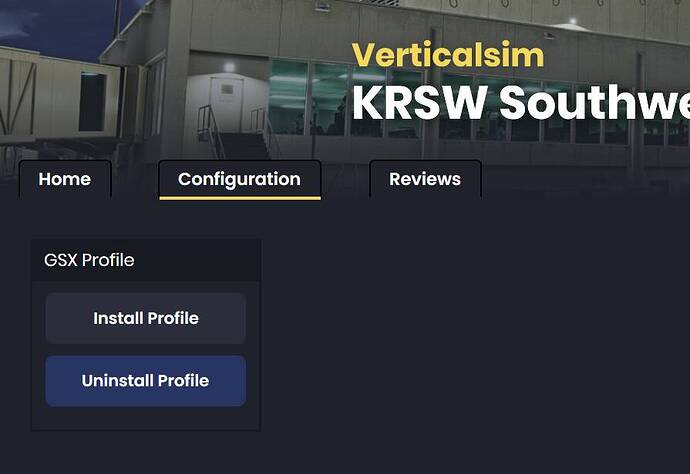Test machine specs: MSI X670E, AMD Ryzen 7 7800X3D, AMD Radeon RX 7900XTX, 48gb RAM
Add-ons: FSLTL, GSX Pro, REX AccuSeason (which may misrepresent some colours in certain light conditions)
Available for both sims (although not natively for FS2024… yet); this review concentrates on the MSFS version.
DETAIL
I won’t go into great detail as those who’ve bought Vert’s last few airports will already be aware of what they can expect. I will say, though, that this seems a step up from the last Florida airport, KPIE (which itself was very well crafted). The texturing this time around seems to be more photorealistic and, in parts, ‘grittier’ — very similar to what Flightbeam and Marcus Nyberg offer. Almost everything (certainly inside the perimeter fence) has been rendered in high-res, with the only obvious drop in resolution being found in landside areas that a pilot won’t get anywhere near.
The terminal looks great with that fine detail holding up exceptionally well, even at close quarters. Like Verticalsim’s last few airports, the interior is described as ‘basic’… but I’ve seen far worse described as ‘extremely detailed’. It’s got everything you need (ticks all boxes, as I now like to say): static passengers, detailed signage, beautiful floors/carpets, abundant seating, etc. The only negative (if you want to call it that) is the majority of retail outlets are simple 2D images but this isn’t’ unusual, even in the work of the very best devs.
Out on the apron, the quality theme continues. In fact, the GSE clutter is some of the finest I’ve seen, and ground textures/markings are all flawless. The runway is grooved and, like the taxiways, features a convincing level of wear-and-tear (including accurate-looking tyremarks).
Moving landside, we eventually stumble across the typical weakest point of Verticalsim scenery, which is the abundance of default-looking satellite ground imagery. However much of it around the terminal building has been sort of masked by the work that’s been placed on top of it, so I’m not going to complain too much. All structures have been modelled to the same level of detail as those airside, and only when you move into the more peripheral areas do they become noticeably more basic. Sadly, many of the landside roads and car-parks are low-res default but they are at least populated with decent custom vehicle models — and the roads that run past the terminal entrances have been custom-modelled, as have the ramps that elevate them.
As usual, Verticalsim have included much of the airport’s surroundings, in the form of car-hire lots, hotels, offices and retail parks (or malls, since we’re discussing a US airport). Some of them are actually done in pretty impressive detail, but others are clearly meant to be viewed from a significant distance. This approach to scenery design is absolutely fine by me — I’d always rather see the detail where it matters most, while having a bit of lower-quality stuff to look at from a few hundred feet.
Finally, night-lighting… which is excellent. The terminal interior — when viewed from the outside, in darkness — has to be one of the best I’ve seen. The dev has clearly attempted to recreate the effect of tinted glass and it results in a gorgeous bluish hue that looks incredibly realistic.
PERFORMANCE
I’m surprised by how well this airport runs, given the extensive detail. It performs so well that I upped my TLOD settings (always a good test!)… and it was still much smoother than I expected! Impressive stuff since this is one of Florida’s biggest international airports.
VERDICT
What can I say? Another solid release from Verticalsim (as if we expected anything less). While it’s not going to win any awards for innovation, almost everything it does, it does really well. The only improvements I’d recommend are more custom modelling in place of the default ground imagery, and better AI traffic tracks (compatibility with FSLTL is largely fine but I did spot a 321 taxiing slightly onto the grass). Even the perimeter fence goes all the way around the airfield — I haven’t been able to say that too often lately!
Being in a PG area, the descents/final approaches are aesthetically pleasing and the dev has done a great job of blending KRSW into its surroundings. For those conflicted by the existence of the same airport by Fly2High, there’s a detailed comparison on Contrail — but I think most of us could’ve guessed the result before viewing it!
If you enjoy flying in this part of the US, this airport’s one of the essentials. It’s a nice addition even if you’re not enamoured by this region of the world, though probably not absolutely essential. I feel I must mention Asobo here, whose PG really adds to the immersion when arriving at or departing from so many airports in the US. Vert has KPBI up next; and after that, KFLL — another two that will fill out the varied Florida landscape and make flying in this neck of the woods even more appealing!
Ground textures: 10/10
Building textures: 10/10
Apron clutter: 10/10
Terminal interior: 8/10
Outdoor landside detail: 8/10
Jetway connection: 8/10
Performance: 10/10
FSLTL compatibility: 8/10
GXS compatibility: TBC
Night-lighting: 10/10
Overall immersion: 9/10
IMAGES