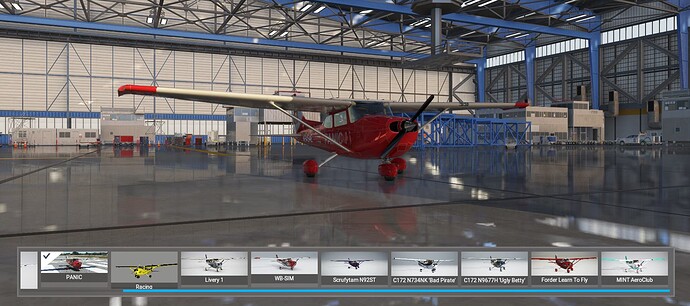Hello everyone. I am having a problem that I cannot solve, after installing the HALO PELICAN, it is the only ship that does not have a description when looking for it in the selection panel. Everything works for me, I have no complaints about that, but it caught my attention that the name does not appear although I do see it declared in the AIRCRAFT.CFG file
I attach two screenshots.
On the other hand, I removed it, reinstalled from the content manager and the same thing comes out. I even reinstalled the whole sim again and this persists. Any idea how to fix it?. Thank you very much
Did you try removing your add-ons first and seeing if you still had this problem?
i know of 2 possible reasons
- another addon is conflicting with this one
- its ‘possible’ you dont have the english language pack for windows installed (this is a long shot and im not sure this would even cause it but … worth a shot) you dont need to ‘use’ english but some parts of the game (like atc specifically) may require the pack to be installed
for #1 remove all Community Content and even any 3rd party (Non-Official) content from the Content Manager to see if it corrects this, i just went thru helping another fellow with the same issue, only he also had some default aircraft not showing up - turned out to be some marketplace addon that needed an update
Looks to me, from your screenshot, that the Thumbnail might have been made the wrong size ?
I have some similar looking issues with some random 3rd party Liveries, that really need their Thumbnail images corrected to be the MSFS standardized size.
1618 x 582 96 dpi ?
600 x 216 96 dpi ?
Check a number of the Asobo Standard aircraft, there seems to be some small variations in size
The Pelican has a Thumbnail in contentinfo of size 412 x 170 with scales up to
(412) * (600/412) x 170 * (600/412) = 600 x 247
SO it is too tall ie 247 vs 216 the image extends down to where the text should be ?
In my case: (to be worked on)
Image one to to short, and 2nd one is too tall and 4th one is very slightly too short, because their sizes are no set to the correct size / ratio
Yet, when I go to take a screen shot similar to yours, I see the pelican sized correctly, and its Title Text intact – so “Go figure” ?? I have no idea why !!
May be a LANGUAGE setting issue ?
Yes, ever remove the folder COMMUNITY before update. Thanks HamMan2218!
No Problem! Happy Flying! ![]()
Hi EZRyder
Indeed, I do not have the English language pack installed (I am in Latin America), however it has not had any effect.
I remove the COMMUNITY folder every time they update, that’s not the problem either.
There are also no external add-ons in operation.
The Marketplace is completely updated, there is nothing that needs to be updated.
Thank you very much for taking time to respond.
Hi N6722C
The Thumbnail is the one that puts the download, I have not modified anything and it always comes out the same in the installations that I did to see if the shape changed.
The size of the icon is 412*170px, 11Kb (if you look closely, on the right is the Aermacchi, it has the exact same icon, the same size and dimensions),
I mention this other plane precisely because it is also in the main “Official/OneStore” folder like the rest of the planes bought on the market. Others
Purchased aircraft show the same icon size of 412x170px differing only in file size (eg Junkers JU52 is 54K instead of 10K)
The screen resolution I use is FullHD (1920x1080px) and it is the one I have used since I bought the simulator.
I want to clarify that the problem is only that the name does not appear, the ship works perfectly
Thank you very much friends, I’ll leave it like that, it’s not like I’m going to put on the HALO suit all the time, but since I’m old and full of weird habits like “keeping everything in order and in sight” hahaha, it’s that I become unbearable sometimes !
you misunderstand, you should try Removing Any 3rd party addons from Content Manager - the “update” you may need may not have been Published to the Marketplace yet (each 3rd party dev is responsible for submitting these to ms)
im aware of the icon thing, icons Can cause a similar effect if they are too large (in pixel size), however unless you have a diff icon than i have the one given is the correct 412*170 size and shows perfectly (along with the name) on my 1080p (FullHD same as you) so im fairly certain thats not the issue
hey if it doesnt bother you then dont worry about it, but somthing down the line may bork on you
cheers