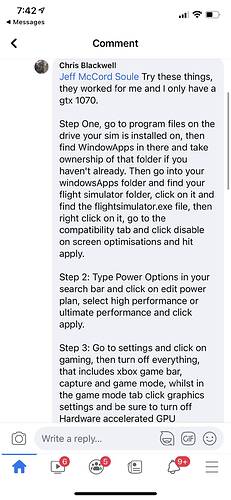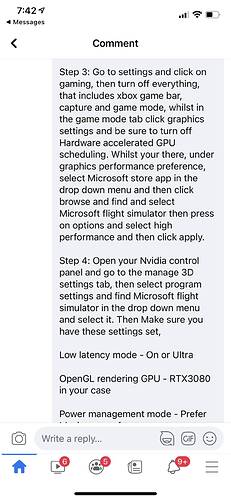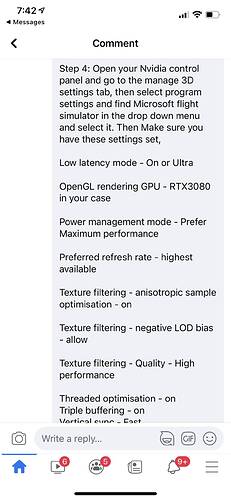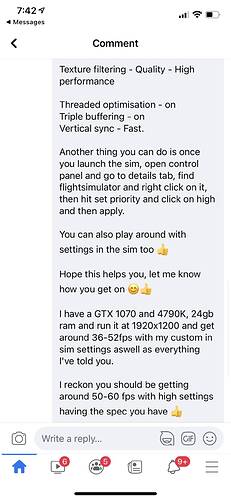Hey all – someone on one of the Facebook forums posted these tips to me… at first, I rolled me eyes (I thought I knew it all, lol) and yet I went ahead and did them… and guess what, my FPS has gotten much better and back to where it used to be.
I am still testing, but spawning in KDFW has gotten me back to about 25 fps (vs 5 yesterday). I also spawned into EGLL and have 25fps in A320… THANK YOU Chris Blackwell.
I am posting his tips below – use at your own discretion – hoping this will be a workaround fix for those of us who have seen major performance hits this week.
(my culprit – I checked my Windows 10 power settings and it got reverted to normal vs prefer maximum power - so I changed that immediately… I also did the NVIDIA options he suggests below and I think this helped, too. Plus turned off all Xbox Game Mode and Accelerated GPU as it just doesn’t seem to do anything. Also, for first time ever, I have Vsync in Nvidia Options on, whereas I have never used it before – no idea if this helps too)
Again, hope these help – I did not mess with step 1 – too complicated for my taste.