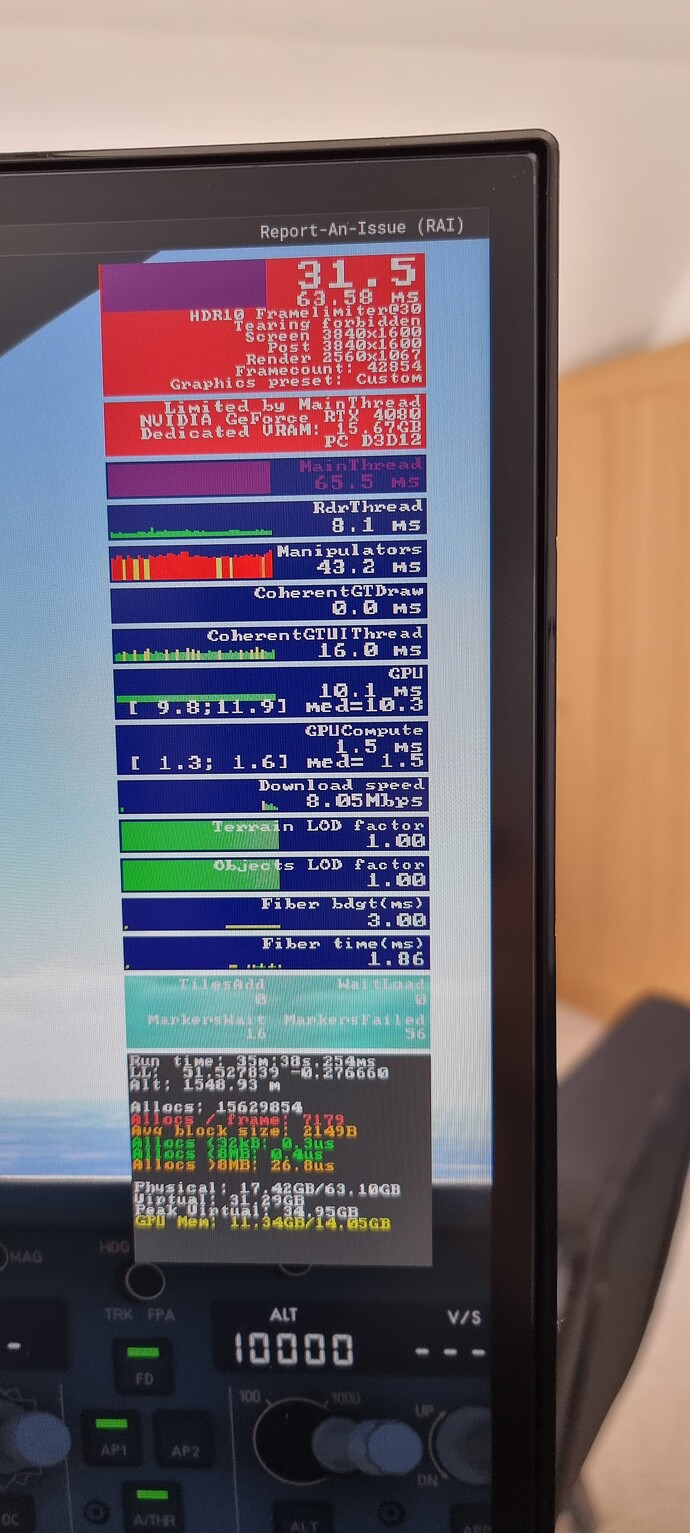There is no need for the entire Bug thing. It is very Simple, Performance in the latest SU2 is now at unbearable levels. I have championed the performance of 2024 since its launch. At this present time XP12 is running way, way, way better than 2024 even with its 2007 engine, dated looking graphics. XP12 was a total system hog. Now I just loaded up a payware EGLL massive airport Traffic Global Toliss A 320 and its fluid, smooth no stutters no nothing. What on earth has happened to 2024? It is a total slug fest.
I cant even take off from EGLL in the ini A350 without getting -1-20 FPS, Stutters, Crackly sounds all the time no matter where I am. It is absolutely awful.
4 Likes
Have you tried clearing your GPU shader cache?
1 Like
Because ini A350 has msfs2024 level. It is the same horrible quality of performance
1 Like
Have you tried other planes? This could point to it being an ini a350 problem.
Is EGLL the default scenery or you got a payware one? Is that the only airport you have an issue with in the a350?
There’s a lot of variables to test here.
It is across the board.
Before SU2 I never ever saw below 50FPS at any airport e.g. KSFO Captain edition with BATC Traffic with any plane. I only use Pay ware Airports never defaults.
Since SU2 my FPS has got worse and worse, it is back to MSFS 2020 levels at big airports with big Airliners. Also no matter what plane or what scenery I now have cracking sound weird micro stutters, it is just an awful sticky non fluid experience.
I could go out tomorrow and buy all the latest PC stuff and I know it wont make a difference. The sim needs to be optimised.
Also to add: Any airport that is part of the handcrafted stuff and I bought a pay ware version, I have disabled the Handcrafted one. Also I would say 90% of my airports are ones that are or have been creator approved for MSFS 2024, all either bought afresh or updated through the like of contrail or ORBX
RTX 4080
7900X3D CPU all set up to use the VCACHE
64GB 6000MHZ Ram
MSI X670-E Carbon Motherboard
REBAR enabled
100GB Rolling Cache on a fast SSD
All my Scenery is running off Fast SSD’s and all my SSD’s are using the PCI-e lanes @16X Speed
1 Like
Can you make a screenshot of the dev FPS tool when this happens?
Yes next time I fire up the sim I will
1 Like
So I suspect there’s some unknown factor causing this because I have had very good performance but my friend had such bad performance (on a much newer GPU) that he had to leave the beta. I’m on a 1080. I don’t know if it could be driver/GPU specific, but something is definitely off with this build for certain people. He’s very worried that if SU2 comes out in its current state, he won’t be able to fly. He gets single-digit FPS at times which makes no sense.
Is it OK at a non handcrafted airports, just to try?
I’ve had to turn most things down or off, TLOD 80, OLOD 50, fauna off, airport traffic off. Even so at any semi-detailed airport it’s a mess.
My spec is decent (see profile) but I am using VR only.
SU1 was better. 2020 is better. There is definitely something deeply wrong. I should not have to lower my settings so much to get acceptably smooth flight.
This is flying simple planes too. No BATC or FSLTL or anything like that.
8 Likes
For sure you have an issue with your setup. They is way off the pace.
Well it is possible.
But every other game is running flawlessly, X-Plane which has always been a hog is day & night FPS wise which is utterly unbelievable.
I am going to clear the NVIDIA Cache, Rolling Cache, and the MSFS Cache today and see if it is that. I have no issues with any other game. I can run the Oblivion Remaster with Ray Tracing on at over 80 FPS, different game I know but just saying everything else is great and MSFS was great,
To add to this, my friend has a 5090 the latest Intel CPU or whatever is deemed to be their Fastest one, and he is also not happy with the Performance of 2024. He was happy initially although felt it was lacking since he dropped £6K on his setup. I do not use this PC for anything other than gaming, there is no software for anything that is not gaming related on my PC and I keep it lean I do not have million of apps starting up or anything like that.
1 Like
Similar setup 7900x3d with 5090, but used a 4080 before.
I would NOT set the cpu to use v-cores in 2024.
In 2020 yes, but 2024 is more multithreaded optimized and perform better using all cores/threads.
As long as I didn’t exceed vram limit of the 4080 in 4k, performance was generally good. Turn down texture resolution etc.
That said, even my 5090 will struggle at Cpt.Ed.Flightbeam SFO, 4k, when I inject Batc traffic, 400Tlod etc…fps around 30; 60 with 2x FG. But it still feels smooth.
Here are the screenshots. Note the low usage of the CPU, GPU
This frame limited to 30FPS with FG & DLSS. I have never seen this level of terrible performance when 2024 launched and as I said even with heavy airports.
The screen shots are
Inibuilds A350 latest version
Inibuilds egll premium all the options dialed down so no detailed interiors etc.
My settings are not ultra. What I can see is I just can’t fly to big airports as it will be a stutter fest. It wan’t like this before.
My TLOD is 120 I sim at less than 4K 3040X1600 so about 2 Million pixles less than 4K. I dont know what it is but something has changed. When I say the V-Cache, what I mean is I followed the AMD guide, but looking in Resource Mon I can see all cores are active.
I have posted screen shots above, I mean my CPU is at 29% should it not be being used way more than that? even the GPU is like under 40% used? That is ALT+R from the NVIDIA overlay.
You need to look at how much each core is used and not overall usage.
Each core is 100% according to Resource MON. so why is it saying 29%?
Thx, really hard to tell whats going on, but it doesn’t look memory related. i see you latency is extremly high. Did you tried with the hight or medium preset, without fg? Is the latency still there? Hags off could be worth a try, but then you cant use dlss fg.
1 Like
Yoy can use Task Manager, CPU-something on left top left to see core/thread usage.
My 7900x3d is using all of them in 2024, unlike 2020 where I used 3d-cores.
But all of them are never 100%…
Also I would check your memory speed? Sure they run at 6000MT. Mine is running at 5600MT.
Tried 3200 for fun → latency went high (as you have) → low fps.
And you have to turn OFF the developer overlay for FG to work. (Developer overlay ON, display FPS, developer overlay OFF). Is it on?
Also if you cap fps at 30, the displayed fps with 2xFG should be 60, afaik. Seems like you are capped at 15, or the Developer overlay is still on…
1 Like
Ah good find, if you cap your frames @30fps in nvidia control panel and then use Dlss FG, it will render a 15, that would also match up with the latency
So to continue the story I carried on the flight and as soon as I got away from EGLL everything went back to normal, a smooth solid 60FPS. Landed at Helsinki using the Flightsim.to version, amazing free ware and all was good.
Using the pmdg 777-200ER at EGLL does not yield the same FPS issues, they are for sure lower like 30fps but it is not a stutter fest.
1 Like