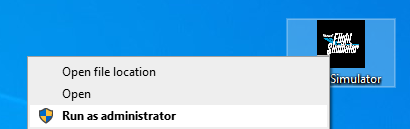I am a MS Store user with no add-ons. Clean new install of WIndows 10 with all updates.
Brief description of the issue:
PC specs for those who want to assist (if not entered in your profile)
ROG Strix eGaming II MB (on offending PC)
Intel Core i9-10920X (X-Series 12 cores)
64GB RAM
ASUS TUF Gaming Geforce RTX 3090
NVME “storage drives”
The below described problem is not at all with installing the software from the MS Store. The problem is with downloading all the content within the Sim.
I first installed on the computer I was building for the office which requires nearly identical functionality.
The only difference is that PC uses a ROG Rampage VI Extreme Encore. All processor and memory etc. is the same.
On the Rampage system the whole game installs without any problems. All the downloads, updates, etc. work wonderfully. No problem with download, no problem with decompress.
On the system that I am going to take home (Rog Strix MB) I get chronic Decompress failures. No problems at all with download it will just hang on various Decompress. It is not particular whether it is a small download or a large one.
I tried using 7zip from a post I found on a blog. 7zip had no problem decompressing the files that failed.
In the end, I wound up creating 7zip files from the fully installed system and then putting them in the “Onestore” folder on the system that was constantly failing the decompress. I just couldn’t keep restarting 65 GB downloads and ever expect to get it to finish in a reasonable time.
I’ll find out on Monday if the game works as I’ve just finished this morning getting it all on. I’ll give it a go when I get to the office on Monday.
I suppose I should suspect a problem on the system that exhibits the problem, but I’ve found nothing else malfunctioning. I’ll have to continue using that system to see if other things fail. As it is a new system and not used much I’ll have to wait and see about this.
I don’t want to put the files on the C drive because it is only 1.5 TB and given all the space FS takes I’m certain that would turn out to be an issue at some point. The D drive is 6 TB.